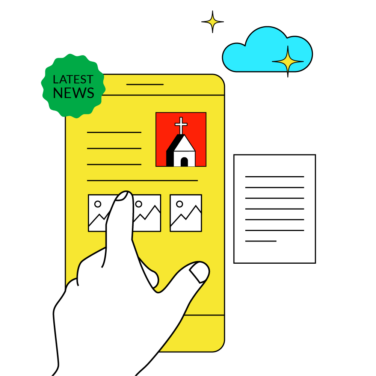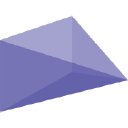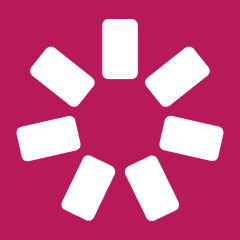Your church's media presentation is a key part of Sunday services, but getting it right isn’t always easy. A well-crafted church presentation helps engage your congregation, enhance worship, and communicate your message clearly. But when it’s not done well? Boy, the challenges add up fast:
- Slides with typos or misaligned text distract rather than inspire.
- Last-minute tech issues create stress right before the service.
- Outdated or clunky software slows down your workflow.
These problems happen when there’s no streamlined system for creating and managing presentations. Whether it’s a lack of time, training, or the right tools, the result is the same—unnecessary frustration for you and your team.
That’s why I put together this ultimate guide to church presentation—to help you avoid these headaches and create presentations that support your worship services seamlessly. I'll dig into my recommendations for the top church presentation software as well.
What Is Church Presentation?
A church presentation is the visual backbone of a worship service. It helps people follow along, know what’s coming next, and stay engaged. This includes sermon notes, Bible verses, announcements, and song lyrics projected on screens.

A great church presentation does more than display words, though. It can include photos, videos, and slideshows that create a seamless worship experience. When done well, it blends into the background—guiding without distracting. When done poorly, it makes a service feel scattered and unorganized.
If your services feel clunky or disconnected, the right church presentation software can help.
What Is Church Presentation Software?
Church presentation software is the tool that makes all of this possible. It projects or streams presentations onto big screens, TVs, or even church streaming services. Without it, lyrics stay in hymnals, scripture stays in physical Bibles, and announcements stay on paper bulletins. Those methods work, but presentation software simplifies service planning and improves communication.
The best church presentation software isn’t just a slideshow tool—it’s software built for worship. While there are LOTS of software tools, most have these common features:
Bible, Lyric, and Song Integration
Manually typing out lyrics or scripture each week takes a lot of time. Good software integrates with databases like CCLI’s SongSelect, letting you pull in lyrics instantly. Many programs also include animations and timed transitions, keeping the flow smooth.
Media Library & Cloud Collaboration
Visuals matter. Many church presentation tools include motion backgrounds, graphics, and video clips to enhance worship. Cloud-based options let staff and volunteers prepare slides remotely, so everything’s ready before Sunday.
Livestream & MIDI Integration
If your church streams services, presentation software can sync slides with your livestream, so online viewers see what’s on screen. Some programs also support MIDI, allowing worship leaders to trigger lyrics, lighting, or sound effects with a single tap.
Remote Control & Stage Display
With the right software, a worship leader or tech volunteer can control slides from a mobile device instead of being stuck in the sound booth. Some platforms offer stage displays that show upcoming lyrics or sermon notes for musicians and speakers.
Support & Subscription Models
Free options exist, but many churches invest in software with ongoing support and updates. Paid options offer reliability, bug fixes, and new features that keep things running smoothly.
My Picks of the Top Presentation Tools of the Year:
| Tool | Best For | Trial Info | Price | ||
|---|---|---|---|---|---|
| 1 | Best for app-based church presentations | 30-day free trial | From $119/month | Website | |
| 2 | Best free church worship presentation software | Not available | free software | Website | |
| 3 | Best for sermon note integrations | Not available | Quelea is free software. | Website | |
| 4 | Best for multilingual Bible verses | Not available | From $10.91/license/month | Website | |
| 5 | Best for its worship graphics library | Free trial available | Pricing upon request | Website | |
| 6 | Best for dynamic cue management | Free trial available | From $198/year | Website | |
| 7 | Best Mac and iOS users | Not available | pricing is available upon request. | Website | |
| 8 | Best free, open-source church presentation software | Not available | Free software | Website | |
| 9 | Best for buying pre-made presentations on a variety of themes | Not available | iWorship sells pre-designed presentations on an item-by-item basis, ranging from around $12-15/slide deck. | Website | |
| 10 | Best PowerPoint-based presentation software for eLearning | 14-day free trial | From $770/author/year | Website |
5 Pro Tips to Master Church Presentations
Once you’ve chosen your software, use these best practices to make the most of it:
Encourage Creative Contributions from Members
Many platforms allow custom branding. Invite artists in your church to design slide backgrounds or layouts. It makes services visually engaging and fosters involvement.
Keep Slides Clean and Simple
Less is more. People don’t want to read paragraphs on a screen. Keep text minimal—just key points, lyrics, or scripture references.
Connect Presentation Software with Other Tools
Your presentation software can work with tools like PowerPoint, Google Slides, or livestream software to create a more polished experience.
Leverage Technology to Enhance Worship
Church presentation tools do more than display slides. They help churches embrace digital ministry—mobile giving, apps, and more.
Use Technology to Minimize Distractions
Some churches resist technology, but when used well, it enhances engagement. Presentation software isn’t about entertainment—it’s about removing distractions so people can focus on Christ.
Consider This:
If your church is using the Apple ecosystem, we've ranked and evaluated the best worship presentation software for Mac. And, if you’re on a budget - check out these free church presentation tools.
Next Up? Join Our Newsletter.
A well-planned church presentation makes services smoother, improves communication, and helps people engage in worship. But choosing the right tools and using them effectively is key.
Want practical tools, insights, and expert advice to streamline church administration and improve Sunday services?
Subscribe to our newsletter for exclusive tips, straight to your inbox.
What Is Church Presentation Software?
Church presentation software, or worship software, is the technology tool that enables a church presentation to be streamed or projected onto a big screen or played on TV screens throughout the church building.
Without church presentation software, information like a graphic, a song lyric, or an excerpt of scripture wouldn’t be accessible to the entire congregation.
Before church presentation software, each element of a church service was individualized: song lyrics were in song books, Bible verses were in a hardback or unbound Bible, and announcements were in paper bulletins. Now, with worship software tools , all of that can be simplified into one place, making it easier for members to participate and join in worship together.
Unsure about the cross-functionality of worship software with your computer? Worship software is compatible with both Windows and Mac technologies and can include additional tools like a PowerPoint presentation, Google Slides, and notes apps.
You might be wondering if you can still use church presentation software while keeping some forms of paper resources like bulletins and programs. Church presentation software is still a benefit to your service, even if you don’t entirely replace your traditional service resources.
By using church presentation software to display some of the items you’d print in a bulletin, you can print less paper and be more eco-friendly while also reaching younger generations through modern technology.
You can also use it to flex your congregation’s creativity and adapt for the future. According to Pew Research, millennials are more likely to own a smartphone and less likely to own a Bible than previous generations. But more on those specific benefits later. First, let’s learn about different worship presentation software and what each one can help you with.
The Best Church Presentation Software
While you might be interested in getting some church presentation software, the cost is likely a big factor in your decision. We’ve compiled a list of affordable and/or free church presentation software with various features for you to browse from and see which works best for your church and worship setting.
- OpenSong: Best free, open-source church presentation software
- OpenLP: Best free church presentation software for Linux and FreeBSD
- Song of Songs: Best free church worship presentation software
- FreeWorship: Best for small churches
- Presenter: Best for large churches
- Slipity: Best Mac and iOS users
- Praisenter: Best for lyrics projection
- Quelea: Best for sermon note integrations
- SlideDog: Best for simple stage display support
- Big Screen: Best for multilingual Bible verses
Learn more about church presentation software here, or try one of these other lists for software that meets your needs:
- If you’re using a Mac, you might want worship presentation software that works best on Macs
- Free church presentation software, if you’re on a budget
5 Church Presentation Ideas & Tips
Now that you've taken some time to learn about which church presentation software platforms and features might work best for your congregation, it’s time to play around with how you’d implement it in your specific church setting.
It’s important to remember there’s no wrong or right way to do this - a lot of it is trial and error and troubleshooting with staff to see what works best. But we’ve come up with a helpful list of church presentation ideas and tips that can help you get the process started.
Promote member involvement and creativity. You can customize your presentation templates with your church’s brand, logo, and design elements. If you know anyone in your congregation passionate about design, invite them to join the tech team to create the worship slides for the gathering. This can make the slide background feel more creative and personalized.

Recognize that less is more. Like most technology platforms, people don’t want to read a lot when looking at a screen. Use church presentations to hit the high points with important information, but keep the word count to a minimum to ensure engagement with audience members.
Integrate your software technology. Integrate your church presentation software with other platforms like OneNote or create a PowerPoint presentation, so you can make presenting your sermon even more hassle-free.
Use it to build a tech-savvy congregation. Worship presentation software doesn’t just have to be about a slide and song lyrics. You can use it as a springboard into exploring other kinds of digital church technology like the ChurchCenter app and other free resources, which can help you connect with your congregation from anywhere.
Remember that technology is the church’s friend. When used in the correct context, technology can reach others that are usually unreachable, connect with those we care about, and better engage with the future generation of the Church.
Where To Go From Here
Implementing church presentation software has the potential to simplify a gathering with streamlined media, create connections, improve church communication, and more. Does your church use worship software? If so, what kind? Let us know in the comments below!
There’s always more to learn when it comes to incorporating technology and media into your congregation. For more information, read this article about technology and the church, or this article about the benefits of technology for churches.