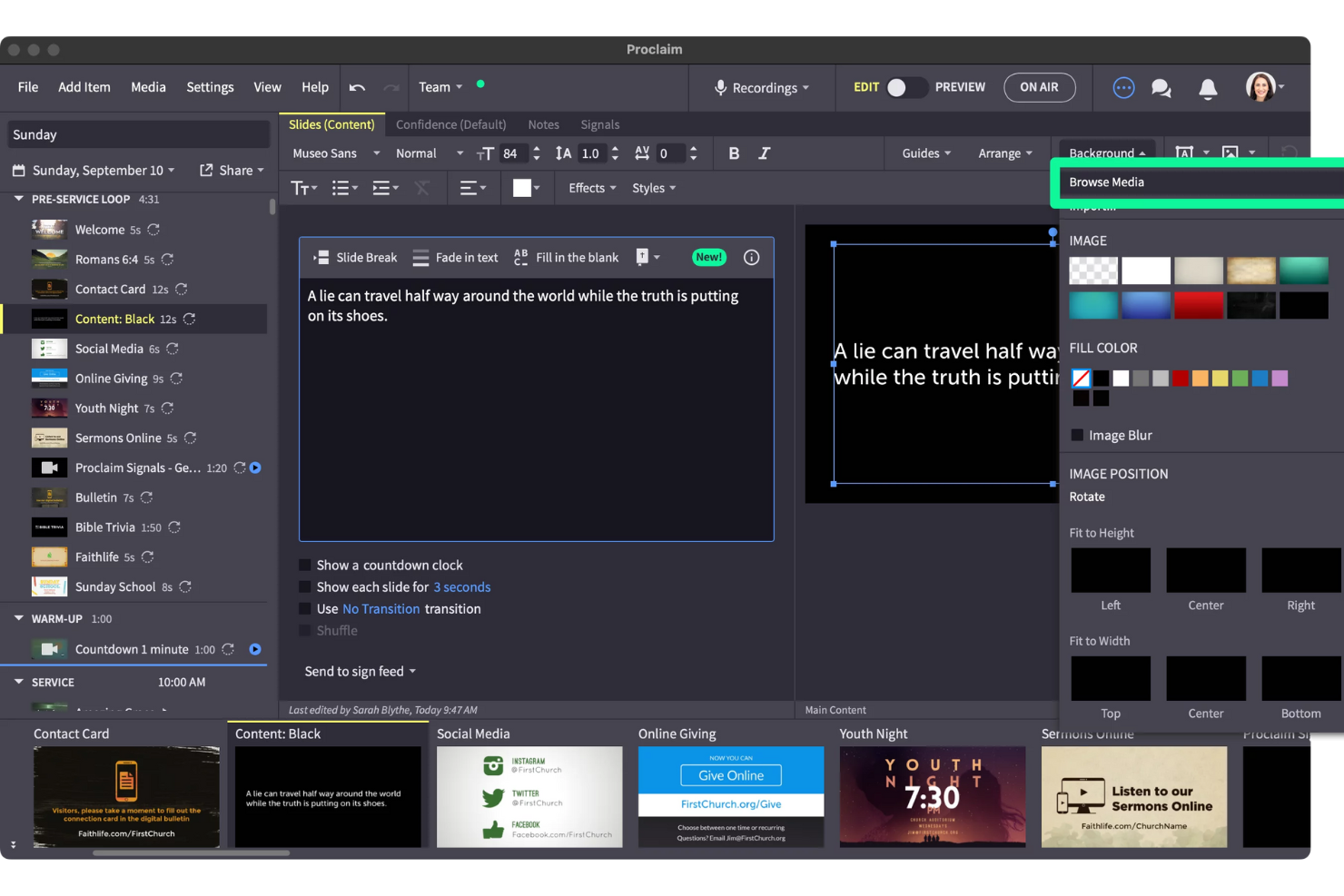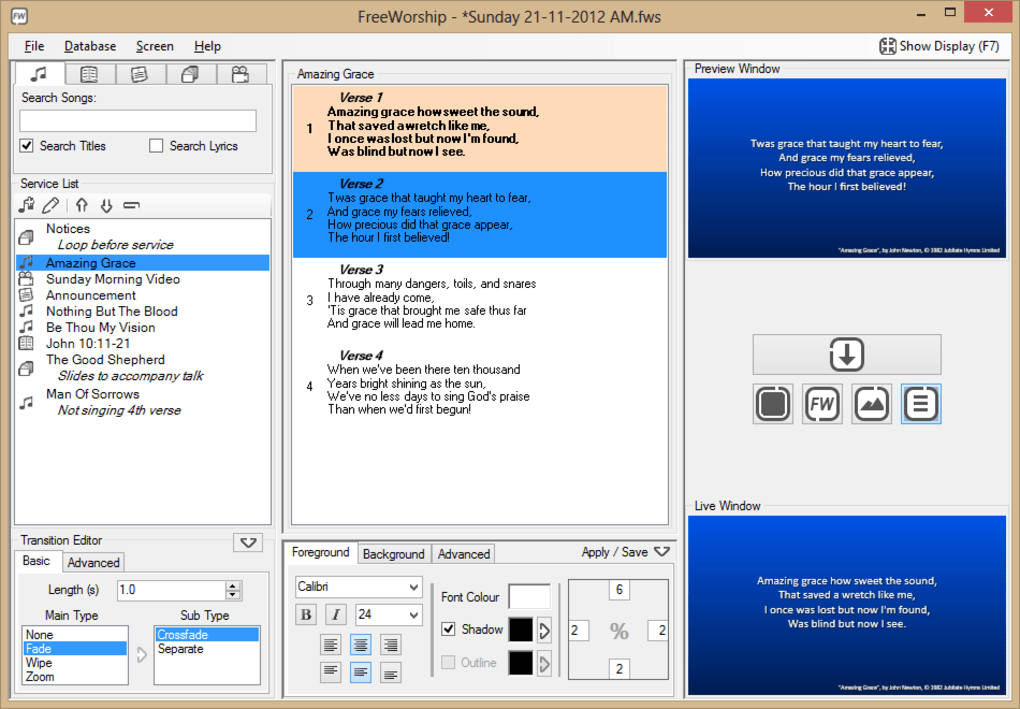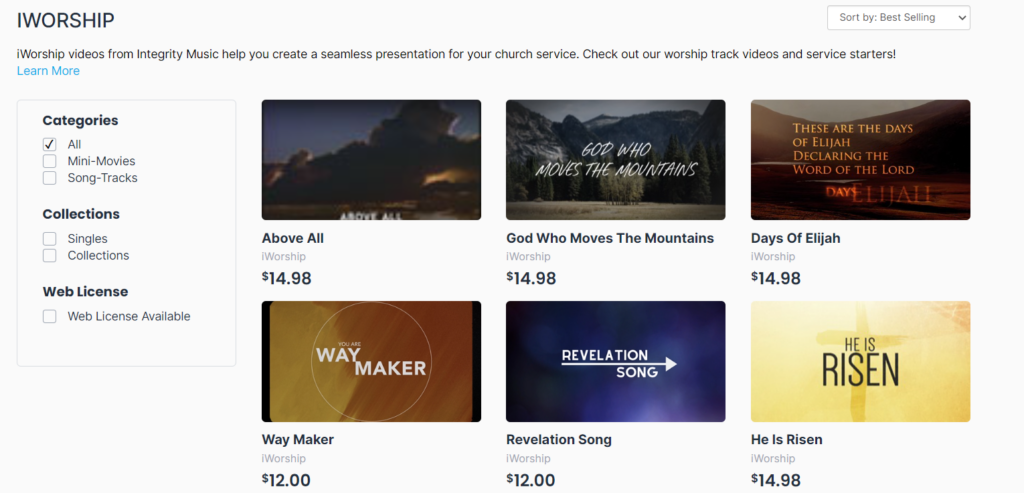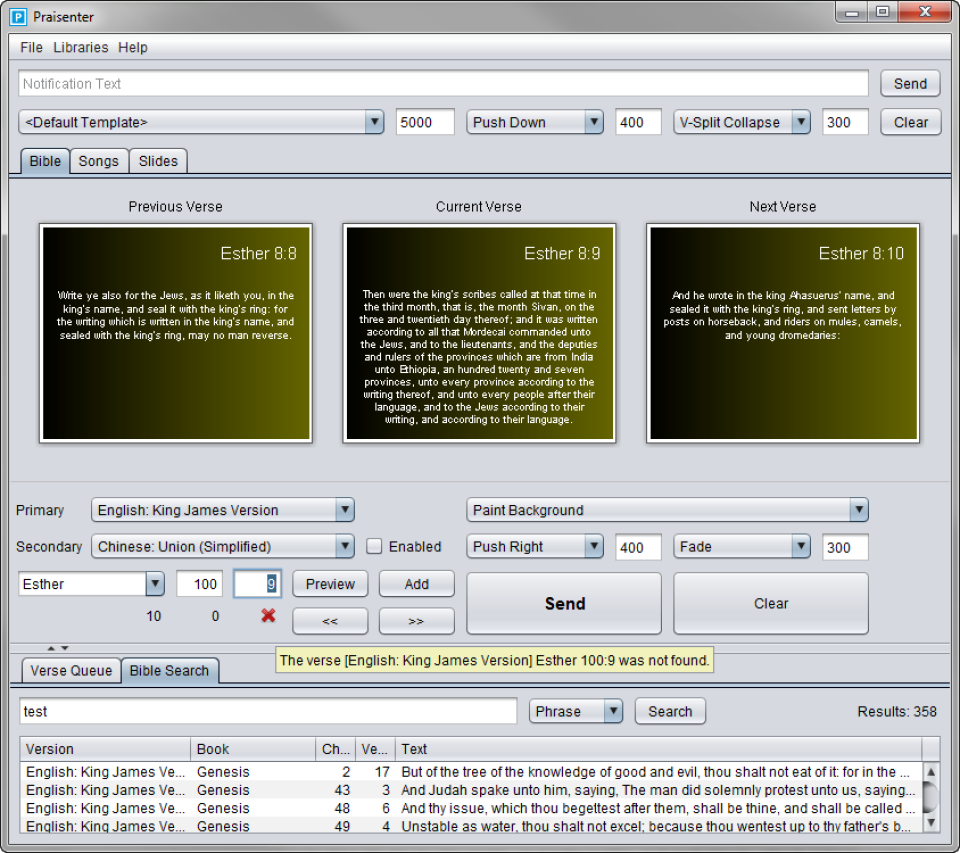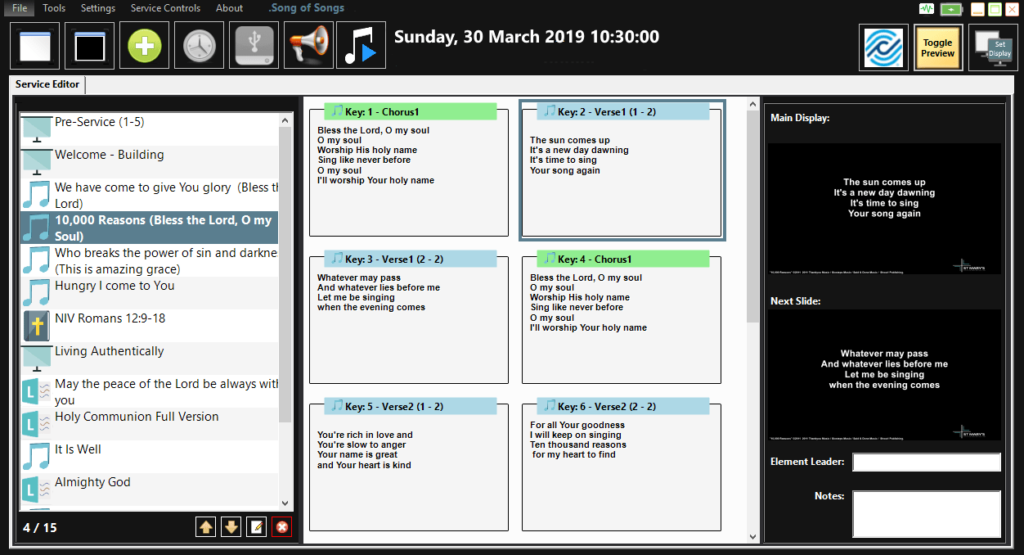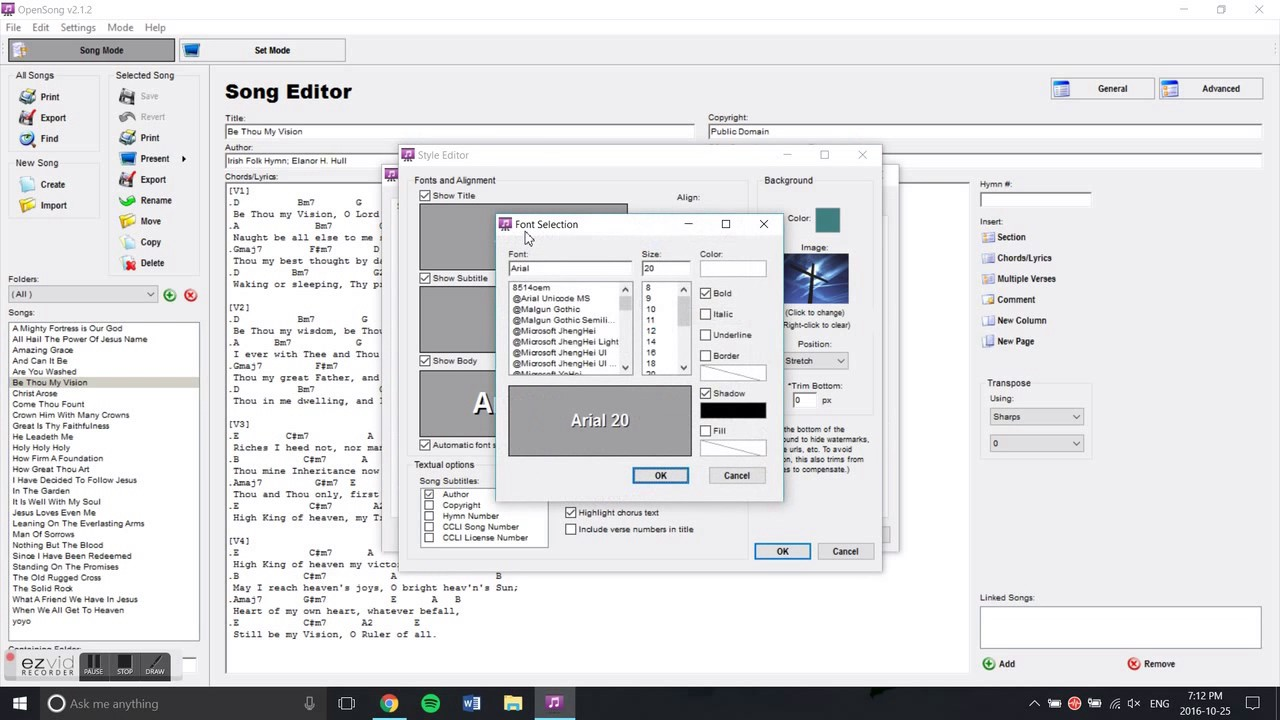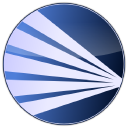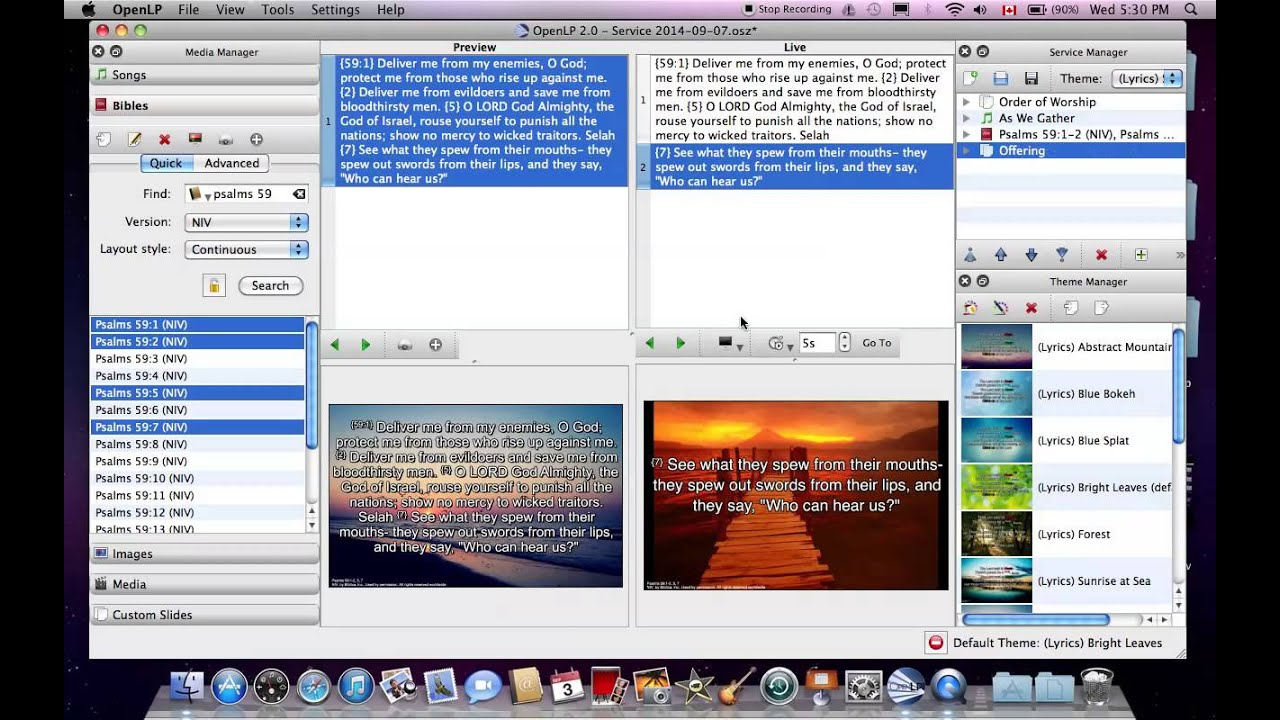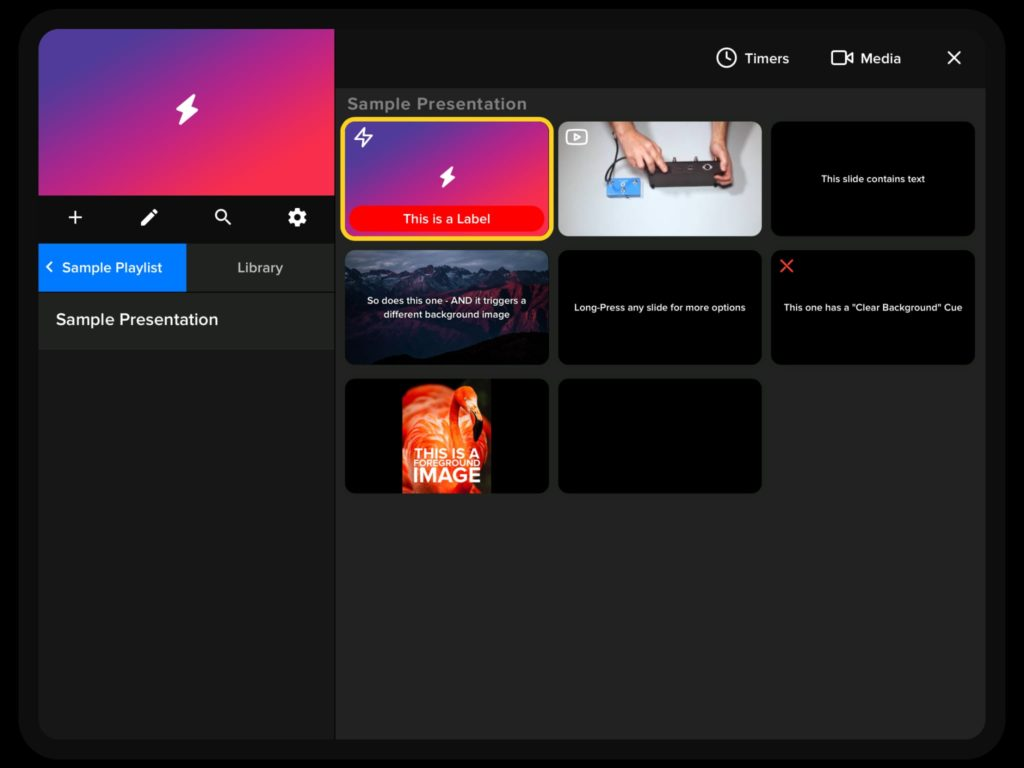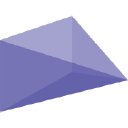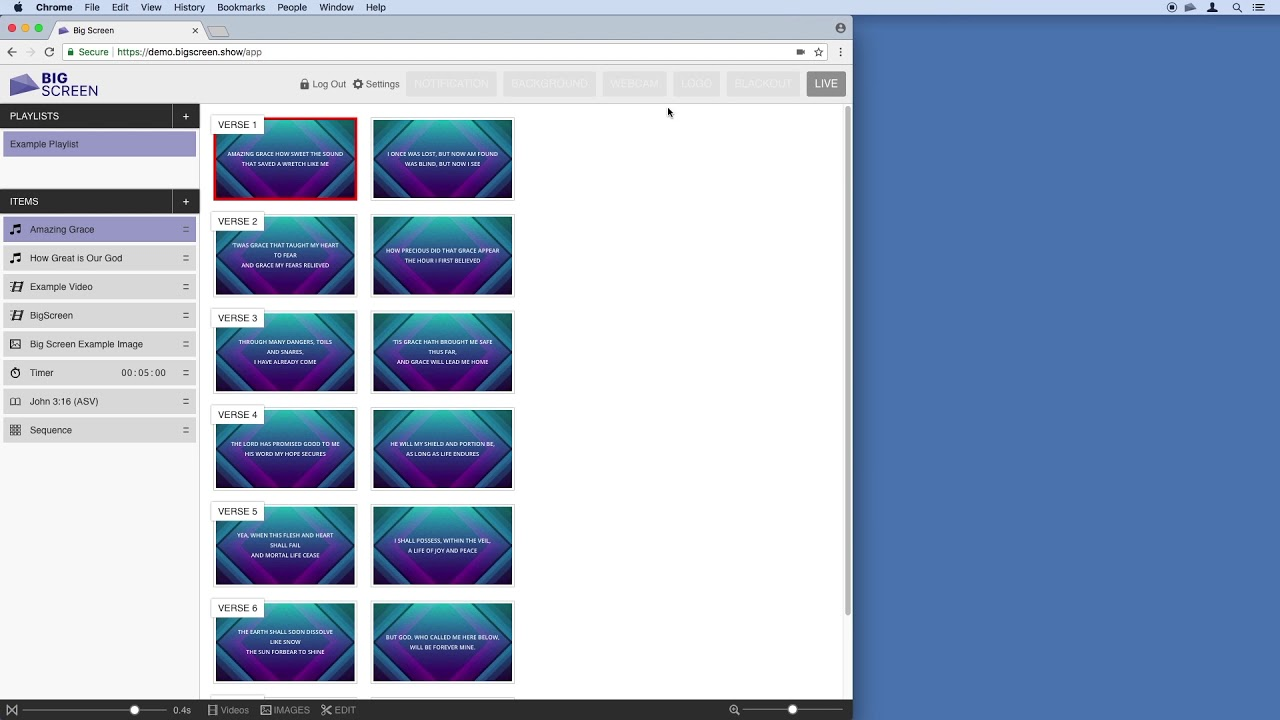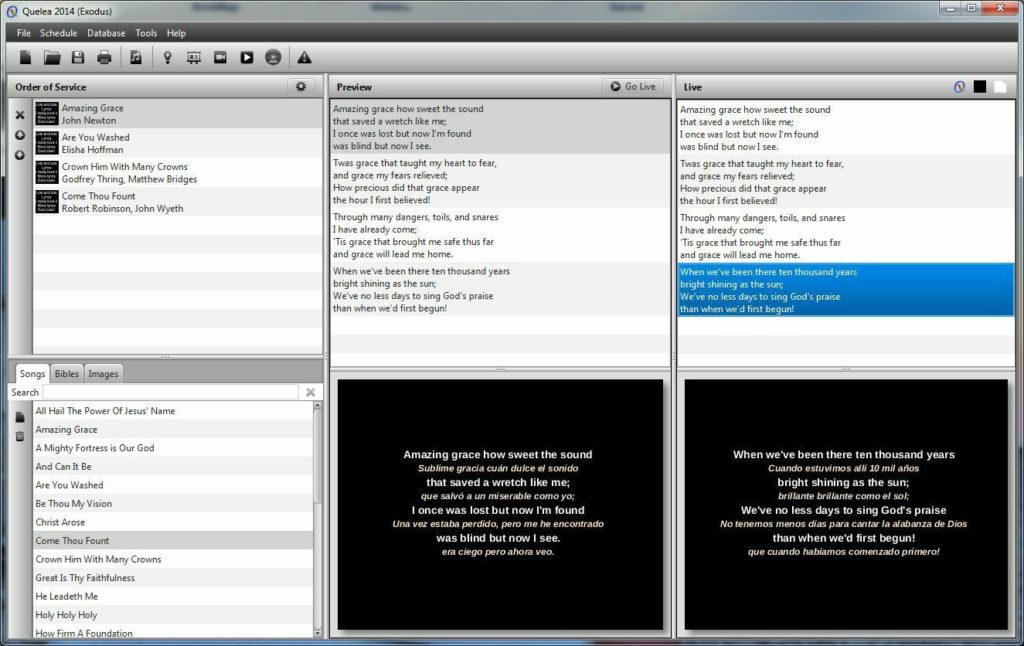10 Best Church Presentation Software Shortlist
Here's my pick of the 10 best software from the 20 tools reviewed.
There are seemingly countless presentation software solutions available, so figuring out which one is best for you is tough. You want to create and deliver visually engaging multimedia presentations during worship services, events, and gatherings, but need to figure out which tool is the best fit. I've got you! In this post I make things simple, leveraging my experience as an assistant youth pastor for a megachurch to bring you this shortlist of the best church presentation software.
What is Church Presentation Software?
Church presentation software is a computer program that facilitates the creation and delivery of multimedia presentations during worship services, prayer meetings, sermons, and other church events. Therefore, they typically include features such as song database management, customizable presentation templates, real-time editing capabilities to make on-the-fly changes during presentations, and support for multiple display outputs to accommodate different worship space configurations.
This software allows church leaders and worship teams to create engaging and dynamic presentations that can enhance the worship experience and effectively communicate the message. Overall, church presentation software is an essential tool for modern churches that want to create an engaging and impactful worship experience for their congregation.
Overviews Of The 10 Best Church Presentation Software
Here’s a brief description of each of the church presentation software on my list, showing what it does best, plus screenshots to showcase some of the features.
Proclaim is a cloud-based church presentation software designed for worship services. It offers a comprehensive suite of tools that make it easy to create and manage visually appealing presentations. The software supports multi-screen setups, enabling churches to display different content on various screens simultaneously.
One of the standout features of Proclaim is its extensive media library, which includes thousands of professional-quality graphics, videos, and audio files. Additionally, Proclaim integrates seamlessly with the Logos Bible study platform, allowing users to incorporate scripture and commentary directly into their presentations. The cloud-based nature of the software ensures that team members can collaborate in real time from different locations.
Integrations include Planning Center, SongSelect by CCLI, PowerPoint, Keynote, and the Logos Bible study platform.
FreeWorship is an easy-to-use software for creating and managing presentations for use during worship services and other church events. It has a video enhancer feature for adjusting brightness and contrast, ensuring optimal viewing of videos. FreeWorship also allows you to search for specific hashtags when searching for multimedia items.
FreeWorship is best for small churches because it has basic features and is uncomplicated to use. It has a drag and drop functionality, making adding files and images straight to your service list easier. FreeWorship has a Child Lock feature to keep your files and formats secure by limiting who can make changes on critical files and presentations.
FreeWorship integrates with Google Slides.
iWorship is a leading church presentation software designed to help churches create engaging and impactful worship experiences. One of the things that iWorship does best is providing a vast library of multimedia resources, including lyrics, videos, images, and other media, that can be easily accessed and displayed during worship services. The software also offers easy-to-use presentation tools that allow worship leaders and teams to create and customize presentations quickly and efficiently, reducing the time and effort required for preparation. Additionally, iWorship offers seamless integration with popular church management and worship software, allowing users to easily import and export data and media from other software platforms.
Some of the key features that users love about iWorship include the ability to create and edit presentations on the fly, allowing worship leaders to quickly adapt to changes and adjust the flow of the service as needed. The software also offers a user-friendly interface that is easy to navigate, reducing the learning curve for new users and allowing teams to focus on leading worship rather than struggling with complicated software. Another popular feature is the ability to create dynamic and engaging presentations that can include motion backgrounds, animated lyrics, and other visual effects that help communicate the message and enhance the worship experience.
Overall, iWorship is a powerful and versatile church presentation software that offers a range of features and benefits designed to help churches create impactful and memorable worship services.
Praisenter is a church presentation software for producing slides and presentations with song lyrics, Bible verses, images, and videos. You can use Praisenter to search for Bible verses and save them for later use. It also allows you to import translations from The Unbound Bible, letting you present two translations of scripture simultaneously, making it ideal if your church has multilingual members.
Praisenter is the best church presentation software for your church if you need to project lyrics for your congregation. You can use the software to search, edit, and create songs for worship services. It has a slide editor that allows you to customize different aspects of your slides or templates, including gradients, text outline, video looping, and others. Praisenter also lets you add images, pictures, audio, or video on your templates for full customization.
Song of Songs is free church worship presentation software to create or import songs from CCLI, so you can use a song library during worship services. You can use it to create presentations manageable by operators or yourself via remote control during services. It also has a liturgy builder functionality to help you build and manage your liturgy in a centralized location for easy access during services.
Free software is always welcome and can help your church save money, so if you want free church worship presentation software, then Song of Songs is the best one for you. It has periodic free upgrades, so your software always has the latest features at no cost. Song of Songs is easy to use, making it ideal for users even if they are not tech-savvy.
Song of Songs integrates with VLC letting you play any video format.
OpenSong is an open-source presentation app focused on lyric management, chord sheets, and bible verses. It supports timed loops of slides and allows you to keep track of song metadata and CCLI information. It is cross-platform, available for Windows, macOS, and Linux operating systems, and supports multiple languages.
OpenSong is best for you if you want a church presentation software without spending a dime because this software is free. OpenSong is also open-source, allowing you to alter and improve the software to suit your church's unique needs. It can also save your church money because, aside from being free, open-source software is less demanding when it comes to hardware requirements.
OpenLP is a church presentation software with various functionalities to make church services interactive and more interesting for church members. You can use it to create slides from templates or custom ones for church services or make announcements. OpenLP comes with a free Android remote control app allowing you to control your presentation using your Android device anywhere inside your church.
If you're using Linux or FreeBSD as your church's operating system, then OpenLP is the best church presentation software for you because OpenLP was made specifically for these operating systems. You can use it to search and download a few selected Bible verses from a Bible site for use during presentations. You can use OpenLP to set up custom liturgies and setlists to make church services personalized in response to your congregation's needs.
Formatting multimedia files won't be a problem for you because OpenLP integrates with VLC, allowing you to play audio and video formats in almost any format available. OpenLP also integrates with PowerPoint, PowerPoint Viewer, LibreOffice Impress on Windows, and Linux/FreeBSD.
Slipity is an iOS app for projecting texts, song lyrics, media, and YouTube videos on an external display. It allows customization of slides letting you control the size, duration of transitions, and background elements, so your slides look precisely how you envision them. You can use Slipity's time-based triggers, allowing you to schedule the launch of a specific presentation.
If your church uses Mac and iOS devices, Slipity is the best for your church because this software works best for the said operating systems. You can use AirPlay Mirroring to control presentations projected on a full screen. Its Stage Display feature lets you view current and succeeding slides on plain text on your control monitor while displaying full output on your projection screen.
Big Screen is a church presentation web app to help you create and manage presentations for church services and social events. You can use it to create themes giving presentations a consistent look and feel on different platforms. It supports multiple outputs making it ideal no matter how many output devices you have.
Big Screen is best for your church if you need church presentation software to create presentations with multilingual Bible verses. It comes with scripture translations from the New American Standard Bible, New King James Version, La Biblia de las Américas, Japanese Contemporary Bible, etc. With Big Screen's multilingual capability, you can promote inclusion and make non-English speakers feel more welcome in your congregation.
Quelea is a free and open-source church presentation software for creating amazing presentations you can use during worship services and other church events. It has a stage view feature enabling you to guide your music team with music chords without showing them to your congregation. Quelea supports multiple languages, including English, German, Spanish, Swedish, and Czech, making it ideal if your congregation has non- English speakers.
Quelea is the best church presentation software if you need one that allows you to integrate sermon notes into your presentations. Use the software to include guide notes helping you emphasize critical points in your sermons. Sermon notes are visible only to you and not to your congregation so that you can include private notes depending on your preference.
The Best Church Presentation Software Summary
| Tools | Price | |
|---|---|---|
| Proclaim | From $249.99/year | Website |
| FreeWorship | Free software | Website |
| iWorship | iWorship sells pre-designed presentations on an item-by-item basis, ranging from around $12-15/slide deck. | Website |
| Praisenter | free software | Website |
| Song of Songs | free software | Website |
| OpenSong | Free software | Website |
| OpenLP | Free software | Website |
| Slipity | pricing is available upon request. | Website |
| Big Screen | From $10.91/license/month | Website |
| Quelea | Quelea is free software. | Website |
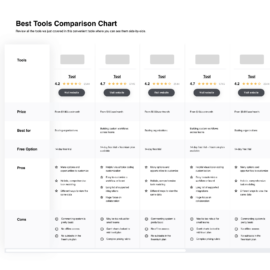
Compare Software Specs Side by Side
Use our comparison chart to review and evaluate software specs side-by-side.
Compare SoftwareOther Church Presentation Software
How I Selected the Best Church Presentation Software
If you're wondering how I selected the best church presentation software, here's where I'll break it all down for you. First of all, I started with church presentation software that have high user review and satisfaction ratings. Then, using my experience in church management, I discerned what key criteria were most important for church presentation software and compared how each of them stacked up against the rest.
I empathize with how much time it takes to source the right software for a job. I do this work so that you don't have to. I've been using and reviewing church presentation software for years so you can trust me to do the heavy lifting and compile all the facts you need to make your final decision.
Selection Criteria
After careful consideration, I've determined that these are the most important criteria when selecting the best church presentation software. Here's a brief list outlining the whats and whys of my selection.
Ease of Use
Ease of use is a critical factor to consider when selecting church presentation software because it can greatly affect the efficiency and effectiveness of the worship service. An intuitive and user-friendly interface makes it easier for the worship team to create and manage presentations, reducing the likelihood of errors and allowing them to focus on leading worship. This can reduce the amount of training time needed for volunteers or new team members, making it easier to onboard new team members and ensure continuity in the event of staff turnover. Selecting a church presentation software that is easy to use can help ensure that the worship experience runs smoothly and effectively.
Clean, Modern Visuals
Clean, modern visuals are important when selecting church presentation software because they can help enhance the worship experience and engage the congregation. A visually appealing presentation can capture the attention of the audience and create a more immersive and impactful experience. Clean and modern visuals can help communicate the message more effectively and increase the understanding and retention of the content. In a modern world where people are constantly exposed to high-quality visuals in media and entertainment, selecting church presentation software with clean and modern visuals can help churches stay relevant and effectively communicate their message to a wider audience.
Software Integrations
Software integrations are important when selecting church presentation software because they can help streamline workflows and improve efficiency. For example, integrations with popular Bible software can allow the worship team to quickly and easily import scripture passages and display them during the service. Integrations with online giving platforms can make it easier for congregants to donate and support the church financially. Integrations with video streaming services can help churches reach a wider audience and expand their online presence. And integrations with church faculty management software can ensure hardware (like projection devices and screens) are allocated appropriately.
Pricing
Pricing is an important factor to consider when selecting church presentation software because it can greatly impact the church's budget and financial resources. While there are many high-quality church presentation software options available, the cost can vary widely depending on the features and level of support provided. Churches should carefully evaluate their needs and budget to ensure that they select a software option that meets their requirements without overstretching their resources. Churches should consider the long-term costs of the software, including any ongoing fees or upgrades that may be required. You can also choose between free church presentation software or paid varieties, keeping in mind free/low cost software may come with feature limitations.
People Also Ask
I thought of a few questions while writing this list that I wanted to address here. So here you go!
Why Use Church Presentation Software?
According to a Gallup Poll, only 42% of millennials are church members. Using modern technology like church presentation software to boost worship services could be instrumental in getting more millennials to attend church services.
Church presentation software helps to make your church service accessible to the whole congregation. With a dynamic presentation displaying lyrics and scripture, the congregation can join in together.
Here’s why you should consider using the software for your church:
- Enables congregation participation during worship
In the past, song sheets or songbooks were the norms, but church presentation software makes them obsolete. When song lyrics get projected onto a big screen or screens, the whole congregation can easily read the song and sing along without getting lost. It makes the service accessible to everyone, to the same extent, without having prior knowledge of the song.
- Provides the congregation with quick (and multilingual) access to scripture
Many people don’t want to carry a Bible with them, as they’ll use their phone instead. But using church presentation software for sharing scripture references means your congregation doesn’t get distracted while they start looking up Bible verses! What’s more, some solutions have multilingual functionality and can simultaneously display scripture in multiple languages, which can be great for multilingual congregations.
- Provides easy access to important information
Church presentation software enables you to share your church notices and announcements either passively before and after the service or together with verbal announcements.
What are Church Presentation Software Key Feastures/Functionality?
Many church presentation software packages include feature-rich functionality for the needs of churches to allow seamless church presentations:
- Presentation streaming for worship services
- Scripture database to display bible verses
- Video file playing from worship software
- Custom slides to allow a slideshow of notices or information
- Slide integration from Windows and Mac software, like Microsoft PowerPoint presentations, Apple Keynote, or Google Slides
- Layout management and customizable slide layouts
- Multi-Screen display support
- Real-time multilingual Bible and Bible translation support
- Drag and drop presentation tools
- Media library to allow worship songs playlist support including Spotify, YouTube or VLC
- CCLI SongSelect (Christian Copyright Licensing International) usage tracking
- Remote control (often within a functionality for the preacher to
- Countdown for the service to begin
- Stage display or stage view preview
- Live streaming and recordings playback
- Mobile/remote app for worshipers to follow along
It’s also worth considering plugins for other church management software solutions, as many, like Planning Center, offer support and integrations. We’ve invested in deep research to explore, compare, and rank church management software solutions.
Church Presentation Solutions to Help You Lead Confidently
Church presentation software can help you organize and display multimedia aspects to your weekly sermons and special events. This helps you reach both visual and auditory learners with your message. Be sure to follow along with The Lead Pastor blog to keep up with more church software trends.
Have you tried any of these church presentation software solutions? Is there a church presentation platform you would add to this list? Let us know in the comments!
Related Article: Church Presentation: Ultimate Guide To Software And Best Ideas