10 Best Church Website Builder Shortlist
Here's my pick of the 10 best software from the 22 tools reviewed.
Over the past 20+ years of church leadership, I've screwed up built several church websites. (I will absolutely start twitching if you ask me questions about SSL encryption, 404 redirects, 502 bad gateways, or DNS errors.)
With the right church website-building software, you can easily sidestep all of the havoc and create a site that
- keeps your congregation engaged
- simplifies giving
- makes newcomers feel welcome.
Whether you're a small church looking for a basic setup or a multisite ministry needing advanced features, this guide will help you choose the best software for your needs. Let's dive into the top trends, essential features, and pricing plans so you can find the perfect fit for your church.
Why Trust Our Software Reviews
Since 2019, we've been testing and reviewing church website-building software. My team and I are pastors and church leaders ourselves; we know how critical and difficult selecting the right church website-building software is.
To that end, we’ve invested in deep research to help our readers make better software purchasing decisions. We’ve tested more than 2,000 tools for specifically for church website building, and written over 1,000 comprehensive software reviews. Learn how we stay transparent & our church website building software review methodology.
The 10 Best Church Website Builders Summary
| Tools | Price | |
|---|---|---|
| WordPress | No price details | Website |
| Squarespace | From $16/month (billed annually) | Website |
| Subsplash | provides customized pricing upon request. | Website |
| GabrielSoft | No price details | Website |
| Nucleus | From $99/month | Website |
| Abundant | From $180/year | Website |
| CloverSites | From $34/month plus a $500 setup fee | Website |
| ShareFaith | No price details | Website |
| Tithe.ly | giving app is free, but the pricing for Tithe.ly All Access is $99/month. | Website |
| The Church Co | No price details | Website |
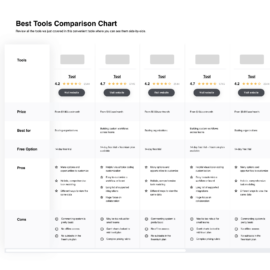
Compare Software Specs Side by Side
Use our comparison chart to review and evaluate software specs side-by-side.
Compare SoftwareHow to Choose Church Website Building Software
As you work through your software selection process, keep the following points in mind:
- Look for Ease of Use: Pick a website builder that's simple to use, even for those with little tech know-how. A drag-and-drop builder lets your team update content quickly, without needing a web developer.
- Utilize Customizable Templates: Look for templates that fit your church's style. Whether your church is traditional or modern, the right template should match your identity. A flexible template helps your site feel welcoming and familiar.
- Prioritize Integrated Giving Solutions: Giving is crucial for church operations. Software with built-in donation features makes tithing easy for members and cuts down on admin work for staff. For example, Tithe.ly or Subsplash streamline online donations through the website.
- Mobile Responsiveness is Critical: Many members access your site on mobile devices. Make sure the software offers a smooth mobile experience so members can easily access sermons, events, and giving from their phones. A mobile-friendly site keeps members connected on the go.
- Incorporate Community Engagement Tools: Choose software with tools like event calendars, sermon libraries, and member directories. These features build community and keep members engaged. For example, offering sermon recordings or a weekly devotional on your site deepens member involvement beyond Sunday services.
Overviews Of The 10 Best Church Website Builders
Here’s a brief description of each of the church website builders on my list, showing what it does best, plus screenshots to showcase some of the features.
WordPress is a website builder you can use to publish content anywhere, making it ideal for church leaders who are always on the go. It has built-in social sharing allowing you to share content to church members through your church’s social media accounts, including Twitter, Facebook, and others. Another advantage of using WordPress is it works on almost any device you have, so you can update your website using your Android and iOS mobile devices or using your Mac, Windows, or Linux computer systems.
Themes are crucial in creating websites, and if you want thousands of themes you can choose from, then WordPress is the best website builder for you. WordPress offers users a wide variety of free and premium themes, ensuring that you can build a website according to your preferences. WordPress themes are also easy to use, making it ideal if you have no IT office on staff or are new to building websites.
Squarespace is a website designer and builder you can use to develop a website that suits your church-specific needs. It has embedded blogging tools for you to share church news, sermons, inspirational messages, and event announcements to congregation members. Squarespace has integrated SEO tools that will help you develop content that will maximize your website’s prominence in search engines to attract more visitors.
If you want a website builder with analytics functionality, Squarespace might be the best choice for you because it can help you analyze how your website performs. The website analytics tool can help you determine who your visitors are and what they are looking at, giving you a better idea of which part of your website you need to improve on. Aside from traffic sources, Squarespace can also tell you which search keywords are leading visitors to your website so you can tweak your content and attract more visitors.
Subsplash Websites is a powerful drag-and-drop website and app builder that works seamlessly with your church management needs. You can manage your website, app, media, events, and giving from one central dashboard. It comes with built-in SEO features, content and responsive templates, cloud hosting, native SSL, automated website backups, and content management functionality.
With Subsplash, you'll also have access to tons of media curation tools for live streaming, podcasts, and video hosting. They also offer a media gallery, 3D tilts, parallax images, and vector image support. With these, you can create an appealing and modern online presence with minimal web design experience. Subsplash Websites comes with 5TB of storage space, so host and post to your heart's content.
GabrielSoft is a specialized website builder tailored to the needs of churches and ministries. It offers a drag and drop module for easy website editing and creation, and emphasizes exceptional customer support with resources such as FAQs and blog articles. GabrielSoft also offers various tools to help churches communicate and engage with their audience. These include social media and video integrations, text/HTML content creation, event posting, photo albums, document uploads, news/blog articles, staff bios, and links to other resources.
GabrielSoft integrates online giving options, offers a variety of website tools, and promotes teamwork through its drafting/publishing features and multi-level admin roles. To ensure the security of the websites, GabrielSoft provides security certificates, scalable cloud servers, and regular backups. GabrielSoft also offers a range of services for website management, including custom design, branding packages, and logo design.
Nucleus is a website builder that helps church leaders consolidate all crucial information about their churches on their website so members can have a centralized location for all of their needs. It has a built-in form builder making registration and sign-ups for events for members. You can also use Nucleus in uploading and hosting a library of all your sermons, music, videos, and podcasts so members can listen to them anytime they want to.
Nucleus has an on-page SEO tool for content optimization, so they rank high in search engine results. No matter how beautiful your content is, readers won’t be able to access them if they don’t know your website, making ranking high in search engine results critical. With Nucleus’ on-page SEO tool, you can create stunning optimized content even if you don’t have an SEO-trained writer on staff, allowing you to save money while attracting new visitors to your website.
Abundant is a website builder with website-creation tools to help you get your website up and running. Abundant has a media library you can access for free stock images for your website to make it more interesting for church members. You can use Abundant to embed online forms on your website allowing members to sign up for activities or events, making registration easier.
Website building is not for everybody. If you want a website builder that can assist you in creating and maintaining your church’s website, then Abundant is something you should consider. Abundant provides free consultation services to clients allowing you to relay your vision for your website and receive feedback on how to bring the said vision to life and the challenges you should expect. Abundant also assists in branding and promoting your website, ensuring that your new website gains an abundance of followers in no time at all.
Clover Sites is a website builder with a diverse selection of tools you can use to connect to church members. You can use the site to announce and promote the church’s plans, so members have something to look forward to. You can also integrate online giving on your website through Clover Give, where members can support your church using different giving avenues like text to give, online giving, pledges, and kiosks.
Keeping church members engaged is one of the best ways to maintain and grow church membership, and Clover Sites can help you build a website that will foster engagement through online activities. You can build a website where you can live stream worship services to cater to members who cannot physically attend services. You can also use your website to promote and conduct other activities that foster togetherness, like virtual groups and prayer walls to engage with church members during any day of the week.
ShareFaith offers a suite of digital tools to help your church provide a wide range of services to your congregation, including church graphics, live streaming, scheduler, and Sunday school classes. ShareFaith can also provide your members with flexible ways of donating and tithing to your church to support services and fund advocacies. You can also count on ShareFaith if you want to create a church mobile app that works on iOS and Android mobile devices so you can reach more members.
ShareFaith is the best website builder for you if you need assistance in migrating your old website because ShareFaith can do it for you for free. Migrating a website can be tedious because you need to copy all the contents of your old website to the new one, and ShareFaith can save you time because they will migrate your website for you. Professionals will handle the website migration for you to avoid errors and minimize the risk of losing the content you’ve worked hard on.
Tithe.ly is a beginner-friendly website builder making it ideal for beginners and experts thanks to its customizable templates. You can create a website where you can post audio clips, videos, events, announcements, and others, ensuring that your website has all the information members need even if they cannot personally go to church. Tithe.ly allows you to embed live streams from your Facebook page, YouTube channel, or Vimeo account, expanding your reach and ensuring members can watch your live stream wherever they are.
Tithe.ly is the best website builder for you if you want to make it easy for members to support your church by integrating online giving on your website. With Tithe.ly, you can add options for members to support your church and its causes either through one-time donations or as recurring ones. What’s great about this setup is even non-members can donate to your church via your website so you can gather support outside of your congregation.
The Church Co is a content hub you can use to craft a website that will suit the needs of your congregation. It has a blogging functionality so you can create, post, and categorize blogs that can help your congregation. With The Church Co, you can have a website with a member portal so members can view and update their member profiles or make changes to their recurring giving setup.
The Church Co is the best website builder for you if you want a website where you can post, manage, and broadcast podcasts and sermons to your members because you can upload as many podcasts and sermons as you want without worrying about bandwidth. Members choose how they want to listen to your podcasts and sermons because The Church Co is compatible with iTunes, Spotify, and Google Play. You can also categorize your podcasts and sermons, making it easy for members to search for the content they want to listen to.
Other Church Website Builders:
We’ve not yet had a chance to check out these website builders for churches yet, but it’s worth taking a look to see if they meet your needs.
Related Software Reviews
Church website software is a crucial component of a church's software stack. There are several other key types of software that can drastically reduce the administrative load on a lead pastor.
We've exhaustively researched, evaluated and ranked the following:
- church financial software: streamline and simplify the tasks required to keep your church's books in good order.
- church payroll software: ensure payroll is calculated quickly, accurately, and in compliance with your region's legal and financial guidelines.
- church management software: coordinate and organize the tasks required to manage your church effectively (giving/donations, member management, volunteer scheduling, event management.)
Selection Criteria for Church Website Building Software
We’ve been iterating and improving this framework of selection criteria since 2019. I'm happy with where we've landed! This rubric of sorts helps us to identify tools that meet and exceed the 'essential' functions. These criteria have proven to consistently yield excellent results:
Core Church Website Building Software Functionality - 25%:
The church website building tool being considered must meet the general needs-profile or use cases for churches. We ask questions like...
- Does it include a drag-and-drop editor?
- Does it provide customizable templates?
- Are online giving tools integrated into the builder?
- Does it provide a church event calendar, sermon library, and member directory?
- Does the tool ensure your website will meet industry standards for mobile responsiveness and multimedia integration?
- Are SEO tools built in?
Basically, we want to make sure the software achieves the following:
- Providing a seamless giving experience
- Sharing sermons and other media content
- Promoting upcoming events and activities
- Offering a welcoming, user-friendly visitor experience
- Enabling easy content management and updates
Additional Standout Features - 25%:
In addition to possessing the most common features, we look for unique functionality that sets the software tool apart from the competition:
- Recurring Giving Options: Makes it easier for members to set up automated tithing.
- Live Streaming Integration: Enables live streaming of services directly on the website.
- Multi-Site Management: Simplifies managing multiple campus websites from one platform.
- Language Support: Offers multilingual capabilities for churches with diverse congregations.
- Custom Forms: Provides flexibility for creating tailored sign-up forms for events or volunteer opportunities.
Usability - 10%:
When evaluating usability, I look for:
- Drag-and-Drop Interface: Makes it easy to build and update web pages.
- Template Customization: Allows non-technical users to personalize website designs.
- Content Editing: Offers straightforward tools for adding and updating sermons, events, and announcements.
Onboarding - 10%:
When assessing onboarding, I look for:
- Training Videos: Helps staff quickly learn the software.
- Templates: Offers pre-built designs to jumpstart website creation.
- Interactive Product Tours: Provides guided tutorials for key features.
- Chatbots: Answers onboarding questions in real time.
- Webinars: Shares best practices for maximizing the software's potential.
Customer Support - 10%:
When reviewing customer support, I consider:
- 24/7 Availability: Ensures immediate assistance, especially for critical issues.
- Dedicated Support Reps: Provides personalized help through onboarding and beyond.
- Knowledge Base: Offers a comprehensive library of troubleshooting articles.
- Live Chat: Enables instant, real-time assistance.
Value For Money - 10%:
When evaluating value for money, I assess:
- Pricing Tiers: Offers scalable plans to fit different church sizes.
- Feature Breadth: Provides all essential features within affordable plans.
- Contract Flexibility: Allows monthly or annual payment options.
- Discounts: Gives nonprofits or multi-campus churches budget-friendly deals.
Customer Reviews - 10%:
When analyzing customer reviews, I prioritize:
- Ease of Use: High ratings for intuitive interfaces.
- Support Quality: Positive feedback on customer service responsiveness.
- Feature Set: Praise for comprehensive and useful features.
- Implementation Process: Reports of seamless onboarding and adoption.
- Reliability: High marks for website uptime and technical stability.
Over the years, we’ve found this criteria to be incredibly helpful - and it’s consistently pointing us to the best-in-class church website builder tools.
Trends in Church Website Building Software
Throughout 2024, church website-building software has continued to shift and evolve, keeping pace with the changing needs of churches. Here’s a look at the latest trends shaping the industry, highlighted by the most rapidly changing features, novel functionalities, and emerging needs:
Enhanced Giving Solutions
- Integrated Text-to-Give: Text-based donations are becoming popular, offering members a simple way to give. Tithe.ly and Pushpay have improved their text-to-give features for better website integration.
- Recurring Giving Options: Subsplash and Breeze lead with better recurring giving features, making automated tithing easier directly from the church's website.
Engagement and Community Building
- Member Directories: Church Community Builder now has better member directories with tagging and group sorting, helping members connect based on interests and ministries.
- Event Management: Planning Center and Faithlife have improved event calendars with advanced filters and multi-event views, making it easier to promote activities and manage volunteers.
Improved Content Delivery
- Sermon Streaming Integration: BoxCast and Resi have partnered with website builders to enable live streaming directly from church websites, making it easy for members to access services online.
- Podcast Publishing: Sermon podcasting is now standard, with tools like Podbean and Buzzsprout offering direct integrations to distribute audio content more efficiently.
Mobile-First Focus
- Mobile App Integration: Subsplash and Sharefaith have integrated mobile app capabilities into their website builders, providing a unified mobile experience for users.
- Progressive Web Apps (PWAs): Pushpay and Tithe.ly now offer progressive web app features that make church websites act like mobile apps, enhancing mobile engagement.
Features in Decline:
- Basic SEO Tools: With comprehensive SEO tools now standard, basic keyword optimization features are less relevant. Advanced tools like schema markup and automated metadata generation are now more important.
- Single-Channel Giving: Multi-channel giving, including text, web, and app donations, has made single-channel giving features less attractive as churches aim for broader reach.
These trends show how church website building software is adapting to meet congregations' needs. It focuses on improving giving options, boosting engagement, delivering content efficiently, and reinforcing brand identity. By prioritizing these features, churches can better connect with their communities and foster growth in the digital age.
What is Church Website Building Software?
Church website building software lets churches create, manage, and customize their websites without needing tech skills.
Top tools include drag-and-drop editors for easy page building, templates for branding, integrated giving options for donations, and event calendars to keep the congregation informed. For example, a small church can use a simple template to share service times and sermons. A larger church might use advanced features like sermon streaming and multisite management to connect with members across different campuses.
Features of Church Website Building Software
The right church website software can boost community engagement, increase online giving, and ensure a welcoming visitor experience. Look for these features:
- Drag-and-Drop Editor: Lets staff or volunteers easily update sermons, events, and resources.
- Event Calendar: Keeps everyone informed about upcoming events, activities, and volunteer opportunities.
- Sermon Library: Provides easy access to past sermons for members and newcomers.
- Member Directory: Helps members connect with each other.
- Integrated Giving Platform: Makes online donations simple and convenient.
- Recurring Giving Options: Encourages regular tithing with automated recurring donations.
- Mobile Responsiveness: Ensures the website works well on mobile devices.
- Visitor-Friendly Navigation: Helps newcomers quickly find service times, locations, and ministry details.
- Customizable Templates: Matches your church's brand and can be adapted to your vision and values.
- Multimedia Integration: Allows the sharing of photos, videos, and audio to showcase church activities and bring sermons to life.
Benefits that Church Website Builders Offer
Church website building software helps churches connect with members, grow their community, and manage their online presence. Here are five main benefits:
- Better Community Engagement: Provides event calendars, sermon libraries, and member directories to help members stay connected and informed.
- More Online Giving: Works with secure giving platforms to make donations easy, helping churches meet financial goals and support their ministries.
- Easier Content Management: Includes simple tools like drag-and-drop editors so staff can update the website without needing tech skills.
- Improved Visitor Experience: Offers user-friendly navigation and clear branding to help newcomers find service times, programs, and events quickly.
- Stronger Brand Identity: Features customizable templates to showcase the church's unique vision and values, making a strong impression on visitors.
These benefits help churches maintain a strong online presence, reach more people, and increase member involvement. Investing in church website-building software lets churches focus on their mission while the software handles digital needs.
Costs and Pricing for Church Website Building Software
Choosing the right plan depends on your church's size, budget, and specific needs. A smaller church might find the Basic plan sufficient, while larger, multisite churches could benefit from Premium or Enterprise features.
| Plan Type | Average Price | Common Features | Best for... |
|---|---|---|---|
| Free | $0 | Basic templates, event calendar, simple sermon library, limited giving tools | Small churches with limited budgets |
| Basic | $20-$50/month | Customizable templates, basic SEO tools, integrated giving, event calendar | Growing churches needing more customization |
| Standard | $50-$100/month | Drag-and-drop editor, sermon streaming, podcast publishing, member directory, advanced SEO tools | Medium-sized churches wanting advanced features |
| Premium | $100-$200/month | Multisite management, mobile app integration, text-to-give, custom forms, priority support | Large churches managing multiple locations |
| Enterprise | $200+/month | Multilingual support, progressive web apps (PWAs), custom templates, multisite branding control, dedicated account manager | Mega churches with complex needs and global reach |
Frequently Asked Questions about Church Website Building Software
Can church website software work with our current church management system (ChMS)?
Yes, many platforms integrate with ChMS solutions like Church Community Builder, Breeze, or Planning Center. This helps sync data between your website and ChMS, making it easy to manage member info, event registrations, and donations.
Do these software solutions have a private member portal?
Yes, most church website builders have member portals. This lets you create a secure area for your members to access directories, sermon archives, and ministry updates. Platforms like Subsplash and Ekklesia 360 offer customizable member portals.
How secure is our church website's data, especially member and donor information?
Hankering for More Information?
My SEO team tells me that if someone gets this far down the article, it's because they haven't found the information they're looking for. I prefer to think it's because I'm a killer writer. We've agreed to disagree. That being said if you're looking for MORE fantastically written, helpful articles, check out:
- How To Create A Church Website In Easy 6 Steps
- 19 Best Church Website Designs In 2024 [With Stats + Analysis]
- Church Social Media Marketing: Ultimate How To Guide For Pastors
- 2024’s Top Church Management Software Tools (Compared and Ranked)
- What Every Lead Pastor Needs to Know About Church Metrics
- How to Handle Criticism as a Church Leader (and Defuse Your Critics)
Join TheLeadPastor.com Newsletter
As a subscriber, you will gain access to expert reviews, insightful advice, and practical wisdom from other seasoned pastors. Get the guidance you need to make your church's online presence shine.




















