10 Best Church Management Software Options For Small Churches: The Shortlist
Here's my pick of the 10 best software from the 20 tools reviewed.
With so many different church management solutions available, figuring out which one is right for smaller churches can be tricky. You know you want to have a platform that helps you communicate with your congregation better and centralize some tasks and facility needs, but need to figure out which tool is best for your budget.
I've got you!
Over the past 20+ years of church leadership (including planting a church!), I've worked with all kinds of software tools. My team and I have gone to extensive lengths to research and review the various church management tools especially valuable to small churches.
Why Trust Our Church Management Reviews?
We’ve been testing and reviewing church management software since 2019. As pastors and church leaders ourselves, we know how critical and difficult it is to make the right decision when selecting software.We invest in deep research to help our audience make better software purchasing decisions. We’ve tested more than 2,000 tools for different church-use cases and written over 1,000 comprehensive software reviews. Learn how we stay transparent & our church management software review methodology.
Compare Software Options Side-by-Side
The Best Church Management Software For Small Churches Summary
| Tools | Price | |
|---|---|---|
| MinistryPlatform | Pricing upon request | Website |
| ChMeetings | From $12/month | Website |
| Subsplash | provides customized pricing upon request. | Website |
| Church Windows | from $279/month | Website |
| ChurchTrac | No price details | Website |
| Neon One | From $99/month/account | Website |
| ChurchCRM | Free church management software | Website |
| ChurchInfo | No price details | Website |
| Flocknote | Flocknote has a free plan for churches with under 40 members. Paid plans cost from $8/month. And up depending on the length of your contact list. | Website |
| ChurchStq | Customized pricing upon request | Website |
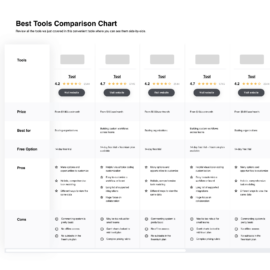
Compare Software Specs Side by Side
Use our comparison chart to review and evaluate software specs side-by-side.
Compare SoftwareHow to Choose Church Management Software For Small Churches
Churches of all sizes will have different software selection processes. For small churches, though, I recommend keeping the following points in mind:
- Budget: If your church is like most small churches, you're contending with a tight budget. It's essential to select software solutions that have transparent pricing without hidden fees. Further, look for a solution that scales with your congregation size without requiring a large upfront investment. As you’ll see below, some platforms offer tiered pricing based on the number of members. This fee structure allows for greater flexibility, especially for smaller churches.
- Ease of Use: If you don’t have a dedicated IT team, it’s doubly important that the software you choose is user-friendly. Look for a platform with a clean, easy-to-use interface that you and your staff can adapt to quickly. After all, less time you spend learning complex software, the more energy you have to spend on pastoral care and community outreach! (Examples of user-friendly features include drag-and-drop functionality for event scheduling and simple, one-click reporting.)
- Member Management: Robust member management is critical. Ensure your software choice will allow for detailed member profiles for members (social media, contact info, family relationships, etc.) This will save you and your volunteer a LOT of administrative time as you communicate with and develop your church community.
- Tech Support and Training: Most small-church pastors don’t have the luxury of a dedicated IT support team, so access to comprehensive support and well-crafted training materials are a must. Look for providers that offer comprehensive support via tutorials, live help, and training sessions. This is particularly important if you are transitioning from manual processes or another system. A good support system means you're never left on your own struggling with technical issues, allowing you to focus more on your ministry.
- Flexibility: Each small church is unique, with needs and processes that are as distinct as the people that make up their community. Select church management software that offers customization options. This will ensure you’re equipped to develop an administrative structure that fits your church's specific activities and services. Whether it's custom fields for member data, the ability to create unique workflows for events, or specialized reporting, the right software should adapt to your church's way of doing things rather than forcing you to change your methods.
Overviews Of The 10 Best Church Management Software For Small Churches
Here’s a brief description of each church management software for small churches to showcase each tool’s best use case, some noteworthy features, and screenshots to give a snapshot of the interface.
MinistryPlatform is a versatile church management software designed with a customizable approach that allows churches to tailor the platform to fit their specific administrative, communication, and event management needs.
The platform's email and texting capabilities ensure that church leaders can maintain strong connections with their congregations through customizable, targeted communication. Additionally, the PocketPlatform mobile app can include your church's branding and offers members convenient access to dynamic church content, including sermons and event updates, directly on their mobile devices, enhancing engagement and accessibility.
Furthermore, MinistryPlatform's advanced reporting and dashboard features provide real-time insights into key church metrics, enabling small churches to make informed decisions. The platform's flexibility in creating custom reports and dashboards allows church leaders to focus on the data that matters most to their community.
ChMeetings is a church management software that you can use to track and store your members’ data. It has a mobile app version that works on iOS and Android mobile devices and is accessible to both admins and members.
What I love about this tool is its customization features. You can get a custom-named app to reflect the name of your church. You can also get customized icons, store listing, and login screen for a small add-on fee. ChMeetings also empowers church members to access their profiles and update their information or customize their notification settings.
ChMeetings is the best church management software if you frequently organize events because you can use it to create events and send invites via text messaging, email, or push notifications. You can also use it as a planning hub to handle event registration and print QR codes or QR cards for easier management of attendees. You can use your ChMeetings generated QR codes to quickly check-in attendees and avoid long queues during registrations.
Subsplash is an all-in-one church management software that handles everything from website building, live streaming, social groups, messaging, events, volunteer management, and giving processes in one, centralized platform.
Subsplash is a modern and innovative church management software that delivers exceptional value for its cost, with a strong focus on creating high-quality media and mobile experiences through branded apps, content curation, and audio/video content hosting, enabling tech-savvy churches to engage their followers on their mobile devices by uploading blog posts, podcasts, videos, and even streaming live services.
Subsplash stands out for its impressive ability to handle a wide range of tasks, offering a feature-rich Church Management System (ChMS) that caters to churches of all sizes, from small, newly-established plants to mega and multi-site churches, by providing a powerful combination of facility and people management functions, allowing users to plan events, create a drag-and-drop website, and manage recurring donations, all within a single church management solution.
Church Windows is a church management software that you can use to maintain individual and household records for your congregation. It also gives you a means of connecting with members through customized emails and by scheduling personal visitations. The software also has reporting capabilities so that you can generate visitation and attendance reports based on the criteria of your choice.
Church Windows is the best church management program for handling your church’s payroll because it can accommodate a wide range of compensation requirements. It has updated tax tables so that you won’t encounter any issues during tax season. You can use Church Windows to produce reports on salaries, allowances, taxes, donations, and deductions so you can avoid errors usually brought by manual computations.
You can integrate TaxBandits in Church Windows as an optional service so you can file your taxes electronically.
Churchtrac is a SaaS program you can use to manage the membership of your congregation. You can use the program to designate roles to members, donors, or prospects to know which members will be a fit for specific tasks. Churchtrac also allows you to organize worship services and schedule essential worship team members such as greeters or choir members. It also helps you organize your worship song library to pull up appropriate songs depending on the occasion.
Churchtrac is best for religious organizations that need a church management program with accounting capabilities. You can use Churchtrac to manage donors and their contributions. You can also use Churchtrac to monitor your funds and spending. Churchtrac also allows you to create budget plans to ensure that your funds can support the needs of your congregation.
Neon One is a management software that can provide non-profit organizations with a unified platform to manage their relationship with stakeholders. You can use Neon One to manage fundraisers, community-giving activities, and donor-centered events for your church. It also has built-in digital (video messages, social media posts) and conventional communications tools (text messaging, newsletters) that you can personalize to stay in touch with members of your congregation.
Neon One is the best management software to personalize your church management solution because you can develop tools and features through Neon One’s API. Integrations are also available so you can connect to preexisting software like GivBee, Salesforce, VolunteerLocal, and Fundraise Up.
Neon One integrates with Zapier so you can access additional communication, project management, marketing, and accounting software if you have a paid plan with them.
ChurchCRM is a cloud-based CRM that your church can use to keep track of your members, contributions, and facility data. You can count on ChurchCRM when creating volunteer programs, fundraisers, and other church events. ChurchCRM allows you to input an unlimited number of people and families into the system, making it ideal for growing churches.
ChurchCRM is best for churches that organize outdoor activities such as bible camps, team building activities, and family days. Its mobile app version allows you to use the program while working remotely. ChurchCRM’s intuitive mobile app lets members check-in for events and organizes volunteers while on the field. The app lets you use your tablet or mobile phone to attend to your congregation’s needs even if you’re not in front of your workstation.
ChurchInfo is a free church software solution that you can use to record and maintain data about your members and groups. You can use ChurchInfo to manage pledges, launch text-giving initiatives, and even track donations. ChurchInfo can be ideal for you if you want to use a free management software to manage volunteer opportunities.
ChurchInfo is best for your church if you have a Sunday school class or program because you can use it to maintain a Sunday school database of participants, class schedules, and volunteers. You can assign roles to members such as servant keeper, student, liaison, or teacher. You can generate attendance sheets using ChurchInfo for easier record-keeping.
Flocknotes is a user-friendly church management program that you can use to stay in touch with members of your congregation. You can use it to send newsletters to keep your congregation abreast of the latest news and articles about your church. You can also use Flocknotes to maintain a member database so you will have access to contact information, important documents, and attendance records.
Flocknote is the best church management software if you use text messages and emails to engage your congregation because it offers unlimited text messages and emails with its monthly plan. Flocknote also has an email composer that you can use to send emails with customizable colors, gifs, layouts, and fonts. The email composer allows you to take polls, send attachments, embed videos, and track RSVPs to special events.
ChurchStaq is a community engagement solution that you can use to manage the profiles of the members of your congregation. It has a custom church app that you can use to access ChurchStaq data while working remotely. You can also use ChurchStaq to manage your calendar and schedule events.
ChurchStaq is best for those who want to improve community engagement because it can help you measure and understand the impact of your ministry to your community through easy-to-generate reports. It also provides you with a means of connecting to congregants both in-person and online.
ChurchStaq integrates with Intuit QuickBooks, Elvanto, and other CMS programs.
Other Small Church Management Software Options: Honorable Mentions
Here are a few more options that, while notable, didn’t make our top ten list:
Related Software for Small Churches
In addition to church management softare, your small churches could also benefit from other software solutions:
- Church Website Software: ensure your church's online platform is anchored by a well-designed, responsive website.
- Church Administrative Software: streamline your operations and cut down on the time and energy required running the business of church.
- Church Accounting Software: elevate your church's digital financial capacity with accounting software that will expand as you do.
Our Selection Criteria
As a lead pastor with a background in both ministry and technology, I've invested extensive resources into selecting and reviewing church management software tailored for small churches. Having personally tried and researched these tools, I’ve developed a set of criteria that focuses on functionality, user needs, and the essential qualities of flexibility, scalability, and simplicity.
To be considered for inclusion on my list of the best church management software, the solution had to support the ability to fulfill common use cases. These include:
Core Church Management Software Functionality: 25% of total weighting score
- How well does the solution provide for managing and updating member profiles?
- Does the sofware offer basic financial integrations (ie; tracking donations and generating financial reports)?
- Can users use the software to schedule events and manage church calendars?
- Does the software allow for email communication with church members?
- How well does this software solution coordinate volunteer activities and assignments?
- Can leaders communicating effectively with the church through integrated platforms?
Additional Standout Features: 25% of total weighting score
- Does the solution offer modular or add-on capabilities that allow churches to expand functionality as they grow?
- Does the solution allow for in-depth communication tools like customized mobile apps or social media integration?
- Does the solution provide advanced data analytics for deeper insights into giving patterns or attendance?
- Does the solution allow for integrated learning management systems for educational programs?
- How robust are the security features? Can the software ensure data privacy and compliance with regional regulations?
Usability: 10% of total weighting score
- We looked for a balance between powerful features and a user-friendly interface, prioritizing straightforward navigation and logical layout.
- We want to see interfaces that are eclean, with visual elements like drag-and-drop calendars for scheduling and easy-to-use dashboard summaries for quick updates.
Onboarding: 10% of total weighting score
- We looked at key onboarding aspects including: the setup processes, availability of video tutorials, interactive product tours, and support documentation.
- I evaluate how effectively a new user can transition to full use of the platform, including the availability of customer onboarding specialists or automated setup assistants.
Customer Support: 10% of total weighting score
- My team and I assessed the breadth and availability of software support options, including 24/7 live chat, phone support, and extensive online help centers.
- We tracked the responsiveness of the support team and their ability to provide solutions quickly.
Value For Money: 10% of total weighting score
- We carefully balanced subscription costs with the features offered; looking for options that provide the most functionality at the lowest price.
- We considered whether there are flexible pricing plans that can accommodate the budget constraints typical of small churches.
Customer Reviews: 10% of total weighting score
- We scrutinized reviews for comments on reliability, customer service, and user satisfaction.
- We examined available feedback on how well the software meets the specific needs of small church operations, focusing on real-world application and problem-solving capabilities.
This framework has been tested and refined over 5+ years of reviewing software for churches. It's been shown to help pastors select sofware that not only fits their immediat need, but also supports their church's growth over time.
Trends in Church Management Software for Small Churches
In 2024, church management software (ChMS) for small churches is witnessing some exciting trends, driven by the always evolving needs of church members, and the increasing capability of tech. The software tools available to pastors are widening, and the ability for lead pastors of small churches to manage their ministries more adn more effectively has never been greater.
We've been anlyizing product updates, press releases, and release logs of the most popular ChMS tools, and have spotted these trends and functionalities emerging:
More Integration with AI and Other Platforms
- Increased Integration Capabilities: There's a significant push towards integrating ChMS with other platforms such as social media, financial software, and online learning tools. This reflects a growing need for seamless workflows that can consolidate various administrative tasks into one platform.
- AI-Powered Features: The use of artificial intelligence to automate administrative tasks such as scheduling, visitor follow-ups, and personalized communication is becoming more prevalent. This technology has enormous potential to help pastors save time on routine tasks and create more space for ministry focus.
- Simplified Financial Management: Financial management features are becoming more sophisticated yet easier to use, with automated budget tracking and integration with popular accounting software. As data leaks and other security breaches become more high-profile, efficient financial oversight in small churches is more and more in-demand.
Ever Increasing Mobile-First Orientation:
- Mobile Optimization: Mobile access to ChMS is rapidly evolving. With church members and staff increasingly relying on smartphones, the demand for full mobile functionality in ChMS apps has grown. These apps now often include features like push notifications for event updates, mobile giving, and real-time communication tools.
- Enhanced Data Security and Privacy: As data breaches become more common, ChMS providers are prioritizing advanced security features to protect sensitive information. This includes end-to-end encryption and more robust user access controls.
In Decline: Need for On-Site Solutions
- As we shift more and more towards cloud-based solutions continues, fewer churches are opting for on-premise installations. The cloud's advantages are too much to ignore in terms of cost, accessibility, and maintenance.
Ultimately, these trends indicate that as technology evolves, so does the functionality of ChMS, making it more integrated, secure, and user-friendly. This evolution directly addresses the needs of small churches to manage their operations efficiently while engaging their communities effectively.
What IS Church Management Software for Small Churches?
Church management software is the name given to a category of software tools designed to streamline administrative and operational church duties. Functions such as managing member data, donations, events, and communication can all be handled from one platform. This sort of software helps small churches efficiently handle daily operations, foster community engagement, and support growth while being mindful of budget and resource constraints.
This software helps churches improve their operational efficiency, engage with their members, and build a stronger community.
For pastors of smaller churches, church management software can automate routine tasks, save time, and reduce errors, allowing you to focus more on serving the community.
key Features of ChMS for Small Churches
When choosing the best church management software for your church, first identify features that ensure your system is flexible, simple, and scalable. I'd recommend looking for software that incorporates:
- Cloud-Based Technology: This allows you to access your data from anywhere, which is great for flexibility. You can manage church activities from home, office, or on the go.
- Drag-and-Drop Interface: This feature makes the software easy to use. You can quickly arrange data, forms, and reports without needing technical skills, enhancing simplicity (and increasing the likelihood that more of your members will adopt it as well.)
- Customizable: Be sure you can tailor the software to match your church's specific needs. This flexibility lets you keep track of unique information important to your community.
- Scalable Pricing Plans: As your church grows, your software needs can change. Scalable pricing means you only pay for what you use, and can adjust up or down as needed.
- Mobile App Availability: A mobile app allows church members and staff to stay connected and updated. This helps keep things simple and flexible for everyone involved.
- Integration with External Tools: If the software works well with tools you already use, like accounting software or email systems, you'll save even more time, and streamline things even more.
- Robust Reporting Tools: Generate reports quickly and easily, providing insights to help your church grow. Good reporting supports scalability and sound decision making by making it easier to understand where you are and where you're heading.
- Automatic Data Backup: This feature ensures your important information is safe and recoverable in case of an accident. It brings peace of mind and allows for flexibility in managing data security.
- Multi-User Access: This allows different users to perform tasks simultaneously. Scalable access control can grow with your congregation size and staff needs.
- Simple Onboarding Process: Getting started with the software should be easy. A simple onboarding process means less training is required, so you and your team can start using the tools right away.
Each feature plays a critical role in providing the flexibility, simplicity, and scalability needed to effectively manage your church's operations and support its growth.
Benefits of Small-Church-Focused Management Software
Your ministry's daily operations are crucial to the health of your church. Many pastors, though, didn't get into ministry to lead the church operations - they got into ministry to preach, to share the gospel, and to disciple their people.
The biggest benefit of church management software? It significantly cuts down on the administrative load of a lead pastor. With that in mind, here are five additional benefits you can experience:
- Enhanced Church-Wide Communication: they facilitate seamless interaction between staff and congregation. Using this type of software, you can easily send out updates, newsletters, and event notifications, ensuring everyone stays informed and connected.
- Improved Financial Oversight: they simplify financial tracking and reporting. Church management software automates donation tracking and financial reporting, allowing you to keep a close eye on your budget and financial health without needing extensive accounting expertise.
- Centralized Member Information: they keep all member data organized in one place. This benefit allows you to manage member profiles, track attendance, and maintain contact information with ease, leading to more personalized pastoral care.
- Streamlined Event Planning: They offer tools for scheduling and coordination. The software supports the planning and execution of church events, from scheduling resources to registering attendees, which helps in organizing successful community gatherings.
- Scaling for Growth: Church management software (the ones we've laid out in this article at least) adapts to the size and needs of your church. As your congregation grows, church management software can scale to include more features and accommodate more members, ensuring it remains useful over time.
With these tools in hand, your capacity to engage with the work of the ministry will increase as the logistical and administrative load decreases.
General Costs and Pricing for Church Management Software for Small Churches
When choosing church management software, it’s important for you as a pastor to consider various pricing plans that match the size and needs of your church. Different plans offer different features, with some tailored for very small congregations while others are designed to accommodate growing churches with more complex needs.
| Plan Type | Average Price | Common Features |
|---|---|---|
| Free | $0 | Basic member management, limited reporting, email support |
| Basic | $10-30/month | Member management, donation tracking, event scheduling, basic customer support |
| Standard | $30-50/month | Enhanced reporting, email marketing, volunteer management, phone support |
| Premium | $50-100/month | Advanced analytics, custom integrations, multi-user access, priority support |
Each plan is structured to provide increasing levels of functionality and support. As you evaluate these options, consider both your current needs and potential future growth to ensure the software can scale with your church.
Frequently Asked Questions - Church Management Software for Small Churches
How long does it take to implement church management software?
Implementation time can vary depending on the complexity of the software and the size of your church. You’ll find that the providers in this list aim to make the onboarding process as quick and straightforward as possible, often offering step-by-step guidance to get you started.
Is Church Management Software Difficult to Use?
Not typically. Most systems are designed with user-friendliness in mind, offering intuitive interfaces and support materials like tutorials and customer helpdesks to assist you.
Are There Any Free Church Management Software Options?
Yes! In fact, many on our list are free to use or offer a free subscription tier for small churches. Try ChurchInfo, ChurchCRM, ChurchTrac, Flocknote, ChMeetings, Continue to Give, Raklet, and Cahaba Works.
What if I outgrow my church management software's capacity?
The software solutions we recommend offer scalable plans, which means you can start with a basic package and upgrade as your needs grow. This flexibility ensures that the software can continue to serve your church effectively as it expands.
If your current software does NOT offer that possibility, I recommend you seriously consider switching to a more scaleable option.
Stay Connected and Enhance Your Ministry.
Sign up for TheLeadPastor newsletter to receive regular updates on the latest trends, tips, and tools in church management. Gain the knowledge you need to streamline operations, engage your community, and grow your congregation. Join our community of dedicated pastors by signing up today.
Related Reading:




















