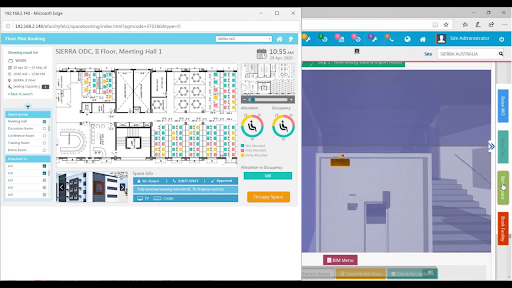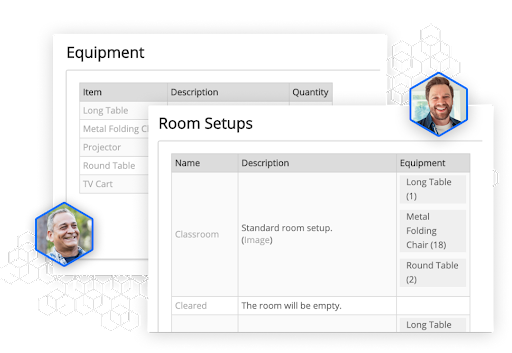10 Best Church Facility Management Software Shortlist
Here's my pick of the 10 best software from the 17 tools reviewed.
Church facility management software helps you avoid ‘breakdown’ situations–both figurative and literal–in your church building. With the right software, you'll say goodbye to:
- Double-booked rooms
- Lost equipment
- Last-minute meeting changes
- Missed maintenance tasks
As both a pastor and software writer, I’m uniquely qualified to write about this. Church facility management software saves time and reduces headaches. Dive into my expert review to discover the best software tools to buy, learn about the latest trends, and find the perfect fit for your church's needs.
Why Trust Our Software Reviews
As a lay pastor at a growing church, I understand the challenges of choosing the right software. Here at TheLeadPastor, my team and I have been testing and reviewing church facility management software since 2019. We do thorough research to help you make better software choices.
We've tested over 2,000 tools for various church needs and written over 1,000 detailed reviews. Learn about our transparency & our church facility management software review methodology.
The 10 Best Church Facility Management Software Summary
| Tools | Price | |
|---|---|---|
| eFACiLiTY | Doesn’t publicize pricing | Website |
| Church Member Link | From $50/month or $500/year | Website |
| PerfectMind | Doesn’t publicize pricing | Website |
| Hello Club | From $50/month for up to 300 users | Website |
| Church Office Online | From $35.13/month and goes up depending on the number of records you need to maintain | Website |
| Mazevo | Doesn’t publicize pricing | Website |
| ChurchStaq by Pushpay | Doesn’t promote pricing but you can contact the team via the website. | Website |
| Blackbaud | Pricing upon request | Website |
| Church Social | No price details | Website |
| One Church Software | From $58/month | Website |
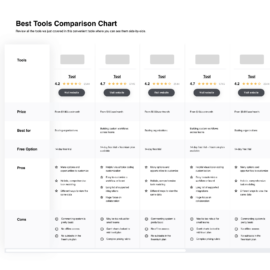
Compare Software Specs Side by Side
Use our comparison chart to review and evaluate software specs side-by-side.
Compare SoftwareHow to Choose Church Facility Management Software
As you and your leadership team work through your church's own unique software selection process, I recommend you keep the following points in mind:
- Easy to Use: The software should be simple for everyone to use, even if they’re not good with technology. For example, it should have a clear dashboard where you can quickly find scheduling and maintenance options.
- Good Scheduling Tools: The software should help you manage events and room bookings easily. Look for features like a calendar that shows all events and warns you about double bookings. This helps you avoid scheduling conflicts and makes sure all spaces are used well.
- Maintenance Tracking: It's important to keep your building in good shape. The software should let you track maintenance tasks and repairs. It’s helpful if it can send reminders for regular upkeep, like checking the heating system.
- Can Grow with You: As your church grows, your software needs will change. Pick software that can grow with you. It should handle more users, more data, and new features without needing a complete change. For example, it should be able to add new tools if you open more campuses.
- Affordable: Look for software that offers different pricing plans, including free trials or discounts for non-profits. This way, you can find something that fits your budget and meets your needs. Some software companies give special rates for smaller churches.
By considering these points, you can pick church facility management software that fits your church’s needs and helps everything run smoothly.
Overviews Of The 10 Best Church Facility Management Software
Here’s a brief description of each church facility maintenance management solution. We’ve included best use cases, feature highlights, and screenshots to showcase the look and feel of each tool.
I have included both tools designed for churches and all-purpose (and usually more complex and feature-rich) facility management software.
eFacility is enterprise CMMS software. It has powerful features that go well beyond those offered by church-specific solutions. These give you granular control over all your facilities.
The asset and inventory management toolkit tracks asset usage, helping you avoid unexpected and costly breakdowns. Use the tool to set preventive maintenance schedules, create templates for everyday maintenance tasks, and schedule inspections for each of your church’s assets. When the time comes for repairs, the software has robust work order management features to help.
You also get powerful space management features. This lets you track, manage, and book space in your church. You can see a real-time overview, so you always know what is going on in your buildings. The floorplan feature even lets you rent specific seats within a room.
Church Member Link is a web-based church bulletin board with features such as attendance, calendars, and outreach tracking. It also has a facilities management tool. This allows you to set up profiles for each of your facilities and other resources and then schedule each one. The tool summarizes who is scheduled to use assets at different times.
A feature I like is that you can set up conditions that must be met for each resource. This means people know exactly what is expected of them when they rent spaces or equipment.
PerfectMind is membership management for community-based businesses. It’s not explicitly designed for churches, but many of its features are great for this use case.
The software’s facility management software can handle multiple types of booking, including recurring contracts. You can sell add-ons within the booking process, which is a good way to generate extra revenue while providing the people who book your room with more flexibility.
Another feature I like is the automated lighting software. This lets you set which times you’d like to turn lights on and adjust your prices accordingly. Other features include maintenance management, waivers, contracts, and plenty of automation to simplify your workflow and save time.
Hello Club is a tool built for managing clubs. It has many features that help pastors with facility stewardship. Like the other tools on this list, it helps you manage bookings and events. It's easy for your congregation to rent facilities when they need them. All the bookings sync to your calendar, which gives you an in-depth overview of facilities usage.
A feature that caught my eye is the lights and doors management tool. This lets you set up automated lights and door rules for different facilities and bookings. The tool also has plenty of integrations. For example, you can use Stripe to collect payments via credit card and manage your church bookkeeping with Xerox.
Church Office Online is a complete church management solution with custom registration form building for event management, equipment rentals, or facility maintenance. The calendar is where you manage your church’s rooms and equipment. Just create an entry for each facility and provide essential information so people know how to use the asset correctly.
All bookings show up on the calendar for a complete overview of who is using what and when. The calendar also integrates with your website, so events and reservations made on your website are automatically added to your calendar. This saves you from having to enter details manually. You can access all these features via desktop or on the go via the mobile app.
Mazevo is software designed specifically for churches that want an event management system to help with facility resource allocation. The software has powerful booking features. It automatically avoids schedule conflicts by only showing rooms available for dates the scheduler has chosen.
When listing space you can add detailed information about each room, including its type and how many people it is suitable for. All events are synced to the tool’s calendar. You can view this in multiple ways to get an overview of events on both a daily and monthly level. The tool has an app for easy phone access, and the UI on both mobile and desktop is easy to use.
ChurchStaq by Pushpay is a tool that lets you create optimized journey’s for your congregation designed to boost engagement. Each member of your church creates a profile that includes crucial contact information, event details, and contributions. Part of the engagement strategy is encouraging your congregation to join events.
The software makes it easy for group leaders to rent space to hold meetings. They can then add members and communicate with other people in the group. The tool has an easy-to-use app that all congregation members can download to stay connected. It’s an easy way to connect with individuals and ensure that everyone stays engaged.
Blackbaud Church Management is the church solution from team management software Blackbaud, which specializes in fundraising and grant management tools for social causes. You get all the company’s software and team management expertise, plus features built explicitly for churches like fundraising and congregation communication.
It's easy to add all your spaces to the software. You can add further information to each listing and then price them effectively. All bookings and events are synced with your church’s calendar, so you get a quick overview of when your church’s facilities are being used.
Church Social is management software designed to help your congregation stay connected. It can help schedule regular facility maintenance, book spaces for events, and provide bulletins about the goings-on around the building. Members can contribute to the calendar to ensure community events are visible.
A cool feature is the ability to set up recurring events. This ensures that groups that meet regularly don’t have to reserve their space before every meeting. You can view the calendar within the app, and it’s also easy to display it on your church website using the Church Social WordPress plugin or by connecting to the tool’s API.
One Church is an all-inclusive church platform with powerful facilities management features that make organizing your church’s space easy.
Central to this is the powerful booking platform. Use the tool to schedule your rooms and resources. Those in charge can quickly see if the facilities they need are available and then make a request. Simplify the booking process by adding facility managers to each listing who can approve bookings.
One Church is a cloud-based app and is available on all your devices. You can manage your church’s facilities at home, while at your place of worship, or on the go via your smartphone. It also has a user-friendly interface you’ll have no problem getting to grips with.
Other Facility Management Software Options
Here’s a few more that didn’t make the top list. Some are church-specific tools that understand the niche; others are more general facility management solutions for all building maintenance and upkeep needs.
Selection Criteria for Church Facility Management Software
When selecting church facility management software, it’s important to consider functionality and how well it meets specific use cases. This type of software typically includes features for scheduling, maintenance, and communication. I’ve personally tried and researched these tools to ensure they meet the needs of church staff and volunteers, helping them spend less time on operations and more on ministry.
Core Functionality - 25% of total weighting score:
Common features for church facility management software typically include scheduling, maintenance tracking, resource management, mobile access, task assignment, budget tracking, reporting tools, user permissions, customer support, and calendar integration.
To be considered for inclusion on my list of the best church facility management software, the solution had to support the ability to fulfill common use cases.
- Managing room and event bookings
- Tracking and scheduling maintenance tasks
- Coordinating volunteer activities and assignments
- Managing church assets and resources
- Generating reports on facility usage and maintenance
Additional Standout Features - 25% of total weighting score:
- Unique mobile access for managing tasks on the go
- Automated reminders for regular maintenance tasks
- Advanced budget tracking to keep expenses in check
- Task assignment tools for clear volunteer coordination
- User permissions for secure access to sensitive information
Usability - 10% of total weighting score:
- Simple and intuitive interface
- Drag-and-drop scheduling tools
- Easy filtering and tagging for asset management
- Clear and accessible dashboard for quick overview
- Minimal clicks to complete common tasks
Onboarding - 10% of total weighting score:
- Availability of training videos and tutorials
- Pre-built templates for quick setup
- Interactive product tours for new users
- Chatbots for instant help
- Webinars for in-depth learning
Customer Support - 10% of total weighting score:
- Availability of 24/7 support
- Multiple support channels (phone, email, chat)
- Knowledgeable and friendly support staff
- Fast response times
- Comprehensive help center or FAQ section
Value for Money - 10% of total weighting score:
- Flexible pricing plans
- Discounts for non-profits and smaller churches
- Transparent pricing with no hidden fees
- Free trials or demos available
- Competitive pricing compared to similar tools
Customer Reviews - 10% of total weighting score:
- High ratings from actual users
- Positive feedback on usability and functionality
- Consistent praise for customer support
- Reviews mentioning successful problem-solving
- Testimonials highlighting time saved on operations
By focusing on these criteria, you can find church facility management software that effectively reduces time spent on operations, allowing more focus on ministry.
Trends in Church Facility Management Software for 2024
In 2024, church facility management software is rapidly evolving to meet the increasing demands for efficient and user-friendly solutions. By reviewing product updates, press releases, and release logs from leading tools, we can identify the key trends shaping this sector. These trends reveal the most important features, the novel functionalities being introduced, and the features becoming less relevant.
Rapid Evolution of Features
- Integrated Communication Tools: Many tools now include advanced communication features like messaging platforms and automated notifications, making it easier to keep everyone informed and connected.
- Enhanced Mobile Access: The push for mobile-friendly interfaces continues, with more tools offering full functionality on smartphones and tablets, allowing staff to manage tasks on the go.
- AI and Automation: Artificial Intelligence is being integrated for automated scheduling, maintenance reminders, and data analysis, reducing manual workload and improving efficiency.
Novel and Unusual Functionalities
- Virtual Reality Tours: Some software now offers virtual reality tours for facility management, allowing for virtual walkthroughs and remote inspections.
- Predictive Maintenance: Predictive maintenance features use data analytics to predict when equipment will need servicing, preventing breakdowns and reducing maintenance costs.
Most Important and In-Demand Features
- Robust Scheduling Tools: Tools that offer drag-and-drop scheduling and conflict detection are highly valued, ensuring smooth coordination of events and resources.
- Comprehensive Reporting: Advanced reporting tools that provide insights into facility usage, maintenance, and budgeting are in high demand, helping churches make informed decisions.
Features Becoming Less Important
- Basic Communication Tools: Simple email notifications are becoming less valued as more integrated and interactive communication platforms emerge.
- Manual Data Entry: Features that rely heavily on manual data input are being phased out in favor of automation and AI-driven solutions.
By understanding these trends, church professionals can better navigate the evolving landscape of facility management software and choose solutions that will streamline operations and enhance their ministry efforts.
What is Church Facility Management Software?
Church facility management software is a tool that helps churches manage their buildings and resources. It simplifies scheduling events, tracking maintenance, and coordinating with staff and volunteers. For example, it can prevent double-booking rooms, remind you about fixing the HVAC system, and keep everyone informed through a central communication platform. This software helps keep everything running smoothly so church leaders can focus more on ministry.
Features of Church Facility Management Software
When looking for church facility management software, there are three general outcomes you’re looking for:
- Handle scheduling
- Maintenance
- Communication effectively
Which features do you need to prioritize in order to achieve those outcomes? We’ve narrowed the list to ten:
- Simple Interface: The software should be easy to navigate. This saves time and reduces frustration when managing church facilities.
- Calendar Integration: It should have a calendar that integrates with other tools. This keeps all events and bookings in one place, preventing scheduling conflicts.
- Automated Reminders: The software should send reminders for maintenance tasks. This ensures regular upkeep without manual tracking, freeing up time for ministry.
- Resource Management: It should allow tracking of all church resources. This helps in managing rooms, equipment, and other assets efficiently.
- Mobile Access: The software should be accessible from mobile devices. This allows staff to manage tasks on the go, making operations smoother.
- Task Assignment: It should let you assign tasks to staff or volunteers. This ensures everyone knows their responsibilities and nothing falls through the cracks.
- Budget Tracking: The software should help track expenses related to facility management. This keeps finances in check without extensive manual work.
- Reporting Tools: It should generate reports on facility usage and maintenance. This provides insights into operations, helping in making informed decisions.
- User Permissions: The software should allow setting different access levels for users. This ensures sensitive information is only accessible to authorized personnel.
- Customer Support: Good customer support is essential. This helps resolve any issues quickly, ensuring smooth operation of the software.
By focusing on these features, you can ensure your church facility management software helps run operations efficiently, leaving more time and energy for ministry.
Benefits of Church Facility Management Software
Church facility management software offers numerous advantages for churches and their staff. It simplifies daily operations, improves efficiency, and enhances the overall experience for everyone involved.
- Improved Scheduling: The software helps streamline event and room bookings, ensuring no scheduling conflicts and making the planning process smoother.
- Maintenance Tracking: It allows for easy tracking and management of maintenance tasks, preventing issues before they become problems and keeping the facility in top shape.
- Resource Management: The software helps manage church resources efficiently, ensuring that all equipment and spaces are used effectively and nothing is overlooked.
- Enhanced Communication: Integrated communication tools keep everyone informed and connected, reducing misunderstandings and ensuring smooth coordination.
- Detailed Reporting: Advanced reporting features provide valuable insights into facility usage and maintenance needs, helping church leaders make informed decisions.
By leveraging these benefits, churches can focus more on their ministry and less on administrative tasks, leading to a more productive and harmonious church environment.
Costs & Pricing for Church Facility Management Software
Church facility management software providers typically offer various plans to accommodate different needs and budgets. I’ve reviewed these plans to help you understand the options available. Each plan offers unique features to assist in managing church facilities efficiently.
| Plan Type | Average Price | Common Features | Best For |
| Free | $0 | Basic scheduling, basic communication tools, limited support | Small churches, basic needs |
| Basic | $20/month | Event scheduling, maintenance tracking, email support | Medium-sized churches |
| Standard | $50/month | Advanced scheduling, resource management, mobile access, reporting tools | Growing churches |
| Premium | $100/month | All standard features, advanced reporting, automated reminders, premium support | Large churches, multiple campuses |
| Enterprise | $200+/month | Custom features, dedicated support, full integration with other tools | Mega churches, complex needs |
When selecting a plan, consider your church’s size, budget, and specific needs to find the best fit for your facility management requirements.
Church Facility Management Software Frequently Asked Questions
1. How can church facility management software help with event planning?
Church facility management software simplifies event planning by providing tools to schedule events, manage resources, and coordinate with staff and volunteers. It ensures all details are organized in one place, making it easier to plan and execute events smoothly.
2. Is it possible to integrate church facility management software with our existing church management system (ChMS)?
Yes, many church facility management software solutions offer integration with existing ChMS. This allows for seamless data sharing and coordination between different systems, ensuring that all church operations are aligned and efficient.
3. Can church facility management software handle multiple locations or campuses?
Yes, many software solutions are designed to manage multiple locations or campuses. They provide tools to track and schedule events, maintenance, and resources across different sites, ensuring consistency and efficiency.
4. What kind of training or support is available for staff using this software?
Most church facility management software providers offer various training and support options, including tutorials, webinars, user manuals, and customer support. These resources help staff get up to speed quickly and ensure they can use the software effectively.
5. How secure is church facility management software in protecting our data?
Church facility management software typically includes robust security features such as data encryption, user access controls, and regular backups. These measures help protect sensitive information and ensure data integrity. Always check the security protocols of the software provider to ensure they meet your church's requirements.
More Helpful Information
SEO best practices tell us that if someone gets this deep into an article like this one, it's because they haven't found the information they're looking for. (I prefer to think it's because I'm a hella great writer, but who's to say...) If you DO need more information (that's also wonderfully written), check out the following:
- What Is Church Facility Management? + Top Guidelines & Tips
- 2024’s Top Church Management Software Tools (Compared and Ranked)
- 10 Best Church Communication Software & How They Help Lead.
- Complete Guide To Church Management For Lead Pastors
Subscribe to The Lead Pastor Newsletter
Stay ahead in church management with our expert reviews and insights from seasoned pastors. Join our newsletter for the latest tips, tools, and wisdom to make your ministry thrive.