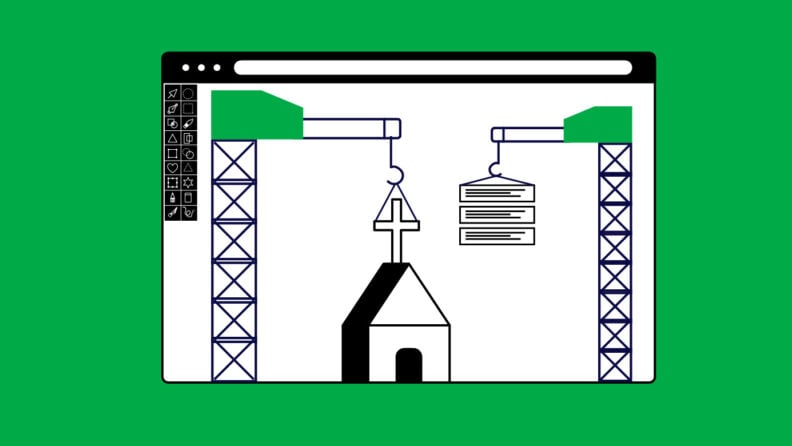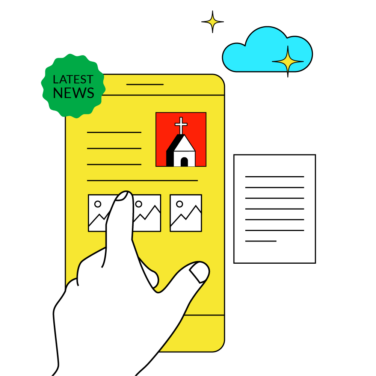Websites Are Like Welcome Mats: A church website serves as a virtual front entrance to welcome potential first time visitors.
Start With Free: Creating a church website doesn't have to be costly; free website platforms and tools can produce a strong church website.
Websites Aren't Super Complex: If you can use Microsoft Word, Facebook, and your email, then you've likely got the skills to develop a free church website.
These days, every church needs a website. If you're a pastor working with a non-existent budget, I can show you how to create a church website for free. I get the struggle. I’ve been there before, and I know firsthand how a lack of an online presence can hold a church back:
- You miss out on connecting with people who might be looking for a church like yours.
- Important information—like service times or upcoming events—doesn't get to people outside of Sunday mornings.
- You may even feel frustrated when visitors and members alike have trouble staying in the loop.
Creating a church website does not have to be an expensive or complicated task. Is it simpler when you use excellent church website building software? Of course.
Coming up:
- Your Church Needs A Website.
- Website Platforms that Offer Free Plans
- Step-by-Step (Free) Website Building Instructions
- Features Your Church Website Should Include
While building a website isn’t always intuitive, if you’re able to use Microsoft Word, Facebook, and your email account, you’ve already learned most of the basic skills you’ll need. You got this!
Your Church Needs A Website.
A church website isn’t just a nice thing to have anymore; it’s essential for your ministry. Your website is likely the first place any newcomer will go before deciding whether they want to visit your church. Therefore, an extension to the front entrance of your church needs to be made.
Make visitors to your church feel welcome and sense the unique character that makes your church special. Website design and user experience are critical to your success. In addition, your church website needs to provide an opportunity for:
- Outreach and engagement: a church website is accessible to everyone, including those seeking or new to the faith. You can broader audience than ever before with the message of Jesus and His love and grace.
- Communication: your website is a 24/7 resource for church members and visitors to find essential information like service times, event schedules, ministry updates, and sermon recordings.
- Online ministry opportunities: extend your ministry and teaching beyond a Sunday morning through your sermon archive. But why stop there?! Get creative and start up a weekly podcast or provide devotional materials.
Which Platform Is the Best for A Free Church Website?
When choosing a new website platform for a church, it’s important to balance ease of use, scalability, and (obviously) cost. NOTE: in our research for this piece, we noted that all of the free options out there are quite limited in their customization and available features.
Here are some of the best options for a free church website that my team and I uncovered.
Wix can be GREAT for Churches
Wix is a top choice for churches due to its templates and ease of use. Unlike other website builders in its field, Wix offers a completely free pricing tier. The Wix free plan includes ads, but it’s a good starting point for beginners and small churches.

They have provided some great examples to help inspire you as you build your site. Wix boasts over 900 customizable templates, including many church-specific designs. They feature an intuitive drag-and-drop editor for easy customization. Churches that use Wix have access to additional features like online donations, event management, and newsletters.

Some limitations you will find with Wix:
- Your website address uses a free domain from Wix that isn’t customizable. A custom domain is part of their paid plan.
- Storage is limited; if you are planning on uploading a lot of digital content, this might not be your best option.
- Not all of the templates are responsive (meaning they don’t convert easily to a mobile device).
- SEO capabilities are somewhat basic, which might affect how well your site ranks on search engines over time.
Weebly could also work for your church website.
With Weebly, you can easily create a church website for free. They offer a simple drag-and-drop interface. This all-in-one website builder requires no coding or technical experience. Weebly offers decent e-commerce capabilities on higher tiers, which can be helpful if you want to sell products or manage event tickets online.

Weebly ensures that websites are optimized for mobile, and this happens automatically. If you want to post blogs, devotionals, or sermon notes, you can easily do so on Weebly, as it offers a simple but functional blogging platform.
Just like the first few options, Weebly has its limitations. The downside?
- The free plan is quite basic, with ads and Weebly branding.
- Your church will need a paid plan for a custom domain.
- Though simple to use, you compromise on customization with Weebly.
WordPress COULD* be great for your church website.
WordPress offers great flexibility with free plugins like PayPal, Donations, and Sermon Manager to manage content relevant to churches. It is quite large and has a large community of support and resources to help you with building your site.
*If you're sensing a 'but'... well, you've got good instincts. Keep reading.

WordPress is highly customizable and scalable and includes a huge ecosystem of themes and plugins. It is known for its SEO capabilities (for nonprofits especially), which can help your church be found by more people online.

The biggest downside to WordPress? It’s complexity. WordPress has a much higher ceiling of possibility for your website IF you’re willing to get into the weeds of coding. As well:
- The free plan has limitations on storage, themes, and customization.
- You don’t get a custom domain without upgrading to a paid plan.
- Custom plugins are limited to the free plan, which might restrict the addition of advanced features like online giving.
Which Features Do You Need Most For Your Church Website?
You Need a Plan.
Before tackling the World Wide Web, make a plan. Pull in the members of your communications or marketing teams. What’s that they say about, “If you fail to plan, you…”?

Don’t stop with just planning your website. Take your church’s online presence to the next level with a social media marketing and email marketing plan. Ask yourselves important questions:
- What will you be using your church website for?
- Will you archive your sermons online?
- Do you plan on live-streaming your church services?
- Which church presentation software tools will you use?
You Need A GREAT Home Page.
Your homepage is the first stop for anyone looking at your church.
It takes two-tenths of a second for a visitor to form their opinion about a website. You don’t have long to impress and draw your visitors in. Think of your home page as an extension of your front foyer.
- What do you want them to know about your church?
- How do you want them to feel when they show up?
- What questions are they going to ask?
Make your mission clear, be welcoming, and let your church’s unique culture and personality shine.
You Need An Online Giving Portal.
Online giving is now becoming the most popular way for donors to give. Without online giving, you will be missing out on money for your church. It expands your giving pool to people who live out of state or even out of the country. Your website can integrate PayPal or other donation systems for free using plugins on WordPress or built-in tools on Wix or Weebly.
You Need A Sermon Library.
More and more people are checking out your sermons before they ever come through the door on a Sunday morning. A sermon archive will add a lot of value to your website. (WordPress has a Sermon Manager plugin as a free option for displaying sermons.)
You Need An Events Calendar.
An events calendar helps visitors see that your church is an active and thriving community. Online tools such as a free Google Calendar or Eventbrite plugin can work wonders here. This is also a great way to boost your church’s SEO rankings.
You Need a 'Visit Us' Section.
Make a section of your website specifically for new people. Help ease their first-time-visit jitters by answering some of the most frequently asked questions:
- Time and location of services
- What to expect when you arrive
- How churchgoers typically dress (It wouldn’t feel good to show up in your bathrobe when everyone else is wearing a suit and tie. Or vice versa!)
- How to get connected and find more information
Take it to the next level by including a video answering many of these questions, like this one:
You Need Mobile-Friendly Design.
Over half of all website traffic is from a mobile device. If your website doesn’t look good on a smartphone, you’re frustrating (and potentially alienating) potential first-time visitors.
You Need to Give Contact Information and Social Media Links
Make it easy for people to reach out by including contact forms. This is a great place for people to send in prayer requests or to ask questions. Add social media links for your social pages to help make engagement easy.
Your Step-by-Step Guide To Creating A Free Church Website
I’ve broken it down for you into 7 easy steps to get your website up and running.
Step #1: Secure a Domain Name
Pick a domain name that reflects your church's identity and is easy to remember (e.g., yourchurchname.org). Purchase the domain from a reliable domain registrar like GoDaddy, Namecheap, or Google Domains. Of course, if you want it to be free, you can use the sub-domain provided by your site builder.
I don’t recommend this, however. Your domain needs to be simple to remember and use so that your visitors can find you easily. It’s worth spending the money to be able to customize your domain.
Step #2: Choose a Website Builder
You have many options to choose from. So take the time to evaluate the best church website builder based on which features are going to be important for you and your church. Remember that anything free is going to require you to sacrifice in other areas, such as the domain or ads being included on your site.
In addition, ease of use will mean you sacrifice customization options. WordPress is my preferred platform. It has the best functionality at the best price, the downside being that it has a steeper learning curve. But if you’re up to the challenge, it will pay off in the long run.
Step #3: Plan and Design Your Site Structure
Determine the purpose of the website. Is it to attract new visitors, provide resources for members, or both? Understand who your primary audience is (e.g., potential visitors, congregation members, online viewers) and tailor the site’s content to them. Then, plan out the main sections of your site, such as:
- Home Page
- About Us
- Sermons
- Events
- Ministries
- Contact Us
- Online Giving
Create a site map to organize these pages logically.
Step #4: Choose a Design Theme or Template
With your plan in hand, choose a church website template that matches your church’s unique personality and style. Customize it with your logo, branding, and fonts. Make it your own with as much of your unique content as possible.
Use high-quality images and videos of your church and congregation. Make sure you have their permission before you post them on your site, especially children.
Step #5: Add Important Content
Write engaging, informative content for each page. Be sure to include the following:
- Sermon Archive: Embed audio or video of sermons for on-demand viewing.
- Events Calendar: Keep it updated with services, Bible studies, and other gatherings.
- Online Giving: Set up secure online donations through one of our recommended church-giving platforms.
- SEO Tools: Use plugins or built-in tools (like Yoast on WordPress) to optimize for search engines and increase your visibility.
Step #6: Test Your Website
Before launching, test your website on multiple devices (desktop, tablet, and smartphone) and browsers to ensure everything functions smoothly. Check all links, forms, and media to make sure they’re working properly. Ensure the site loads quickly and that images and videos are optimized for web performance.
Step #7: Launch and Promote Your Website
Announce the website launch during church services, in your social media, newsletters, and your church bulletin. Encourage your church to visit and share the website. If your church members want to help promote, one great thing they can do is provide a Google review of the church.
Google reviews build credibility for new people and increase online visibility and search rankings. Monitor traffic through analytics tools (Google Analytics or built-in website analytics) and gather feedback to make improvements.
And You're Done? Or not...
Ongoing maintenance is imperative for your website to continue to be an effective part of your church ministry. Periodically review the website to fix bugs, update plugins, and add new content. This ensures your website stays relevant, functional, and user-friendly.

Free Vs. Paid: When To Upgrade Your Church Website
A free church website makes sense when you’re on a tight budget and you have simple needs. Using a free platform like Wix or Weebly can allow you to have an online presence quickly and easily.
It is suitable for a few simple pages (eg. home, about, and contact). This can work well if you have a smaller congregation and not a lot of activity at your church or you don’t require a lot of customization for your site.
It makes sense for your church to invest in premium features if you want to do more with your online presence. Upgrading to a paid website plan opens the door to a much richer and more comprehensive experience for your visitors.
Upgrade to a paid plan (Squarespace church websites are easy to use, low cost, and beautiful) if you want to have the following:
- Custom domain and professional appearance: your customized domain is more professional and adds credibility to your site.
- Ad-free experience for users: again, this is more professional and creates a nicer experience for your visitors.
- Need for advanced features: easily add and customize your site with events, giving options, Google analytics, and even a member portal.
- Search Engine Optimization tools: paid platforms offer better SEO tools, allowing you to optimize your website so it ranks higher in search engine results. This helps new visitors find your church more easily.
- Storage and Bandwidth limits: this is necessary especially if you are going to upload digital content such as sermons and podcasts to your site. The free options will run out of storage very quickly.
Join for More Website Help for Pastors!
Don’t miss out on the opportunity to stay connected with like-minded leaders. Receive regular resources, inspiration, and leadership tips—all tailored to support and uplift your ministry.