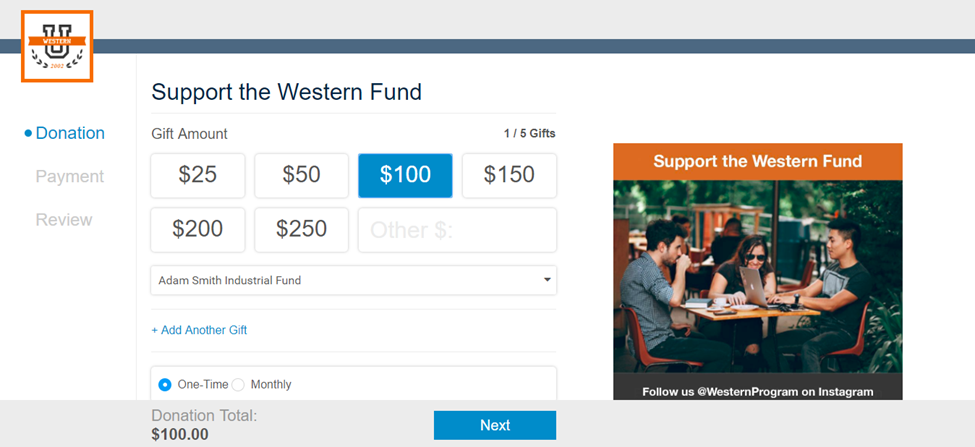10 Best Online Church Management Software Shortlist
Here's my pick of the 10 best software from the 17 tools reviewed.
Our one-on-one guidance will help you find the perfect fit.
Managing the day-to-day operations of a church can be overwhelming without the right tools, which is why finding the best online church management software is so important. Whether you’re juggling volunteer schedules, tracking donations, or trying to improve communication with your congregation, the right software can make a world of difference.
When churches lack effective online church management software:
- Vital data like attendance and giving records can get lost or disorganized, making it harder to plan and grow.
- Volunteer coordination can feel chaotic, leading to burnout for you and your team.
- Staying connected with members becomes a constant uphill battle, especially when needs go unnoticed.
These struggles happen because trying to manage everything manually—or with outdated systems—only adds to the stress of ministry.
That’s why I’ve compiled this list of the best online church management software options. These tools can help you save time, stay organized, and lead your church with confidence. Let’s dive in!
Why Trust Our Software Reviews
My writing team and I have been testing and reviewing online church management software since TheLeadPastor.com launched in 2019. As pastors and church leaders ourselves, we know how crucial (and tough) it is to choose the right software.Our team invests in deep research to help you make better software decisions. We've tested over 2,000 tools for various church needs and written more than 1,000 detailed reviews. Learn how we stay transparent and our online church management software review methodology.
The 10 Best Online Church Management Software Solutions Summary
| Tool | Best For | Trial Info | Price | ||
|---|---|---|---|---|---|
| 1 | Church management software for giving management | Free plan available | From $19/month (billed annually) | Website | |
| 2 | Church management software with all-in-one capabilities | Free plan available | From $12/month | Website | |
| 3 | Church management software to help you organize and manage groups | Free demo available | From $25/month | Website | |
| 4 | Church management software with workflow automation feature for handling repetitive tasks | 30-day free trial | From $37/month | Website | |
| 5 | Church management software for managing fundraising events | Free demo available | Pricing upon request | Website | |
| 6 | Church management software for attracting new church members | Not available | Website | ||
| 7 | Church management software to help you improve engagement | 30-day free trial | From $50/month/account | Website | |
| 8 | Church management software with comprehensive reporting abilities | Free trial available | From $69.99/month | Website | |
| 9 | Church management software for managing membership information | 30-day free trial | From $14/month/up to 75 group members | Website | |
| 10 | Church management software with a fully-integrated and customizable mobile app | Free trial available | From $39.60/user/month | Website |
Reviews Of The Best Online Church Management Software Solutions
Here’s a brief description of each online church management system to showcase each tool’s best use case, some noteworthy features, and screenshots to give a snapshot of the user interface.
management for churches of all sizes.
Why I picked Gracely
Gracely shines in helping churches manage giving by providing user-friendly tools for online tithes, recurring donations, and financial tracking. Its simple interface ensures that both church members and administrators have a hassle-free experience. With detailed giving reports and the ability to track donor engagement, Gracely helps churches grow their generosity base.
Standout Features of Gracely
Gracely offers customizable online giving forms that integrate seamlessly into your church website, making it easy for members to give. Its recurring donation feature ensures steady financial support, and the robust reporting tools help churches analyze trends in giving and donor participation. Additionally, Gracely provides multi-channel giving options, from text-to-give to in-app donations.
Gracely’s Integrations
Integrations include QuickBooks, Stripe, and PayPal. It also supports Zapier for connecting with additional tools, but no open API is currently offered.
Pros and cons
Pros:
- Simple setup for both admins and donors
- Robust giving trend analysis and reports
- Offers recurring donation options for steady support
Cons:
- Lacks tools for non-financial tracking
- Limited volunteer or event management tools
New Product Updates from Gracely

Gracely's Update: New Customization Tools and Improvements
Gracely's weupdate introduces new customization tools, including integrated website building, custom fields, advanced filters, donation batches, and role creation, along with improved dashboard layouts and bug fixes. More details at Gracely Release Notes.
ChMeetings is a cloud-based Church Management Software (ChMS) designed to help churches in the US, Canada, UK, Australia, and South Africa streamline their operations. Trusted by over 7,000 churches across these regions, it offers an intuitive, multilingual platform that simplifies church administration while remaining budget-friendly.
Why I picked ChMeetings
As an all-in-one platform, ChMeetings streamlines member and group management, attendance tracking, and financial oversight. Churches can securely process online donations, track contributions, and manage ministries with ease. The software’s built-in accounting tools also simplify budgeting and reporting, ensuring financial transparency without added complexity. A standard mobile app is also available for all users, with an option to upgrade to a branded version for a more customized experience.
Standout Features of ChMeetings
Beyond core management tools, ChMeetings stands out with its event planning capabilities, allowing churches to schedule services, send automated reminders, and manage RSVPs. The software also includes communication tools such as mass messaging via email or SMS to keep members informed. Additionally, customizable forms and surveys enable churches to collect feedback, register attendees, and streamline volunteer sign-ups.
ChMeetings’ Integrations
Integrations include Google Calendar, Mailchimp, and Planning Center. It also supports APIs and third-party tools like Zapier for expanded functionality.
Pros and cons
Pros:
- User-friendly interface for volunteers
- Easy-to-use check-in system
- Excellent event management tools
Cons:
- Customization options are limited
- Lacks detailed donor tracking tools
New Product Updates from ChMeetings
Event Sign-Ups with ChMeetings' Simple Registration
ChMeetings has introduced Simple Registration to ease event sign-ups by collecting only the primary registrant's details and the number of attendees, enhancing privacy and reducing data-entry workload. More details at ChMeetings Product Updates.
Church management software to help you organize and manage groups
Breeze is a simple and effective church management software designed to help you organize and manage groups with ease.
Why I picked Breeze
Breeze earned its spot because it’s tailor-made for keeping groups organized and engaged. Whether you’re managing small groups, volunteer teams, or Bible study classes, Breeze offers tools to create and manage rosters, track attendance, and communicate efficiently. Its intuitive design ensures that even first-time users can quickly get up to speed.
Standout Features of Breeze
Breeze features built-in tools for creating custom group categories, allowing you to tailor group management to your church’s specific needs. Its attendance tracking integrates seamlessly with group rosters, and the automated reminders for events or meetings keep everyone in sync. Plus, the software’s cloud-based nature means you can manage groups from anywhere.
Breeze’s Integrations
Integrations include QuickBooks, Mailchimp, Google Calendar, and Planning Center. Breeze also supports exporting data for use with other tools, though it doesn’t currently offer an open API.
Pros and cons
Pros:
- Seamless attendance tracking
- Custom group categories
- Automated reminders for group events
Cons:
- No built-in volunteer scheduling tools
- No built-in live streaming tools
Church management software with workflow automation feature for handling repetitive tasks
Gracely is a powerful church management tool that simplifies daily operations by automating repetitive tasks and workflows, saving churches valuable time and effort.
Why I picked Gracely
Gracely stands out for its workflow automation tools, designed to handle repetitive tasks like follow-up emails, volunteer scheduling, and membership updates. With these features, churches can streamline operations and focus more on ministry work. For example, it automatically triggers follow-up actions for new visitors or sends reminders to volunteers based on predefined workflows.
Standout Features of Gracely
Gracely offers drag-and-drop workflow automation tools that make it simple to customize repetitive processes. Its prebuilt templates for common church workflows, like visitor follow-ups or donation acknowledgments, speed up setup time. Additionally, automated notifications keep everyone in the loop without requiring manual oversight.
Gracely’s Integrations
Integrations include QuickBooks, Mailchimp, and Stripe, with support for additional connections through Zapier. While it lacks an open API, its integrations still cover many essential tools for churches.
Pros and cons
Pros:
- Prebuilt templates for quick setup
- Automated notifications for better communication
- Drag-and-drop customization for workflows
Cons:
- Limited reporting customization options
- Limited tools for financial management
Blackbaud is a specialized church management tool designed to help churches plan, manage, and maximize the success of their fundraising events.
Why I picked Blackbaud
Blackbaud stands out for its ability to handle the unique challenges of organizing and tracking fundraising events. It offers tools to manage event registrations, track donations in real time, and coordinate donor outreach campaigns. From large galas to small local fundraisers, Blackbaud ensures you have the tools to make every fundraising event a success.
Standout Features of Blackbaud
Blackbaud includes a built-in CRM (Customer Relationship Management) system to track donor engagement and history, allowing you to tailor follow-ups for better results. It also offers robust online donation pages, letting you collect and manage gifts seamlessly. Additionally, its event management tools integrate with financial tracking, ensuring all fundraising efforts are accounted for efficiently.
Blackbaud’s Integrations
Integrations include QuickBooks, Mailchimp, Salesforce, and Microsoft Dynamics. Blackbaud also supports third-party tools and offers an open API for more custom integration options.
Pros and cons
Pros:
- Limited customization for event pages
- Integrates well with financial systems
- Seamless online donation management
- Comprehensive fundraising event management tools
Cons:
- Lacks built-in volunteer scheduling tools
Excellerate is a robust church management tool designed to help churches grow by focusing on tools that attract and retain new members effectively.
Why I picked Excellerate
Excellerate boasts many tools designed to help churches improve outreach and visitor follow-up. It provides tools for managing visitor information, tracking follow-ups, and identifying trends in member engagement. Its visitor management tools make it easy to turn first-time guests into long-term members by ensuring no one falls through the cracks.
Standout Features of Excellerate
Excellerate offers a dedicated visitor tracking feature that lets you monitor new guests and their journey into your church community. Its follow-up system automates communication, ensuring timely outreach to first-time visitors. Additionally, the software provides detailed retention analytics, helping you understand what keeps members coming back.
Excellerate’s Integrations
Integrations include QuickBooks, Mailchimp, and third-party tools via Zapier. An open API is also available for custom integrations.
Pros and cons
Pros:
- Retention analytics to monitor engagement
- Automated follow-up communication tools
- Strong visitor tracking system
Cons:
- Reporting features offer limited customization
- Limited options for volunteer management
Elvanto is a versatile church management tool designed to enhance engagement by streamlining communication, involvement, and participation across your congregation.
Why I picked Elvanto
Elvanto stands out for its focus on improving engagement through tools like group management, volunteer scheduling, and targeted communication. It helps churches foster stronger connections by making it easy to track involvement, send personalized messages, and organize events that bring people together. These tools ensure everyone feels connected and engaged in church life.
Standout Features of Elvanto
Elvanto offers powerful volunteer scheduling features that ensure everyone has a role to play and stays informed. Its communication tools allow personalized messaging to specific groups or individuals, boosting participation. Additionally, the member portal lets individuals access their schedules, groups, and events, promoting active involvement.
Elvanto’s Integrations
Integrations include QuickBooks, Mailchimp, Planning Center, and Tithe.ly. Elvanto also supports an open API, allowing for custom integrations to meet unique needs.
Pros and cons
Pros:
- Offers tools for building community involvement
- Personalized messaging for improved engagement
- Strong volunteer scheduling tools
Cons:
- Limited support for complex event planning
- Limited advanced reporting features
ServantKeeper is a powerful church management tool with a focus on providing detailed, customizable reports that give churches the insights they need to grow and serve effectively.
Why I picked ServantKeeper
ServantKeeper excels in creating detailed reports for tracking attendance, contributions, and member engagement. It gives you the flexibility to customize reports, making it easy to analyze the exact data you need—whether that’s tithes, volunteer hours, or ministry participation. These tools are invaluable for understanding trends and making data-driven decisions.
Standout Features of ServantKeeper
The software’s drag-and-drop reporting tool makes generating custom reports a breeze. It includes advanced filters that let you drill down into specific groups, donations, or attendance trends. Additionally, ServantKeeper allows you to schedule and email reports automatically to staff and ministry leaders, ensuring everyone stays informed.
ServantKeeper’s Integrations
Integrations include QuickBooks, Mailchimp, and Planning Center. ServantKeeper also supports importing and exporting data for external tools, although no open API is available.
Pros and cons
Pros:
- User-friendly interface for data analysis
- Drag-and-drop report creation
- Advanced customizable reporting tools
Cons:
- Volunteer scheduling functionality is limited
- Lacks built-in live streaming tools
Planning Center is a comprehensive church management software designed to help you efficiently manage your congregation's membership information.
Why I picked Planning Center
Planning Center excels in organizing detailed member profiles, including contact details, group affiliations, and important dates like anniversaries. Its intuitive interface makes it easy to access and update member information, ensuring your records are always current. This centralized system enhances your ability to connect with and serve your congregation effectively.
Standout Features of Planning Center
Planning Center offers a robust volunteer scheduling feature, allowing you to assign roles based on individual skills and availability. Its communication tools enable seamless messaging with members through emails, texts, or push notifications, ensuring timely updates. Additionally, the software integrates a calendar for event planning and resource management, streamlining your administrative tasks.
Planning Center’s Integrations
Integrations include Mailchimp, QuickBooks, and WorshipPlanning. An open API is available for custom integrations, providing flexibility to connect with other tools your church utilizes.
Pros and cons
Pros:
- Integrated communication features (email, text, notifications)
- Robust volunteer scheduling tools
- Comprehensive member profile management
Cons:
- Advanced reporting requires additional setup
- Limited financial management features
Touchpoint
Church management software with a fully-integrated and customizable mobile app
TouchPoint is a robust church management tool that offers a fully-integrated, customizable mobile app to enhance communication and engagement with your congregation.
Why I picked TouchPoint
TouchPoint stands out for its mobile-first approach, offering a fully-integrated app that’s customizable to match your church’s branding. The app allows members to give, register for events, access sermons, and communicate directly with leaders—all from their phones. It’s an excellent solution for keeping your congregation connected, especially in today’s mobile-driven world.
Standout Features of TouchPoint
The customizable mobile app is the centerpiece, offering features like push notifications, online giving, and group communication. It also includes member self-service tools, such as event registration and attendance tracking. With real-time updates and robust admin controls, it’s a game-changer for mobile engagement.
TouchPoint’s Integrations
Integrations include QuickBooks, Mailchimp, PayPal, and Twilio. It also supports an open API, allowing for additional customizations and connections to other tools.
Pros and cons
Pros:
- Member self-service tools for convenience
- Real-time updates and push notifications
- Fully customizable mobile app
Cons:
- Lacks volunteer scheduling functionality
- Limited event planning tools
Other Options
Here’s a few more that didn’t make the top list.
- SteepleMate
Church management software with consolidated communication
- Tithe.ly
Tithe.ly church giving integrates online and mobile giving so church members can choose how to contribute to your church.
- ShelbySystems
Church management system to engage new and current church members.
- Wild Apricot
SaaS to help you manage your members, events, and finances in one platform.
- ChurchTrac
Church management software for planning and executing worship services
- ChurchSuite
ChurrchSuite lets you build a comprehensive membership database to understand your members and discover ways to serve them better.
- Fellowship One
Church management software for creating and hosting church websites
Related Articles:
- Church Administration Software For Church Management
- The Top Church Management Software Options Available Today
Selection Criteria for Online Church Management Software
When selecting the best online church management software, we looked first for functionality and meeting specific use cases that matter most to pastors and church leaders.
Here's how we evaluate them:
Core Online Church Management Software Functionality - 25% of total weighting score:
Common online church management software features typically include member management, donation tracking, event scheduling, communication tools, volunteer management, reporting and analytics, mobile access, accounting integration, customizable dashboards, and online giving.
To be considered for inclusion on my list of the best online church management software, the solution had to support the ability to fulfill common use cases:
- Manage member information and track engagement
- Track and report donations
- Schedule events and manage registrations
- Communicate with members through email and text
- Organize and coordinate volunteers
Additional Standout Features - 25% of total weighting score:
- Unique automated scheduling
- Integration with social media platforms
- Mobile app with full functionality
- Customizable dashboards
- Innovative volunteer management tools
Some tools leverage new features like drag-and-drop event scheduling and advanced analytics dashboards, providing functionality that goes above and beyond generic software.
Usability - 10% of total weighting score:
- Simple, intuitive interface
- Drag-and-drop features
- Easy navigation
- Clear, uncluttered design
- Customizable settings
Onboarding - 10% of total weighting score:
- Availability of training videos
- Interactive product tours
- Pre-built templates
- Chatbots for quick support
- Webinars for in-depth training
Customer Support - 10% of total weighting score:
- 24/7 support availability
- Live chat and phone support
- Comprehensive knowledge base
- Quick response times
- Availability of one-on-one training sessions
Value For Money - 10% of total weighting score:
- Competitive pricing plans
- No hidden fees
- Discounts for non-profits
- Transparent pricing structure
- Comprehensive features included in base price
Customer Reviews - 10% of total weighting score:
- Consistently positive feedback
- High ratings on multiple platforms
- Testimonials highlighting ease of use
- Reviews mentioning strong customer support
- Frequent updates based on user feedback
Choosing the right online church management software means focusing on the features and criteria that matter most to your church's operations. (Additionally, explore supplementing your online activity with the right church streaming software to enhance your digital outreach. )This approach ensures you spend less time on administrative tasks and more time on ministry.
How To Choose Online Church Management Software
As you and your leadership team prayerfully work through your church’s software selection process, consider the following features:
- User-Friendly Interface: Choose software that’s easy for everyone on your team to use. A complicated system can frustrate your volunteers and staff. For example, a simple dashboard that lets you manage members, track donations, and schedule events will save time and reduce errors.
- Scalability: Make sure the software can grow with your church. You might be a small congregation now, but you don’t want to switch software as you grow. Look for features that support larger member databases, more extensive event planning, and bigger donation tracking.
- Integration Capabilities: Ensure the software integrates with other tools your church uses, such as accounting software, email marketing tools, or social media platforms. Integration streamlines operations and reduces the need to enter the same data multiple times.
- Cost and Budget: Consider your budget and what you’re getting for your money. Some software might have a higher upfront cost but save money in the long run by reducing administrative work. Compare different pricing plans to find the best value for your church's specific needs.
- Customer Support: Reliable customer support is vital, especially when technical issues arise. Check if the company offers 24/7 support, training sessions, and a strong knowledge base. Quick solutions keep your ministry running smoothly.
By focusing on these key features, you’ll find a tool that not only addresses your current needs but also grows with your church and supports your ministry’s mission without requiring too much heavy lifting during implementation. Take time to explore these options and find the best fit for your church.
Trends in Online Church Management Software
Online church management software is growing and shifting at a rapid pace. We’ve tasked some of our team with monitoring the product updates, press releases, and release logs of the most popular tool providers in order to reveal key trends shaping the industry. Here’s what we’re seeing:
- AI and Automation: Many tools are incorporating AI to automate routine tasks like member follow-ups and donation tracking, making operations more efficient.
- Mobile Optimization: Enhanced mobile apps allow users to manage church activities on-the-go, ensuring accessibility and convenience.
- Integration with Social Media: New features enable seamless integration with social media platforms for better engagement and communication with the congregation.
- Enhanced Data Analytics: Tools are providing more advanced analytics and reporting capabilities, offering deeper insights into member engagement and church activities.
- User Customization: Increasing customization options for dashboards and reports allows users to tailor the software to their specific needs.
- Volunteer Management: Improved volunteer management features streamline the process of scheduling, communication, and task assignments.
- Online Giving: Upgrades in online giving tools make it easier for members to donate, with features like recurring donations and text-to-give options.
- Security Enhancements: Enhanced security measures, such as two-factor authentication and encrypted data storage, ensure the protection of sensitive information.
- Event Management: Advanced event management tools support more complex event planning and registration processes.
- Declining Use of Paper-Based Tools: Features that focus on paperless administration, such as digital document storage and e-signatures, are becoming more common, reducing the need for physical paperwork.
All in all, we believe that these trends highlight the ongoing efforts to make online church management software more efficient, user-friendly, and finely-tuned to the needs of modern church operations.
What Is Online Church Management Software?
Online church management software is a web-based tool that helps churches manage their daily operations. It keeps track of members, schedules events, handles donations, and communicates with the congregation. Think of it as a digital assistant that organizes everything from volunteer schedules to financial records, making church management easier and more efficient.
Features Of Online Church Management Software
When choosing online church management software, it's important to look for features that help reduce time spent on operations. This allows us to focus more on ministry. Here are the top features to look for:
- Automated Scheduling: Helps manage events and services without manual input, freeing up time for ministry tasks.
- Member Management: Keeps all member information in one place, making it easy to track attendance and engagement.
- Donation Tracking: Automatically records donations, simplifying financial reporting and reducing administrative work.
- Email and Text Messaging: Centralizes communication, ensuring everyone gets important updates quickly and efficiently.
- Volunteer Management: Organizes volunteer schedules and tasks, making it easy to coordinate and utilize volunteers effectively.
- Reporting and Analytics: Provides insights into attendance, donations, and engagement, helping make informed decisions.
- Event Registration: Simplifies event planning and registration, reducing the time spent organizing events.
- Mobile Access: Allows access to the software from anywhere, making it easier to manage church operations on the go.
- Integration with Accounting Software: Streamlines financial management by syncing with existing accounting tools.
- Customizable Dashboards: Lets you personalize the dashboard to show the most important information at a glance, saving time on navigation.
Using software with these features means less time spent on managing operations and more time dedicated to ministry. These features make it easier for us to focus on what really matters – serving our congregation and community.
Benefits Of Online Church Management Software
Using online church management software offers several key benefits for users and organizations. These tools streamline operations, improve communication, and enhance overall efficiency. Here are five primary benefits to consider:
- Streamlined Administrative Tasks: Automates routine tasks like scheduling, member management, and donation tracking, freeing up time for more important activities.
- Improved Communication: Centralizes communication with built-in email and text messaging tools, ensuring everyone stays informed and connected.
- Enhanced Data Management: Keeps all member information, donation records, and event details in one place, making it easy to access and manage data efficiently.
- Better Event Planning: Provides tools for organizing and managing events, from registration to follow-up, simplifying the entire event planning process.
- Increased Financial Transparency: Tracks donations and finances accurately, providing clear reports and helping maintain financial transparency within the organization.
These benefits show how online church management software can make daily operations more efficient, allowing users to focus more on their core mission. By streamlining tasks, improving communication, and enhancing data management, this software supports the growth and effectiveness of church organizations.
Costs & Pricing For Online Church Management Software
Most of the software providers offer pricing plans that cater to various needs and budgets, offering a range of features to help manage church operations effectively.
| Plan Type | Average Price | Common Features | Best For... |
| Free Plan | $0 | Basic member management, event scheduling, email support | Small churches, church plants |
| Basic Plan | $30/month | Member management, donation tracking, event scheduling, email and text messaging | Small to mid-sized churches |
| Standard Plan | $60/month | All Basic features, plus advanced reporting, volunteer management, online giving, mobile access | Growing churches needing more features |
| Premium Plan | $100/month | All Standard features, plus customization options, integration with accounting software, enhanced security, priority support | Large churches with complex needs |
| Enterprise Plan | Custom Pricing | All Premium features, plus dedicated account manager, custom development, comprehensive training | Very large churches, multi-site organizations |
When selecting a plan, consider the size of your church, your budget, and the specific features you need to streamline your operations and focus more on ministry.
Online Church Management Software Frequently Asked Questions
Can online church management software help with tracking and managing our church's outreach programs?
Yes, most church management software includes features for managing outreach programs. You can track volunteer hours, program attendance, and communication with participants. This helps you keep everything organized and see the impact of your outreach efforts.
How do these tools support multi-campus churches or church networks?
Many church management tools offer multi-campus support. They allow you to manage data separately for each location while providing an overview of your entire network. You can schedule events, track attendance, and manage finances for each campus from one central dashboard.
Are there features that assist with managing church facilities and equipment?
Yes, many church management software solutions include facility management features. You can schedule the use of rooms and equipment, track maintenance needs, and ensure everything is ready for services and events. This helps avoid scheduling conflicts and keeps your facilities in good shape.
Can this software integrate with our existing church website and other online platforms?
Most church management software can integrate with your existing website and other platforms. This includes social media, email marketing tools, and accounting software. Integration helps streamline your operations, making it easier to manage everything from one place.
Subscribe to The Lead Pastor Newsletter
Join our newsletter for more well-researched reviews like this one. Get insights and wisdom from experienced pastors delivered straight to your inbox.
Don't miss out – subscribe today! We’d love to have you.