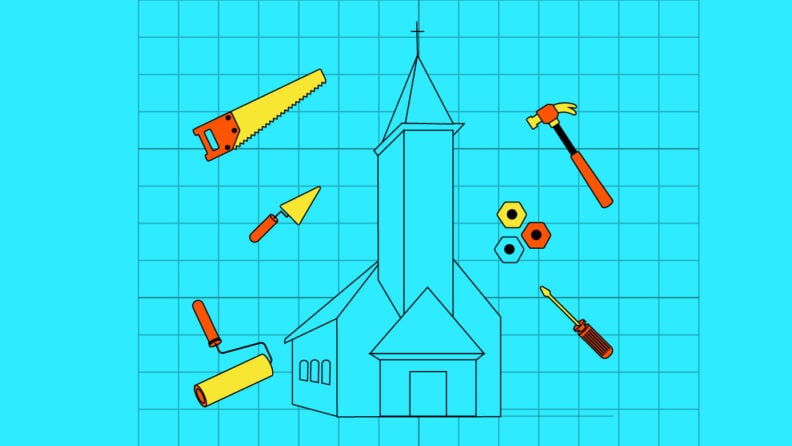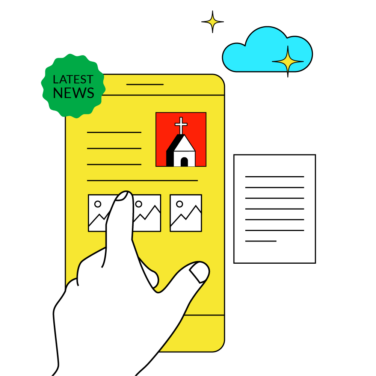Define your church website’s purpose: A clear purpose helps you target visitors and serve your congregation effectively.
Prioritize simple and intuitive design: Avoid clutter and make it easy for visitors to find information and take action.
Focus on high-quality, relevant content: Sermons, events, and ministry details should reflect your mission and engage your audience.
Maintain and optimize your site regularly: Regular updates, backups, and SEO improvements keep your site running smoothly and visible online.
Knowing how to create a church website is more important today than ever before.
A church website is vital for outreach and community engagement. It’s the first stop for any new visitor before they will ever physically wall through your front door. If you’re like any one of the other countless pastors of growing churches across North America, then…
- You lack the technical knowledge
- You’re short on time
- You recognize the importance, but have more pressing priorities
It’s overwhelming, but you aren’t in this alone. Not only are there some excellent church website building tools, but the process is simpler than you might think.
My team and I have created a guide for you to launch a great website. Learn from the best and get inspired by churches that have done this well:
Ready to learn how to build a church website that works for your unique audience?
Let’s go!
Think of your website like a kitchen. Essentials go on the countertop, while less-used items are stored away. Avoid clutter. Prioritize information and avoid overwhelming visitors with too much content.
Jake Campbell, SundayBest.io
1) Define the Target and Purpose of Your Church Website
A church website serves two purposes:
- It is an outreach tool for people not yet attending your church.
- It is an information and community hub for your church congregation.
With those two audiences in mind, your website should answer the following questions:
- What is this church about and what do they believe?
- What makes this church different from my other options out there?
- How do I get connected and experience Christian community at this church?
- What’s my next step with Jesus and/or involvement at this church?
That’s a tall order for one website, especially on a church budget. Rest assured, there are many affordable (even free) church website options available that will help you have a professional and engaging website to help you reach your desired audience.
Choose Essential Features
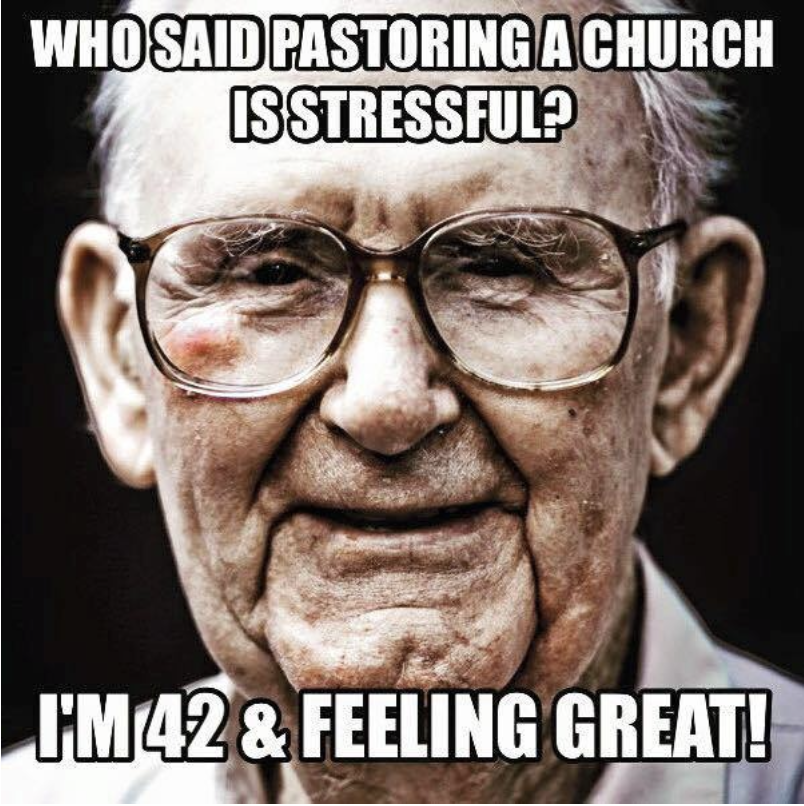
- Why are they visiting?
- How can you meet their needs?
- Are there any roadblocks in their way from answering a call to action on your site?
Jake Campbell from SundayBest.io encourages pastors to start by creating a simple welcome page for visitors that is easy to navigate. Provide a space for them to get their questions answered. Remove any hurdles preventing them from coming to your church.
Next, guide your visitors with clear invitations to answer your call to action: whether it is to fill out a contact form, submit a prayer request, visit on a Sunday morning, or make an online donation.
Now that you have your target audience in mind, decide which features are going to be important for your visitors. Think about their “why?” when it comes to interacting with your website.
When people face friction online, it discourages engagement. Simplify your site and make it easy for people to find what they need. Remove obstacles that could prevent visitors from taking action.
Jake Campbell, SundayBest.io
Another important feature for your website is to include an online giving platform for your church members. More and more donors are going online these days, and if you don’t receive donations through your website then you are likely missing out on money for your church.
2) Create Your Website Content
Every church is different; by extension, every church website will be unique. However, functionality is key and you need to ensure your website serves both the visitors to your site and search engines effectively. From your homepage to the sermon archive, to the “about us” section, be intentional with your website and the content you will feature.
You know your church website content is working for you (and not against you) when it’s the hub for community and connection at your church. Here are some simple ways to make this happen:
- Sermons, Podcasts, and Media: This is the first stop for many newcomers. Before they even walk through your door, chances are they have watched one of your sermons online, perhaps through your live stream or in your sermon archive.
- Events Page: This helps congregants stay connected and also shows newcomers that there is more happening than what they see on a Sunday morning.
- Ministry Information: We all want to know there is a place for us to belong and use our gifts and talents. Post info about active ministries at your church so everyone can get plugged in and serve.
REMEMBER: Take Your Church’s SEO Into Consideration
Earlier, I mentioned there are two different audiences you are appealing to on your website. Well, there is actually a third audience you need to remember…search engines! You need to tailor your website so it will appear on search engine results pages. To do this, you need to use Search Engine Optimization (SEO).
Effective SEO means your website is easy to find on Google (hint: use Ad Words!) by using keywords, quality content, and a user-friendly design. There are important metrics to track so you will know your website is accomplishing your mission.
Start small and take consistent little steps toward improving your SEO and you will begin to see improvements over time.
Joshua Gordon
Many pastors get frustrated about their website because they can’t understand why it’s not gaining traction online. It may look good and have all the right features, but you still aren’t seeing your metrics improve. Been there! Don’t worry, it can seem complicated, but once you get a handle on the best ways to improve your church SEO you will be up and running in no time.
Step 3: Choose the Right Website Builder
There are countless options when choosing the best church website builder and it can be difficult to decide which one will help your church accomplish its mission. Squarespace websites, for example, are that will inspire you and help your church level up its online presence.
Not all website builders are created equal and some will suit your church’s needs better than others. Not to worry, my team and I have already done the research and compiled a list of the best church website builders.
Comparing Top Website Builders
| Tool | Best For | Trial Info | Price | ||
|---|---|---|---|---|---|
| 1 | Best for drag-and-drop tools | Free plan available | From $16/month (billed annually) | Website | |
| 2 | Best for customizable, scalable websites. | Not available | Website | ||
| 3 | Best for member engagement tools | Free plan available | From $9/month | Website | |
| 4 | Best for ease-of-use & professional design | 14-day free trial | From $16/month (billed annually) | Website | |
| 5 | Best for customizable templates | Free plan available | From $10/month | Website |
Step 4: Select a Domain Name and Hosting Service
Choosing a domain name and hosting service is an essential part of creating your church website. Your domain name is like the street address of the church. It works best when it is simple and easy to remember. Here are some tips for picking a great domain:
- Incorporate location: If your church serves a specific area, consider adding the city or neighborhood name (e.g., GraceChurchDallas.org).
- Reflect your identity: Use the church’s name or a phrase that shows the mission of the church.
- Be unique: Try not to use a domain that is too similar to other churches in the area. This can lead to confusion.
- Choose the right extension: “.church" or ".org" are great options that immediately show your purpose.
Your hosting service is like the storage closet where you keep all your important files. This is where all the photos, articles, sermons, and data are stored for your website. It should be with a reputable hosting service so you and your visitors’ information is secure.
Reliable hosting ensures your site loads quickly and stays online, which helps build trust with your audience. There are different types of web hosting for various needs and budgets:
- Shared Hosting: Your site shares space with others. It’s cheap and easy but can slow down if other sites get busy.
- Dedicated Hosting: You get your own server. It’s powerful and fast but costs more and requires technical skills.
- Cloud Hosting: Your site uses many servers, making it flexible and reliable. You pay based on how much you use, great for growing sites.
One other consideration for a hosting service will be the level of customer support you may require.
Step 5: Design (and Build!) Your Website
Most people visiting you in person have already checked out your church online first. This is the new front entrance to your church. It must be inviting, visually appealing, and user-friendly to make your visitors want to stick around.
You may want to use a church website template. It can ensure you have all the crucial features you need for your site. A template will put it into a format that is simple to navigate and doesn’t require a lot of coding or prior knowledge of websites to get it up and running. Here are some features to include:
- Sermon Hosting and Media Galleries
- Donation Integration
- Event Calendars and Announcements
- Ministry Pages
- About Us Section
Church Website Design: Best Practices
While every site is going to be different, there are some non-negotiables in web design when it comes to building a successful church website.
- Make sure your site is responsive.
Your website adjusts and looks good on any device, like phones or tablets. Since more and more people around the world access the internet through mobile devices, this is essential for reaching a broader audience. - Choose a design that visually represents the heart of the church.
Is your church more traditional? Modern? Community-focused? Let your identity and values dictate the look and feel of your site. Prioritize simplicity and warmth. Select clean, inviting layouts that are easy to navigate and foster connection. - Customize key areas like sermons, church events, and ministries.
Ensure they are mobile-friendly and customizable to match your church logo, colors, and fonts.
Church Website Building: Best Practices
Whichever website builder you choose, there will be tutorials provided to guide you along the process of building your site. Follow them step-by-step as you go and remember these best practices:
- Use photos that are warm, welcoming, and authentic.
Avoid stock photos because they are often repetitive and fall short of reflecting the true character of your church. They should be high-quality and optimized for web use to ensure fast loading times. - Include a warm and compelling bio for each of your church leaders.
The bios should highlight the person’s role and their passion for the ministry. Focus on personal connections by sharing a bit about their background, calling, and heart for the church community. - Keep your audience in mind.
Remember this is the first impression for most visitors who will eventually walk through your front door. Prioritize clarity and consistency to create a welcoming and user-friendly experience. - Think about how you want your visitors to interact with your website.
Make it easy for them to do so. Do you have specific call-to-action items for them? Make their next step easy and intuitive, whether deciding to visit in person, ask for prayer, donate, or register for an event.
Finally: Launch, Promote, and Maintain Your Website
It’s time to launch your site. Remember that a church website is an evolving ministry tool. Launching is just the beginning, not the finish line. It needs regular maintenance and should continue to grow and change over time as you add content and make improvements to meet the needs of your audience.
Launching Your New Site
You’ve put all this effort into creating a beautiful site, now it’s time to spread the word about it. There are a variety of ways to do this; church-wide announcements, social media posts, and email newsletters. I say the more the merrier. Providing multiple venues to hear about your site makes it more likely that people will check it out.
- Leverage your existing network - spread the word and ask your followers and supporters to share about it.
- Offer a limited-time promotion or freebie (eg. a free downloadable resource) to encourage people to visit and share your site.
- Collaborate with other churches or bloggers in your area (or sphere of influence) to help spread the word about your launch. This cross-promotion is beneficial for both of you.
Proper Maintenance
A church website is never truly complete. It requires regular maintenance and updates to make sure it is running smoothly for you and your visitors. Keep them and search engines happy by regularly adding and updating content to stay relevant. In addition, make sure you are doing these things regularly:
- Back up your site weekly.
- Check for software updates and apply them promptly.
- Test links monthly to ensure none are broken.
- Use analytics to track visitor behavior.
- Prioritize security by changing passwords often.
Website Pre-Launch Checklist
This is a lot of information to digest. That’s why my team and I have consolidated it into a handy checklist for you.
Follow this checklist to ensure you haven’t missed anything in creating your church website.
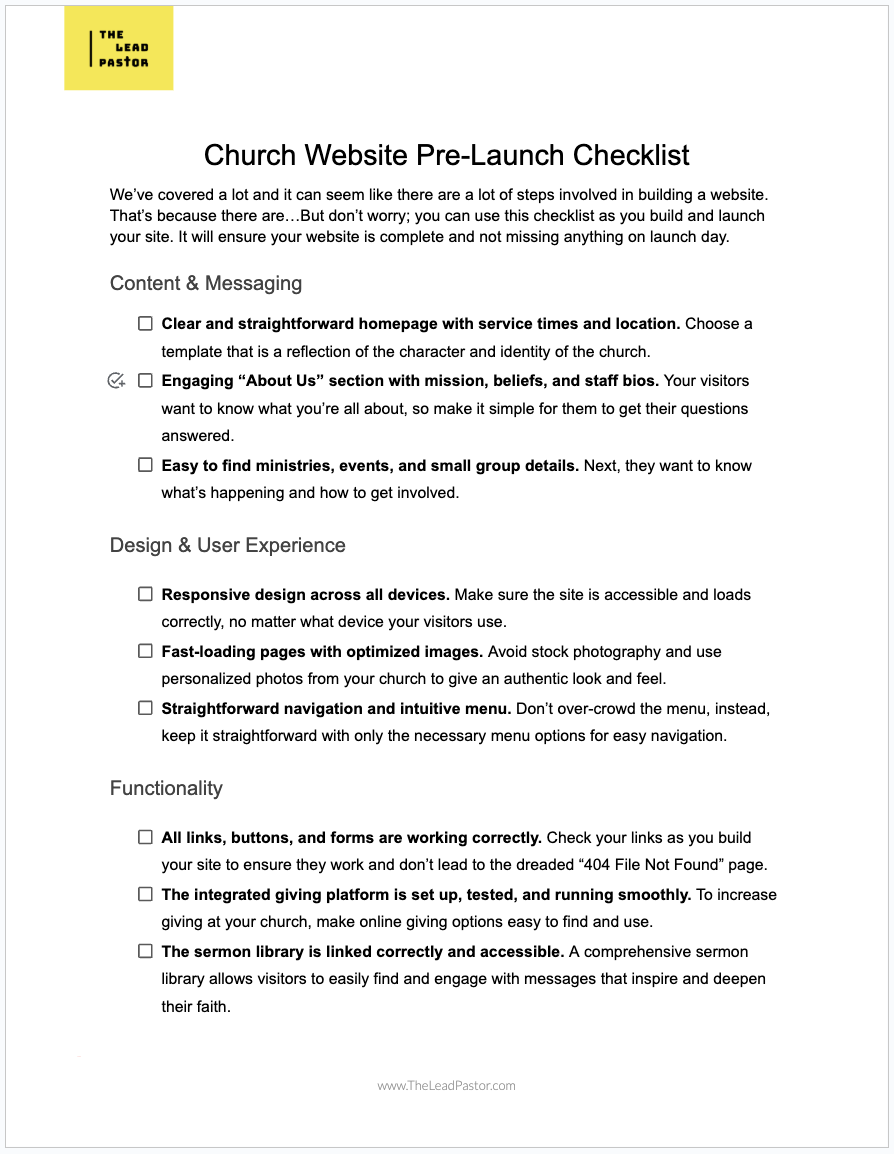
Join The Lead Pastor Newsletter
When your website is an inviting and friendly reflection of your church, it will draw new people in and act as an extension to in-person connection and community. This is a vital task for your ministry, so don’t skip it.
Always remember: you’re not alone in this. Join our email list for more helpful tools and insights for pastors by pastors. Don’t miss out—subscribe today!