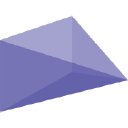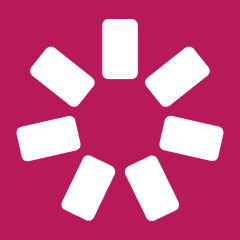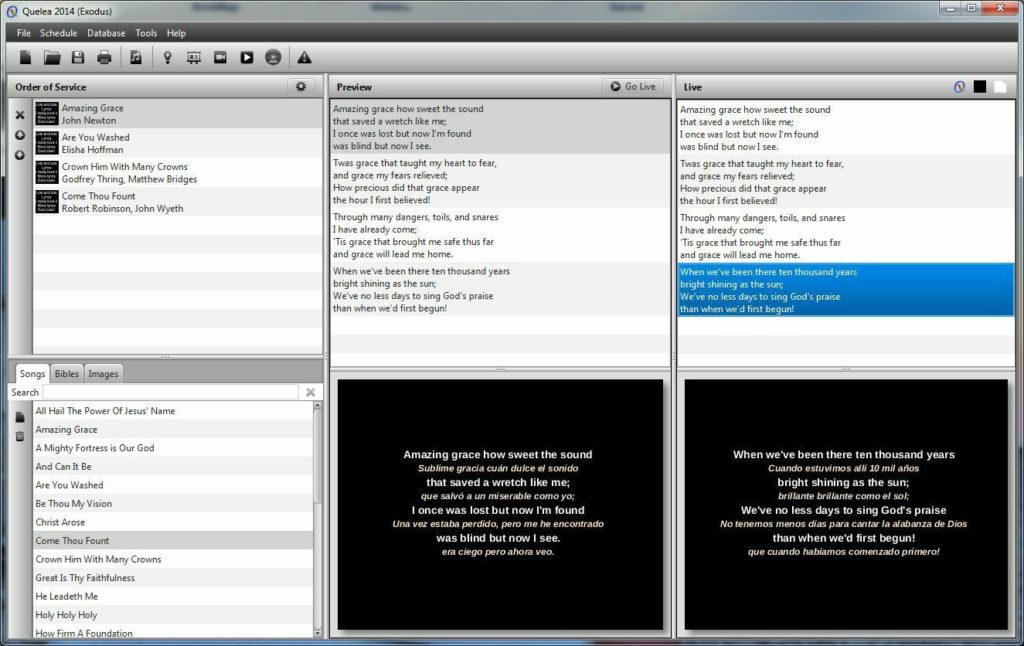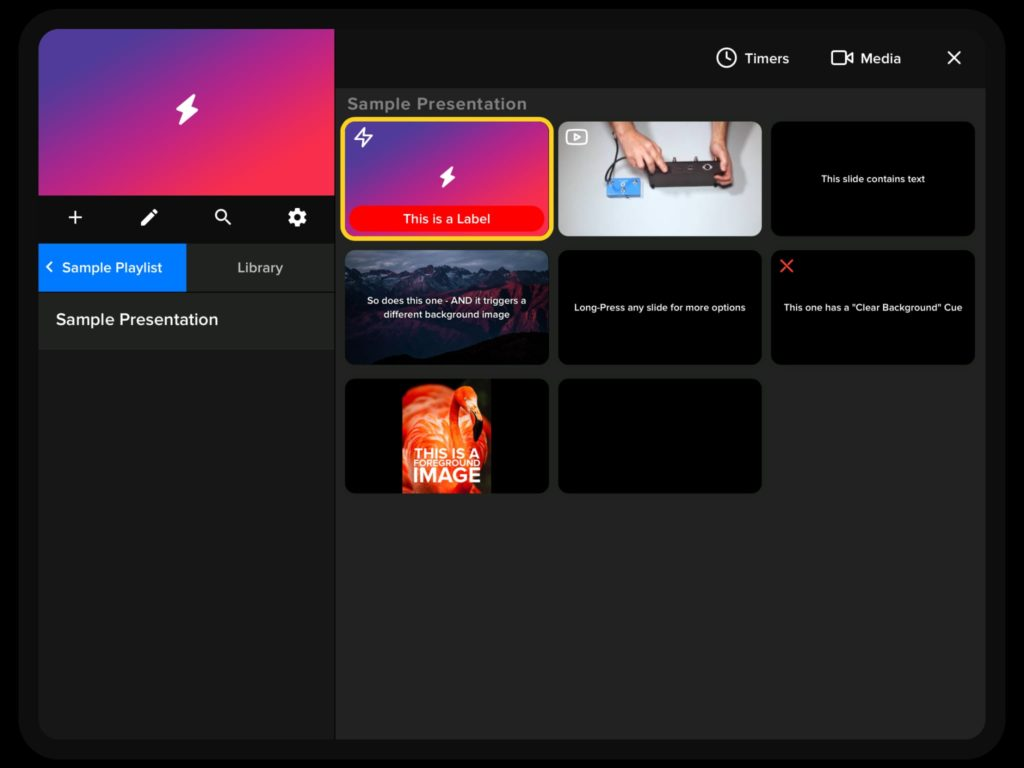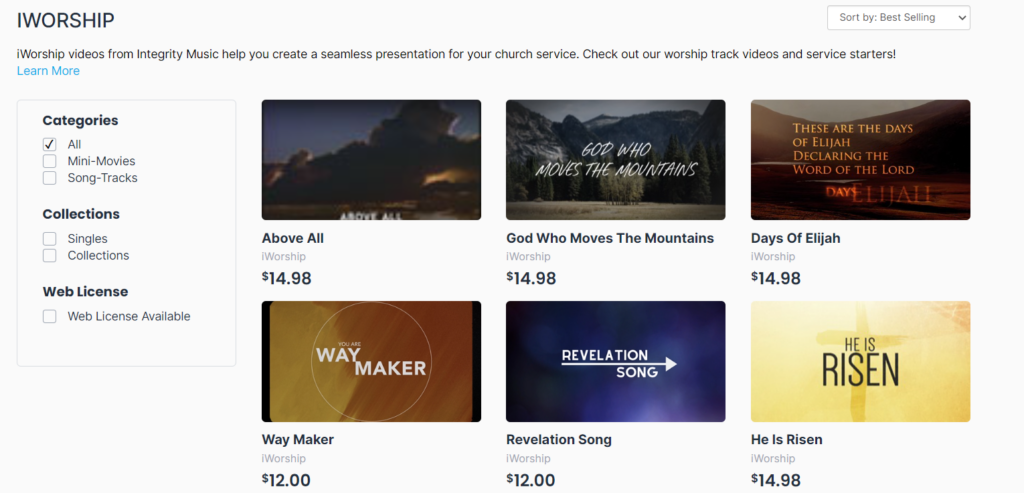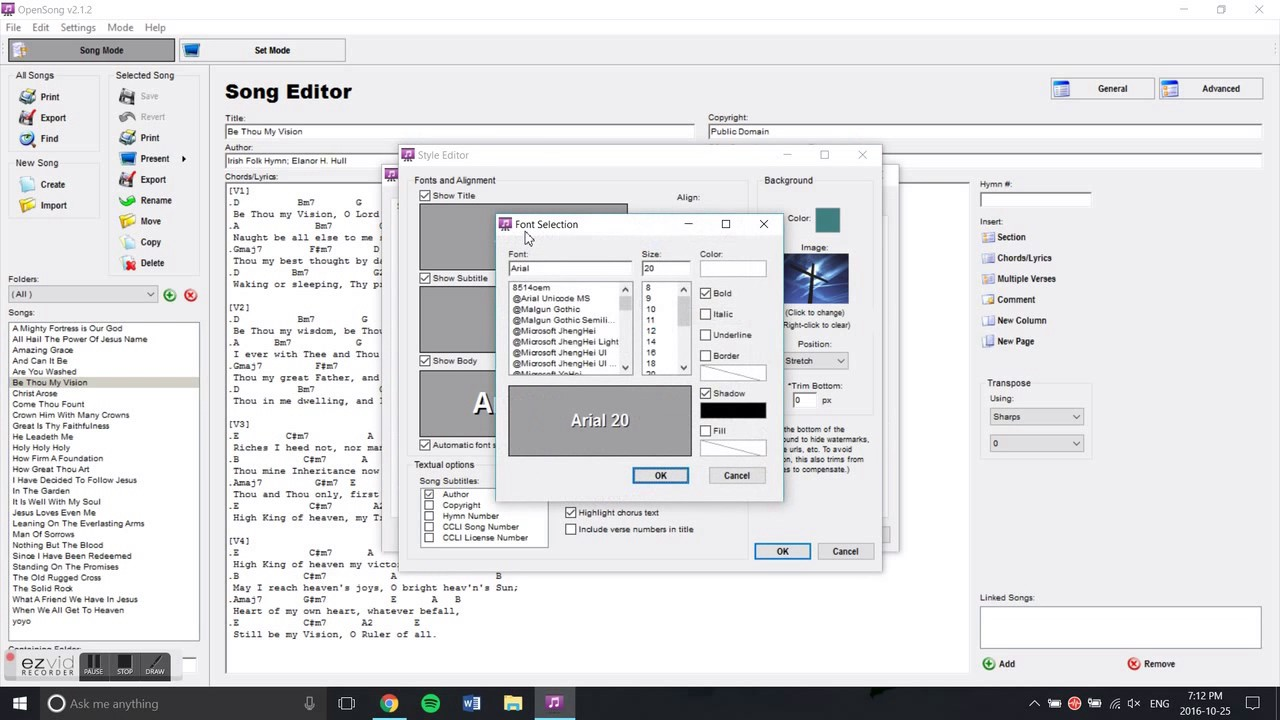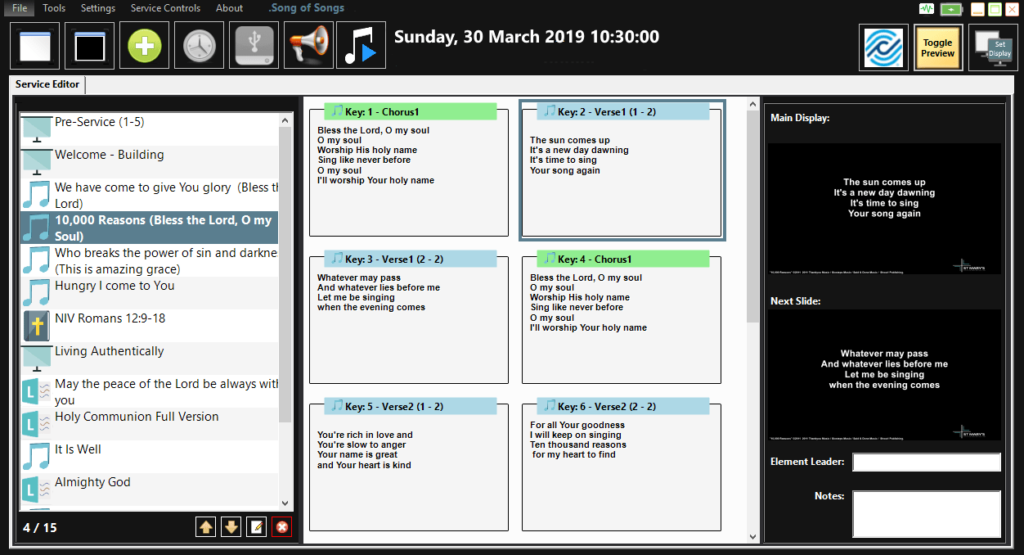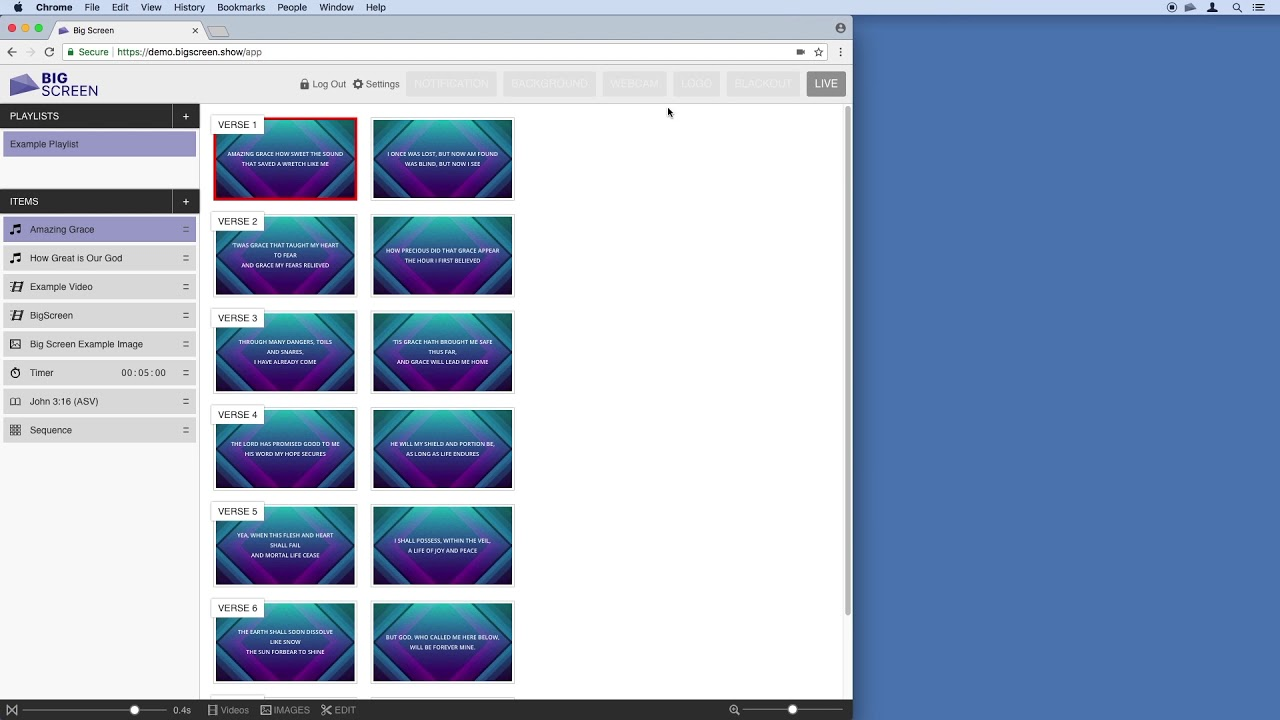10 Best Church Presentation Software Shortlist
Here's my pick of the 10 best software from the 20 tools reviewed.
Our one-on-one guidance will help you find the perfect fit.
Church presentation software takes the technical hassle out of displaying song lyrics, sermon visuals, announcements, etc during your church services. The right tool eliminates so many costly distractions (slides out of sync with the worship team, missing sermon points, or tech malfunctions) that leave everyone frazzled
One of my first church volunteer positions (25+ years ago!) was running the slide projector during our weekend services. We used a hacked together mix of PowerPoint, VLC Player, and a USB stick. It seemed like every service, some part of our cobbled together system failed. When we finally switched to a purpose-built church presentation tool, everything got a whole lot simpler.
That’s why I’ve put together this curated list of the best church presentation software options. With the right tool, your service visuals work seamlessly, your worship teams run more smoothly, your A/V volunteers are less stressed... and the pastors can focus on preaching, rather than troubleshooting.
Why Trust Our Software Reviews
We’ve been testing and reviewing church presentation software since we launched The Lead Pastor in 2019. As pastors and church leaders ourselves, we get how tough it is to choose the right tools for ministry.
My team and I dig deep so you can make smarter decisions when picking software. Over the years, we’ve tested more than 2,000 tools for different ministry needs and written over 1,000 in-depth reviews.
Learn how we stay transparent and our software review methodology.
The Best Church Presentation Software Summary
| Tool | Best For | Trial Info | Price | ||
|---|---|---|---|---|---|
| 1 | Best for app-based church presentations | 30-day free trial | From $119/month | Website | |
| 2 | Best for sermon note integrations | Not available | Quelea is free software. | Website | |
| 3 | Best Mac and iOS users | Not available | pricing is available upon request. | Website | |
| 4 | Best for buying pre-made presentations on a variety of themes | Not available | iWorship sells pre-designed presentations on an item-by-item basis, ranging from around $12-15/slide deck. | Website | |
| 5 | Best for dynamic cue management | Free trial available | From $198/year | Website | |
| 6 | Best free, open-source church presentation software | Not available | Free software | Website | |
| 7 | Best for its worship graphics library | Free trial available | Pricing upon request | Website | |
| 8 | Best free church worship presentation software | Not available | free software | Website | |
| 9 | Best for multilingual Bible verses | Not available | From $10.91/license/month | Website | |
| 10 | Best PowerPoint-based presentation software for eLearning | 14-day free trial | From $770/author/year | Website |
The 10 Best Church Presentation Software Reviews
Here’s a brief description of each of the church presentation software on my list, showing what it does best, plus screenshots to showcase some of the features.
Tithe.ly is a church management software that offers presentation tools as part of its broader suite of features to help churches run more efficiently. It isn’t a traditional presentation software like ProPresenter or EasyWorship, but it supports church presentations through its event planning, custom church app, and website creation tools. These allow churches to present announcements, events, and service details to their congregation through digital platforms.
Tithe.ly is a strong choice for churches looking for an all-in-one solution where presentation needs are connected with member engagement. You can share sermon notes, service schedules, and updates through a custom church app or website, keeping your congregation informed throughout the week. Its tools help manage attendance, promote events, and distribute digital content—all of which contribute to supporting your church’s presentations in both physical and digital environments.
Quelea is a free and open-source church presentation software for creating amazing presentations you can use during worship services and other church events. It has a stage view feature enabling you to guide your music team with music chords without showing them to your congregation. Quelea supports multiple languages, including English, German, Spanish, Swedish, and Czech, making it ideal if your congregation has non- English speakers.
Quelea is the best church presentation software if you need one that allows you to integrate sermon notes into your presentations. Use the software to include guide notes helping you emphasize critical points in your sermons. Sermon notes are visible only to you and not to your congregation so that you can include private notes depending on your preference.
Slipity is an iOS app for projecting texts, song lyrics, media, and YouTube videos on an external display. It allows customization of slides letting you control the size, duration of transitions, and background elements, so your slides look precisely how you envision them. You can use Slipity's time-based triggers, allowing you to schedule the launch of a specific presentation.
If your church uses Mac and iOS devices, Slipity is the best for your church because this software works best for the said operating systems. You can use AirPlay Mirroring to control presentations projected on a full screen. Its Stage Display feature lets you view current and succeeding slides on plain text on your control monitor while displaying full output on your projection screen.
iWorship is a leading church presentation software designed to help churches create engaging and impactful worship experiences. One of the things that iWorship does best is providing a vast library of multimedia resources, including lyrics, videos, images, and other media, that can be easily accessed and displayed during worship services. The software also offers easy-to-use presentation tools that allow worship leaders and teams to create and customize presentations quickly and efficiently, reducing the time and effort required for preparation. Additionally, iWorship offers seamless integration with popular church management and worship software, allowing users to easily import and export data and media from other software platforms.
Some of the key features that users love about iWorship include the ability to create and edit presentations on the fly, allowing worship leaders to quickly adapt to changes and adjust the flow of the service as needed. The software also offers a user-friendly interface that is easy to navigate, reducing the learning curve for new users and allowing teams to focus on leading worship rather than struggling with complicated software. Another popular feature is the ability to create dynamic and engaging presentations that can include motion backgrounds, animated lyrics, and other visual effects that help communicate the message and enhance the worship experience.
Overall, iWorship is a powerful and versatile church presentation software that offers a range of features and benefits designed to help churches create impactful and memorable worship services.
MediaShout is a church presentation software tailored for displaying song lyrics, scripture, sermon points, and diverse visual media during worship services and church events.
It offers a comprehensive cues library. This library helps you manage presentations by organizing media elements into cues, triggered at the right moments during service. It's especially useful for smooth transitions between parts of the service, like switching from worship songs to sermon slides. You can insert and format lyrics and Bible verses on the fly, so you're not stuck with a static presentation. This flexibility lets your team adapt to the flow of the service, enhancing the worship experience for everyone present.
OpenSong is an open-source presentation app focused on lyric management, chord sheets, and bible verses. It supports timed loops of slides and allows you to keep track of song metadata and CCLI information. It is cross-platform, available for Windows, macOS, and Linux operating systems, and supports multiple languages.
OpenSong is best for you if you want a church presentation software without spending a dime because this software is free. OpenSong is also open-source, allowing you to alter and improve the software to suit your church's unique needs. It can also save your church money because, aside from being free, open-source software is less demanding when it comes to hardware requirements.
ShareFaith Presenter is a worship presentation software tailored for small to medium-sized churches using PCs and PowerPoint. It functions as a plugin that augments PowerPoint with worship-specific features such as a countdown timer, a custom song builder, and access to an extensive worship song database via CCLI SongSelect.
You get access to a huge library of over 90,000 worship graphics. This collection is available right within PowerPoint, letting you easily add visually appealing content to your slides. You can search and download templates and videos without even leaving the app. This saves you time and keeps you focused on preparing for services. These features help you engage better with your congregation through interesting and relevant visuals.
Song of Songs is free church worship presentation software to create or import songs from CCLI, so you can use a song library during worship services. You can use it to create presentations manageable by operators or yourself via remote control during services. It also has a liturgy builder functionality to help you build and manage your liturgy in a centralized location for easy access during services.
Free software is always welcome and can help your church save money, so if you want free church worship presentation software, then Song of Songs is the best one for you. It has periodic free upgrades, so your software always has the latest features at no cost. Song of Songs is easy to use, making it ideal for users even if they are not tech-savvy.
Song of Songs integrates with VLC letting you play any video format.
Big Screen is a church presentation web app to help you create and manage presentations for church services and social events. You can use it to create themes giving presentations a consistent look and feel on different platforms. It supports multiple outputs making it ideal no matter how many output devices you have.
Big Screen is best for your church if you need church presentation software to create presentations with multilingual Bible verses. It comes with scripture translations from the New American Standard Bible, New King James Version, La Biblia de las Américas, Japanese Contemporary Bible, etc. With Big Screen's multilingual capability, you can promote inclusion and make non-English speakers feel more welcome in your congregation.
Best PowerPoint-based presentation software for eLearning
iSpring Suite is a Windows-based tool used to transform PPT slides into multimedia online courses and video presentations. With iSpring Suite, church workers can create interactive faith formation and ministry training content to help learners grow in their self-paced online study and daily prayer life.
Thousands of ready-made templates and customizable slide layouts can be used immediately to deliver courses with quizzes, surveys, role-plays, and video lectures. The toolkit also allows for the translation of presentations in a few clicks for non-English speaking users, and convenient publishing to various learning platforms or websites. All content will be displayed seamlessly on all devices: PCs, smartphones, and tablets. One of the key differentiators of iSpring Suite is its robust tech support. The team of engineers can address any support request in a minimum of time.
Other Church Presentation Software
- Proclaim
For cloud-based church presentations
- Yodeck
Screen management platform for creating and managing digital displays and signages.
- Worship Extreme
Multilingual presentation software for churches for enhancing your congregation’s worship experience.
- Presenter
For large churches
- OpenLP
Free church presentation software for Linux and FreeBSD
- Worship Him
Presentation software for churches for displaying song lyrics, announcements, Bible passages and other multimedia files.
- VideoPsalm
Free church presentation software for presenting songs, videos, images, and text to your congregation.
- FreeWorship
For small churches
- ZionWorx
Professional presentation software for presenting text and media to church members.
- WorshipStorm
Church presentation app you can connect to Planning Center for displaying lyrics, videos, images, and slides.
Selection Criteria for Church Presentation Software
When choosing church presentation software, I focus on how well it handles core functions, meets real ministry needs, and reduces time spent on operations. These tools are built to create and manage media-rich presentations for worship services, so I dig into how they perform in specific use cases. I’ve personally tested and researched these tools to help pastors find the best fit for their church.
Core Church Presentation Software Functionality - 25%
Common features for church presentation software typically include slide creation, lyric management, video playback, image integration, media libraries, customizable templates, multi-screen support, transitions, live editing, and remote access.
To be considered for inclusion on my list of the best church presentation software, the solution had to support the ability to fulfill common use cases:
- Manage and display lyrics and scriptures seamlessly
- Integrate videos, images, and audio files into presentations
- Offer real-time editing during live services
- Provide multi-screen support for congregations and stage displays
- Ensure smooth transitions between slides and media
Additional Standout Features - 25%
Unique features and functionality that set certain tools apart include:
- Live polling or congregation interaction during services, found in tools like Mentimeter
- Built-in collaboration tools for teams creating presentations remotely
- Advanced lyric formatting options, such as auto-scroll for timing, available in ProPresenter
- AI-powered features for smart slide suggestions or automated layouts
- Integration with worship planning systems like Planning Center
Usability - 10%
When evaluating usability, I focus on:
- A clean, intuitive interface that even non-technical volunteers can navigate
- Drag-and-drop functionality for quick slide creation
- Simple, well-organized menus for easy access to key tools
- Consistency in design across features to reduce confusion
Onboarding - 10%
Onboarding is critical to getting up and running quickly:
- Availability of step-by-step training videos and webinars
- Preloaded templates and media libraries for faster setup
- Interactive tours that guide first-time users through key features
- Support for importing existing content to reduce migration effort
Customer Support - 10%
Customer support matters for pastors who need answers fast:
- Availability of live chat or phone support during weekends and evenings
- Comprehensive help centers with FAQs, troubleshooting, and user forums
- Quick response times to support requests
- On-demand webinars or one-on-one sessions for advanced help
Value For Money - 10%
Pricing is about balancing features and budget:
- Transparent pricing models with no hidden fees
- Options for monthly or yearly subscriptions to fit church budgets
- Discounts or free versions for smaller congregations
- Access to premium features without excessive costs
Customer Reviews - 10%
I look for consistent positive feedback from other users:
- High ratings for reliability and performance during live services
- Praise for ease of use by volunteers and staff
- Reports of consistent updates and improvements
- Feedback about support quality and responsiveness
Choosing the right church presentation software means finding one that works well, addresses real pain points, and frees you up for ministry. By weighting these criteria, I focus on tools that truly make life easier for pastors and their teams.
How To Choose Church Presentation Software
As you’re figuring out what church presentation software works best for your church, keep these tips in mind:
- Easy for Your Volunteers to Use: Let’s be honest—most church volunteers aren’t tech pros. The easier the software, the better. Look for drag-and-drop tools, simple templates, and clear instructions so anyone can jump in and help without pulling their hair out.
- Fits Your Worship Style: Every church is unique. Maybe you’re all about hymns, or maybe your band rocks the latest worship hits. Either way, you’ll want software that can handle your vibe, whether it’s custom backgrounds, cool fonts, or quick lyric changes.
- Plays Nice with Your Equipment: You don’t want tech headaches on Sunday morning. Make sure the software works with your projectors, soundboard, or livestream setup. Bonus points if it syncs with tools like Planning Center or ProPresenter to keep everything running smooth.
- Handles All Kinds of Media: Worship isn’t just slides and lyrics anymore. From videos to sermon graphics, your software needs to handle it all without crashing. Think about how often you use videos or images and pick software that won’t slow you down.
- Won’t Break the Budget: Church budgets are tight—we get it. Look for something affordable that meets your needs now but can grow with you later. Free options like OpenLP are solid for small churches, while bigger setups might need paid tools with more features.
The goal is simple: find a tool that works for your church, fits your budget, and makes life easier for you and your team.
Trends In Church Presentation Software
Throughout 2024, my team and I have taken now of how church presentation software has evolving to meet the changing needs of congregations and worship leaders. Recent updates and releases highlight several key trends:
Enhanced Multimedia Integration
- Seamless Video and Audio Playback: Tools now support high-definition video and audio, ensuring smooth integration of multimedia elements during services.
- Live Streaming Capabilities: Many platforms offer built-in live streaming, allowing churches to broadcast services directly without third-party software.
Improved Collaboration and Accessibility
- Cloud-Based Collaboration: Software now enables team members to work on presentations simultaneously from different locations, streamlining preparation.
- Mobile Device Compatibility: Presentations can be controlled and edited via smartphones and tablets, offering flexibility for worship leaders.
Advanced Customization and Interactivity
- Interactive Congregation Features: Some tools include live polling and Q&A sessions, fostering engagement during services.
- Customizable Templates and Themes: A wider range of design options allows churches to tailor presentations to their unique style and branding.
Integration with Worship Planning Tools
- Seamless Integration with Planning Software: Platforms now sync with worship planning tools, simplifying the organization of service elements.
- Automated Lyric and Scripture Import: Direct connections to song databases and Bible translations reduce manual entry, saving time.
Emphasis on User-Friendly Interfaces
- Simplified User Experience: Developers focus on intuitive designs, making it easier for volunteers and staff to operate the software without extensive training.
- Drag-and-Drop Functionality: This feature allows quick arrangement of service elements, enhancing efficiency in presentation creation.
These trends reflect a shift towards more integrated, user-friendly, and interactive church presentation solutions, aiming to enhance the worship experience and streamline service preparation.
What Is Church Presentation Software?
Church presentation software is a tool that simplifies how churches display song lyrics, sermon slides, videos, and announcements during services.
It’s designed specifically for the unique demands of church meetings - where timing, clarity, and volunteer-friendly interfaces matter. Unlike general-purpose slideshow apps, church presentation tools often include features like built-in scripture databases, easy media imports, timed slide transitions, and multi-screen support. The goal is to reduce friction so your Sunday morning volunteers can focus on leading worship and teaching, without technical distractions derailing things.
Features To Look for in Church Presentation Software
If you want to spend less time bogged down in operations and more time focused on ministry, the right church presentation software can make all the difference. Here are the most important features to look for:
- Easy Slide Creation: Software with pre-built templates and drag-and-drop options saves hours of prep time, letting you focus on people, not PowerPoint.
- Media Integration: The ability to add videos, images, and audio directly into presentations keeps your services engaging without extra tech hassle.
- Volunteer-Friendly Design: Simple, intuitive tools mean your volunteers can take the reins with minimal training, freeing you up to lead.
- Cloud Syncing: Cloud storage lets your team access and edit presentations from anywhere, so collaboration happens without endless email chains.
- Song Lyrics Database: A built-in library of worship lyrics makes adding songs quick and painless, helping you avoid time-wasting formatting tasks.
- Live Editing: Real-time updates let you fix mistakes or make last-minute changes during the service without distracting the congregation.
- Seamless Transitions: Smooth slide changes keep services flowing, avoiding awkward pauses that pull focus away from worship.
- Customizable Designs: Being able to match slides to your church’s style keeps your message visually clear and professional, helping everyone stay connected.
- Multi-Screen Support: Software that supports multiple displays allows you to show different content on stage, in the congregation, or during livestreams, meeting everyone’s needs at once.
- Integration with Planning Tools: Syncing with tools like Planning Center streamlines scheduling, song selection, and coordination across your team, cutting down on busywork.
The right features mean less time managing logistics and more time leading your church. With good software, you’ll run smoother services and be freed up to focus on the work that matters most—ministering to your people.
The Benefits of Church Presentation Software
Church presentation software takes the stress out of running services, helps your congregation stay engaged, and frees you up to focus on ministry. It’s built to make your life easier while keeping everything looking smooth and professional. Here’s what it can do for your church:
- Makes Service Prep Easier: It pulls all your lyrics, scriptures, and media into one place, so you spend less time scrambling and more time leading.
- Keeps the Congregation Engaged: Smooth slides, videos, and clear visuals help everyone focus on worship, not on distracting hiccups.
- Lets Volunteers Step Up: The simple design means your team can handle the tech without needing to be experts, giving you more time to focus on what matters.
- Simplifies Team Collaboration: Cloud access means everyone can work on presentations from anywhere, cutting down on those “Where’s the file?” moments.
- Gives Your Services a Polished Look: With customizable templates and media tools, your church can look professional without making it complicated.
Church presentation software isn’t just another tool—it’s a game changer for running services smoothly and keeping people connected. It saves you time and energy so you can focus on ministry and your congregation.
Costs & Pricing for Church Presentation Software
When choosing church presentation software, it's important to understand the different plans and pricing options available. Here's a breakdown of common plan types, their average prices, features, and who they're best suited for:
| Plan Type | Average Price | Common Features | Best For... |
|---|---|---|---|
| Free | $0 | Basic slide creation, limited media library, single-screen support | Small churches or those just starting out |
| Basic | $10–$20/month | Expanded media library, multi-screen support, basic customer support | Churches needing more features without a big budget |
| Standard | $30–$50/month | Advanced media integration, live streaming capabilities, priority support | Medium-sized churches with growing tech needs |
| Premium | $60–$100+/month | Full feature set including cloud collaboration, extensive media libraries, dedicated support | Large churches with complex presentation requirements |
Church Presentation Software Frequently Asked Questions
1. Can church presentation software work offline?
Yes, many church presentation tools offer offline functionality. You can download the software and your media files ahead of time, so even if the internet goes down, your service runs smoothly. Make sure to check if the software you’re considering has this option, especially if your church has limited or unreliable internet access.
2. What kind of training is needed to use church presentation software?
Most church presentation tools are designed to be intuitive and easy for volunteers to learn. Many come with step-by-step guides, tutorial videos, or even built-in walkthroughs to help new users get started quickly. If you’re concerned, look for software with strong onboarding support or a free trial so your team can test it before committing.
3. Can the software handle last-minute changes during a service?
Yes, most modern church presentation tools allow for real-time editing, so you can update lyrics, scripture, or slides on the fly. This feature is especially helpful if something unexpected happens or if you need to adapt to the flow of the service.
4. Does the software integrate with other tools we’re already using?
Many church presentation platforms integrate with tools like Planning Center, worship databases, or livestreaming software. Check the software’s integration options to ensure it can connect with the tools your church relies on, saving you time and avoiding double work.
5. Is there support for smaller screens or mobile devices?
Yes, a lot of presentation software now includes mobile compatibility. This lets you control or even edit presentations from a tablet or smartphone. It’s a great feature for pastors or tech team members who need flexibility or can’t always be near the main computer
Join The Lead Pastor Newsletter
Stay in the know and lead with confidence. Join our newsletter for honest reviews on tools that make ministry easier, plus wisdom-packed insights from seasoned pastors.
Subscribe now—your inbox (and your church) will thank you!