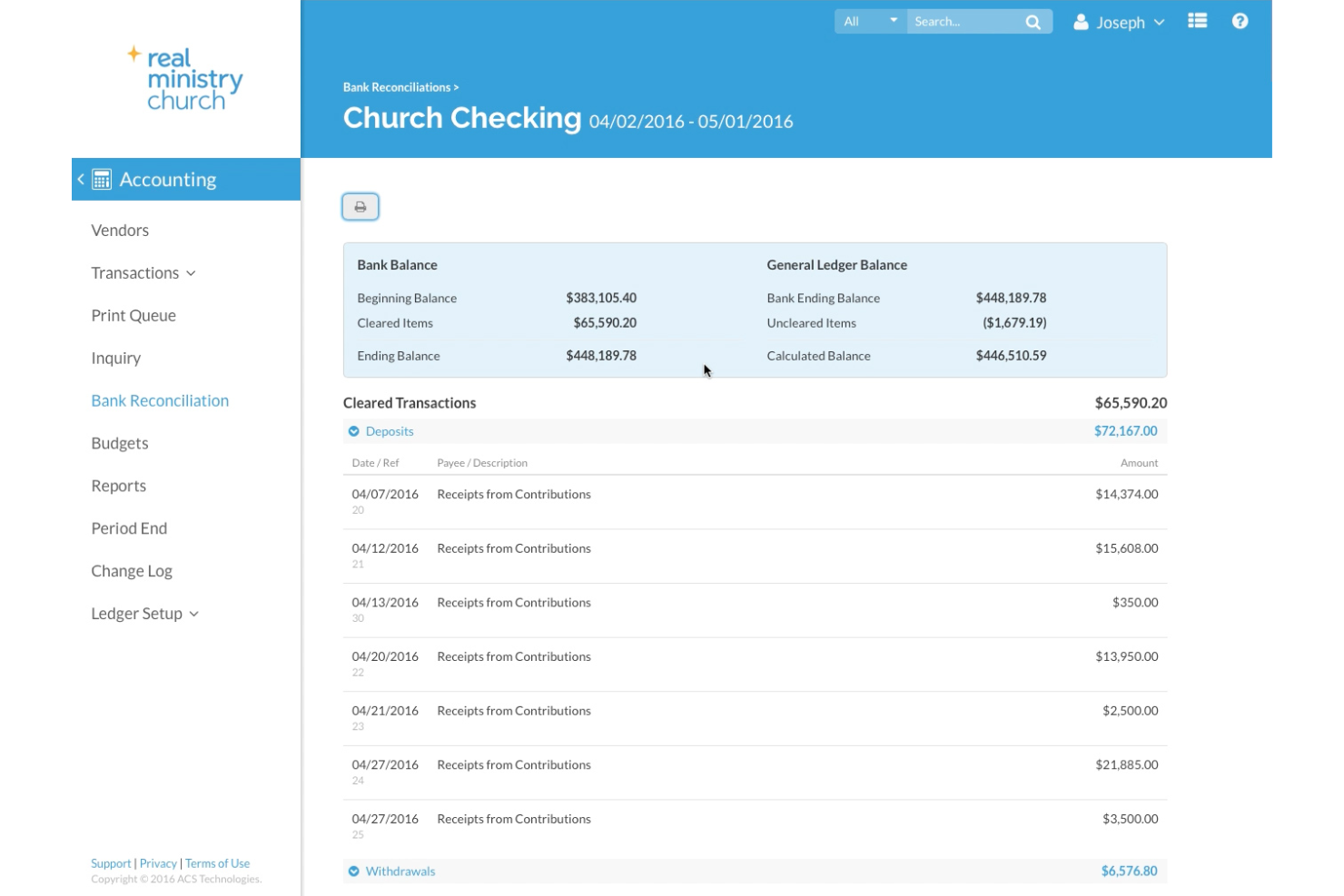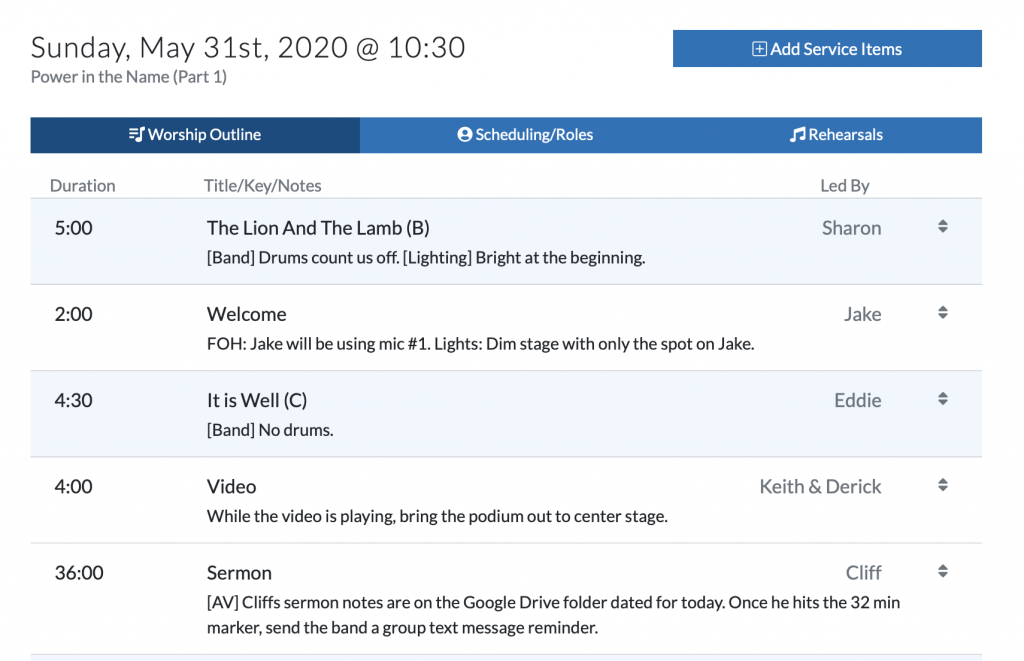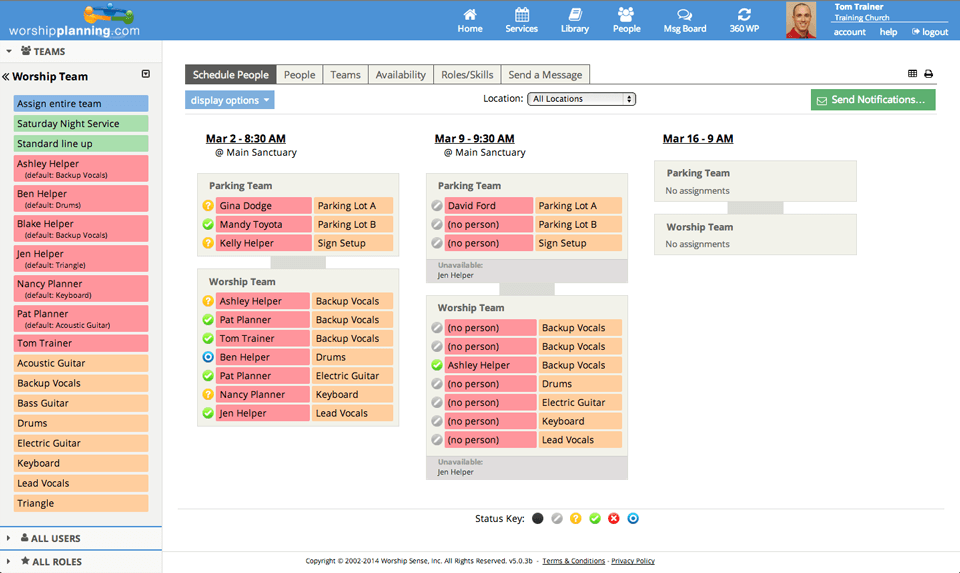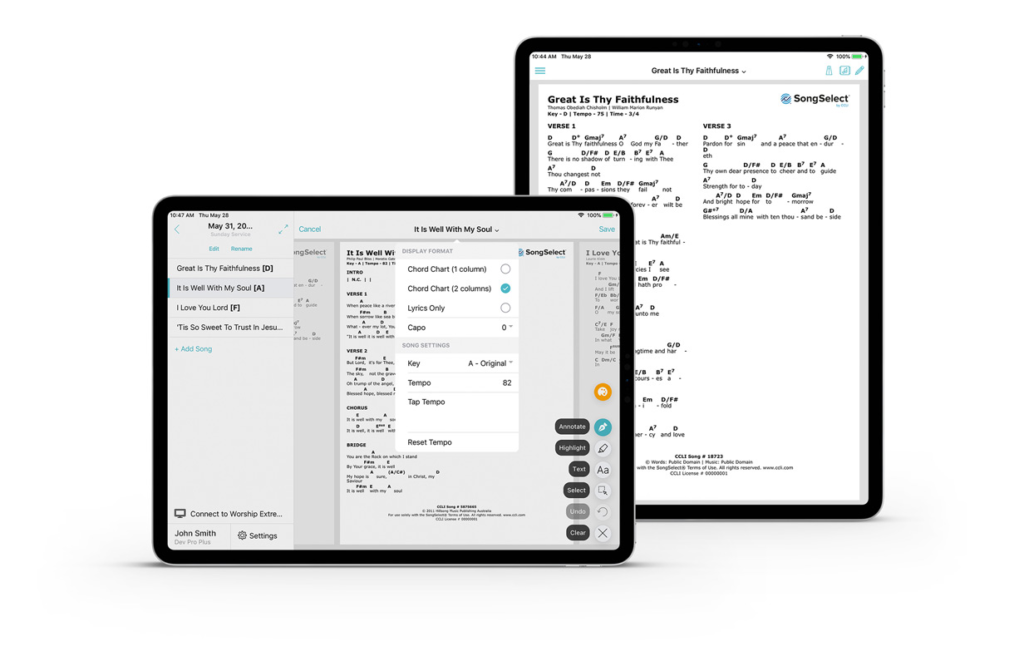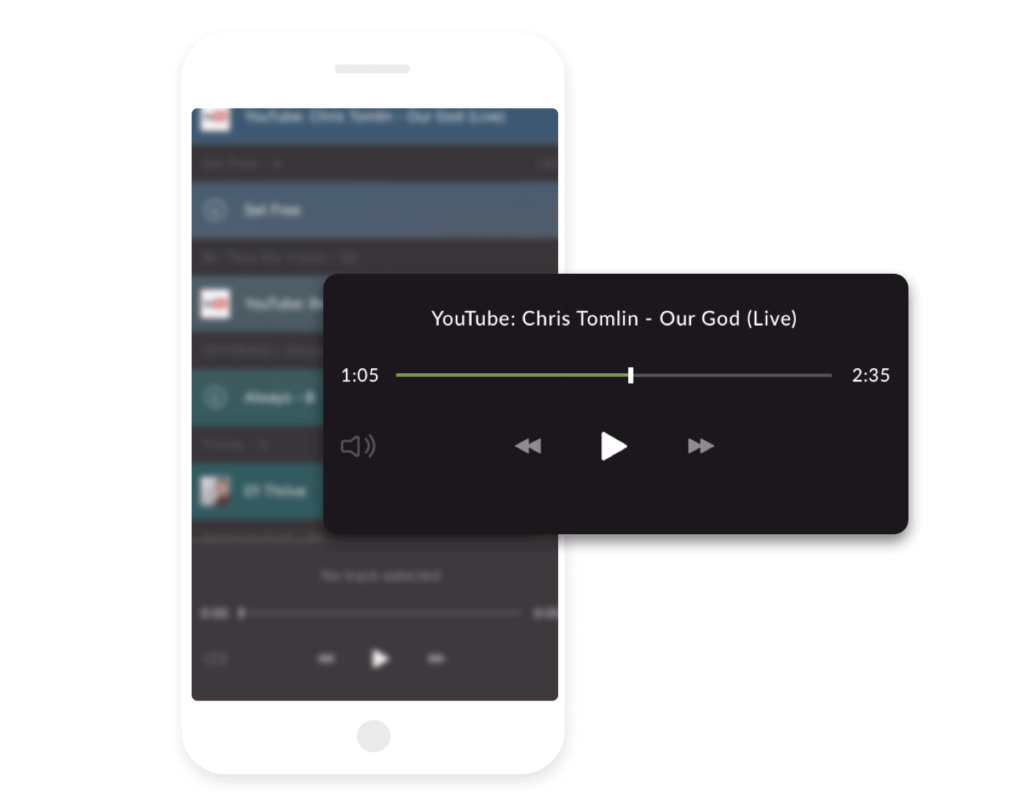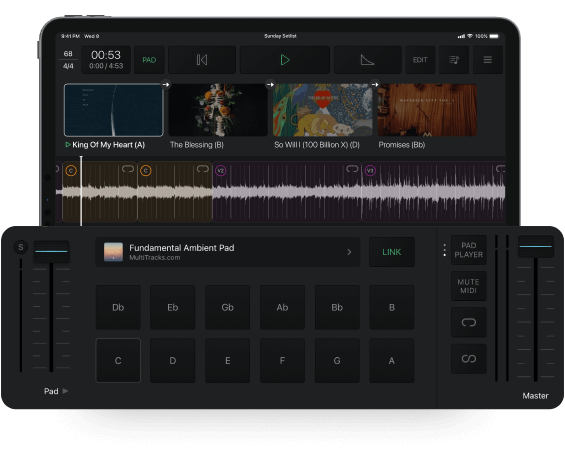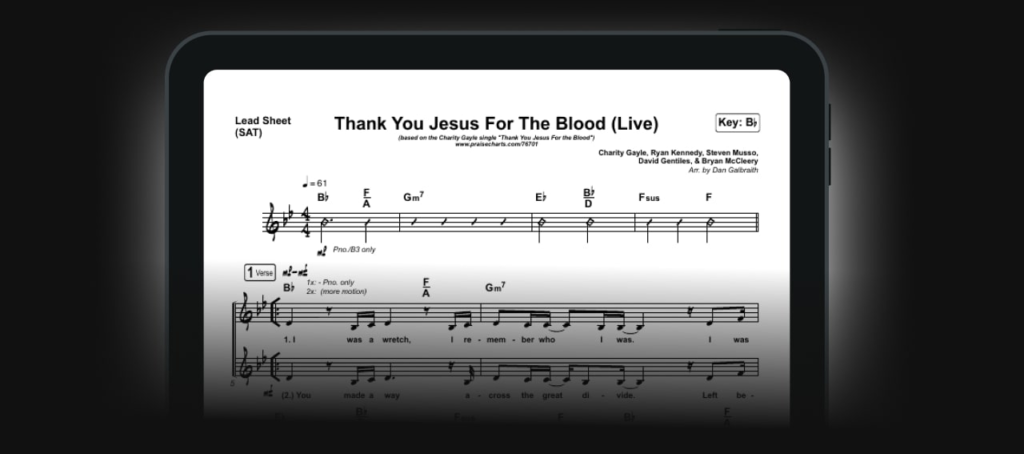10 Best Worship Software Shortlist
Here's my pick of the 10 best software from the 14 tools reviewed.
Our one-on-one guidance will help you find the perfect fit.
Worship software can make or break your Sunday morning worship service. I've played on countless worship team (I'm a bass player), and I know first hand, without the right tools:
- The A/V team's juggling Dropbox, YouTube, CCLI, and hope.
- Slides lag mid-worship and your musicians fumble the lyrics as a result.
- Song list changes bring immediate confusion.
Most often, breakdowns come from duct-taping tools together that were never made for a live, Spirit-led service.
That’s why I hope this list of tools is helpful for you.
As a pastor who’s tested, compared, and wrestled with the options firsthand, I’ve ranked the best worship software tools to help you find one that fits your church’s rhythm—without the headaches.
Why Trust Our Software Reviews
- I've been using worship software myself for decades.
- My team and I are pastors, musicians, and worship leaders (this isn't theory to us).
- We've been testing worship software since TheLeadPastor.com launched in 2019.
- We’ve tested over 2,000 ministry tools hands-on.
- We’ve written 1,000+ in-depth reviews for real church use-cases.
- We dig deep into research so you can make smarter decisions.
- We're committed to transparency in our revenue generation
- We've got a thorough, structured review methodology to see how.
The 10 Best Church Worship Software Summary
| Tool | Best For | Trial Info | Price | ||
|---|---|---|---|---|---|
| 1 | Best for church-wide worship management | 30-day free trial | From $119/month | Website | |
| 2 | Best for integrated church management | Free trial available | Pricing upon request | Website | |
| 3 | Best for sermon scheduling | 30-day free trial | Website | ||
| 4 | Best song library | Not available | Website | ||
| 5 | Best for volunteer management | 30-day free trial | Website | ||
| 6 | Best for chord sheets and lyrics | Not available | Website | ||
| 7 | Best for MainStage worship patches and templates | Not available | Website | ||
| 8 | Best rehearsal tool | 30-day free trial | From $14/month/up to 75 group members | Website | |
| 9 | Best for MacOS users | Not available | From $8.33/seat/month | Website | |
| 10 | Best online sheet music catalog | Not available | Website |
The Best Church Worship Software Reviews
Here’s a brief description of each church worship software on my list, showing what it does best, plus screenshots to showcase some of the features.
Tithe.ly is a collection of digital tools designed to support churches in managing worship activities, member engagement, and church operations. It offers features like service planning tools to help organize worship services, custom church apps for keeping your congregation connected, and digital giving options to support the financial side of worship and ministry.
If you’re looking for worship software that helps you coordinate services, manage your congregation, and handle communications in one place, then Tithe.ly is a strong choice. Its service planning tools allow you to organize worship sets, manage volunteers, and schedule services efficiently. With Tithe.ly’s custom church app, you can share sermons, updates, and resources with your congregation throughout the week. Additionally, Tithe.ly provides tools for event management and volunteer scheduling, making it easy to keep all aspects of your worship services running smoothly.
Realm by ACS Technologies is a cloud-based church management software platform that offers integrated tools and services for ministries, administration, and pastoral care. I chose Realm because it offers a wide range of integrated tools and services for all aspects of church ministry, making it the best choice for managing and growing a church community. The software stands out for its real-time dashboards and reports, as well as its user-friendly tools.
The platform provides a suite of tools for various aspects of church management, including pastoral care, administration, children's and youth ministry, education and discipleship, media and communications, events, worship planning, and stewardship. Realm also offers mobile applications, such as Realm Connect for congregation members and Realm Shepherd for pastoral care, which enable church staff and members to stay engaged with church activities and manage their contributions and personal information. The software supports church administration by offering features like automatic data backup, role-based permissions, and financial transaction security. Realm has been serving churches for over four decades and is recognized for its utility in everyday church operations, aiming to facilitate the management of events, congregation engagement, and access to real-time data and reports.
ChurchTrac’s worship tool is an excellent aid in planning and executing worship services. You can use it to schedule volunteers, ensuring crucial positions get properly manned. ChurcTrac sends automatic reminders to team members, so they don’t forget their schedules. ChurchTrac allows volunteers to block out dates, so team leaders know when volunteers are unavailable.
If you’re looking for worship software you can use to plan services carefully, then ChurchTrac is a great fit for you because you can use it to create outlines your team can follow. You can share the worship outline you created to worship team members and musicians ensuring you are all on the same page. You can include notations on your worship plans if there are specific instructions.
WorshipTeam is an online service you can use to run your worship ministry in a centralized location. You can use WorshipTeam to schedule and notify worship team members and musicians so they can accept or decline assignments and avoid conflicts. WorshipTeam is a cross-platform software accessible on your Windows or Mac PC and has a mobile app version that works on Android and iOS devices.
WorshipTeam has an extensive library with more than 14,000 songs you can use to keep your worship services lively and engaging. What makes this even better is that you can upload your songs to your WorshipTeam library, and your WorshipTeam account comes with unlimited storage to upload as many songs as you want. On top of the massive library of songs, WorshipTeam adds new songs regularly, giving you access to the latest worship songs.
Worship Planning is a cloud-based software for planning and organizing worship services. It has a song organizer letting you organize, import, and export songs for use during worship services. Worship Planning comes with file storage, where you can store files and documents in a secure location. You can use Worship Planning to generate virtual music sheets for better organization and to help you save paper.
Volunteerism is at the heart of any congregation, and Worship Planning is the best worship software if you want one with an excellent scheduling feature. You can use Worship Planning to schedule people for multiple services simultaneously, helping you save time working on worship plans during busy seasons. Worship Planning allows the customization of roles if you need to assign human resources to a special role.
Worship Extreme Music Stand is a chord sheet and lyric app that works on Android and iOS mobile devices allowing users to study their setlist anywhere. This app will enable you to switch between lyrics only, one column chord charts, two-column chord charts, and Nashville number charts so you can use the chord charts your team is most comfortable with. Another great feature worth noting is that you get access to new songs and arrangements from worship leaders worldwide, allowing you to update your music repertoire during worship services.
Worship Extreme Music Stand is the best software solution if you want a reliable source of chord charts and lyrics sheets that your music team can use. Chord charts can help ensure that all members of your music team or worship band play in sync to deliver excellent performances. What’s even better is Music Stand allows users to put notations on digital chord charts so your musicians can customize arrangements to suit your ministry’s preferences.
Sunday Sounds is music software with key templates and song-specific patches you can use to elevate your worship services. It has a massive sound library to create your songs and customize your worship music, including ambient sounds, bass, guitar, percussion, vocals, and synth. Sunday Sounds have pre-programmed templates and easy-to-use workflows so you can spend less time organizing music for worship services and more time ministering to your flock.
Musicians rely on Mainstage to turn their computers into powerful multi-instrument systems, and Sunday Sounds is the best worship software for you if you want to get the most out of your Mainstage. Sunday Sounds has more than 250 worship patches giving you the power to create songs and sounds to give your members a service to remember. It has a built-in Tonic Pad player allowing you to glue together the sound of your band and underscore the quieter moments in your performance.
Planning Center is a full suite of worship tools you can use to plan, organize, and execute worship services to keep your congregation engaged. It has a volunteer scheduling feature so you can schedule people according to their abilities and preferences. You can also use Planning Center to communicate with worship team members when sending scheduling requests or sending updates through text messages, emails, or push notifications.
Rehearsals are important to ensuring that worship services proceed smoothly, and Planning Center is the best church presentation software for you if you need an excellent rehearsal tool. It has an extensive song library you can use to ensure lively worship services, and you can upload your songs if you want to. Planning Center’s mobile app has an integrated media player so worship team members can listen to audio or watch videos to aid their performance even if they don’t have VLC or other video players installed.
MultiTrack is a collection of digital tools giving you the ability to shape your church’s worship music. It has ProPresenter templates ensuring you have the right lyrics and chord charts for your setlist. Cloud Pro feature gives you a platform to store all your tools and resources for easy access, not just for you but for your entire team.
If you want worship software specifically designed for your iOS and MacOS devices, then MultiTrack is your best option. It allows you to edit, loop, or jump to any section of the track you’re playing so you can customize your music as needed. MultiTrack also enables you to create, edit, and save multiple setlists, so you have a ready-to-use setlist for a wide variety of events and activities.
Sunday Sounds works with Logic Remote Control letting you remotely control basic Mainstage functionalities like adding, selecting, or playing patches.
PraiseCharts is a worship tool where you can obtain audio backing tracks for your worship songs. You can use PraiseCharts to get song-specific guitar patches, so your songs sound exactly like professional recordings. PraiseCharts also lets you access worship readings you can use on your worship services or stream on your church website.
Sheet music is critical for musicians, and if you want to have access to an extensive catalog of sheet music, then PraiseCharts is the best worship software for your church. With PraiseCharts, you can access lyrics, chords, vocal chart arrangements, and orchestrations for praise and worship songs for your services. This is an excellent resource your worship band can use, especially when learning songs unfamiliar to them.
Other Worship Software
- Transposr
Free worship software
- Proclaim
For worship presentations
- MinistryPlatform
For organizing worship schedules
- Fellowship One
Integrated ChMS functionality
Selection Criteria for Church Worship Software
I don’t care how shiny the interface is—if it doesn’t save time, reduce stress, or support real worship, I cut it. I test every tool like I’m using it in my own church: under pressure, short on volunteers, and five minutes behind schedule.
Here’s what actually matters:
Core Worship Software Functionality – 25% of Weighting Score
If the worship tools we look at didn’t do all of these elements, they didn’t make the cut:
- Drag-and-Drop Service Builder – Build your worship flow fast, no fuss.
- Team Scheduling with Availability Tracking – Know who’s serving, who’s not.
- Lyric & Media Management – Control what’s on screen, in real time.
- Presentation Integration – Seamless slides, no second app needed.
- Mobile + Cloud Access – Plan anywhere. Sync everywhere.
- Custom Templates – Stop rebuilding the same service every week.
- Team Communication Tools – Keep everyone in the loop, no group texts.
- Volunteer Management – Roles, reminders, and responsibilities, all tracked.
- Real-Time Collaboration – Everyone’s always working from the same plan.
- Analytics – Know what’s working—and what’s not.
Additional Standout Features – 25% of Weighting Score
Beyond the basics, standout worship software tools earn extra points by pushing worship tech forward. These aren’t gimmicks—they solve real-world problems faster, smarter, and cleaner. Features that set tools apart include:
- AI Setlist Suggestions – Auto-curate songs based on themes, Scripture, or past usage.
- Mobile-First Design – Full planning power from your phone—not a crippled app.
- Live-Streaming Integration – Seamlessly sync lyrics and slides with your stream.
- Real-Time Rehearsal Tools – Let teams collaborate live, not over endless emails.
- Smart Automation – Schedule reminders, auto-send updates, reduce human error.
- Song & Team Analytics – Track what’s sung, who’s leading, and what’s trending.
- Cross-Platform Planning – One workflow for in-person, online, and hybrid services.
- Workflow Customization – Build systems around your style, not the software’s limits.
- Multi-Campus Support – Centralize planning across multiple worship locations.
- Spiritual-Thematic Tagging – Organize songs and services by liturgical season or Scripture.
Usability – 10% of Weighting Score
If volunteers can’t figure it out in five(ish) minutes, the software won't work well for you. Key factors I'm looking for:
- Clean, idiot-proof UI—zero clutter, zero training manuals.
- Drag-and-drop workflows that save time, not create new headaches.
- Dashboards that surface what you need, not what the devs think you need.
Onboarding – 10% of Weighting Score
You shouldn’t need a weekend retreat to learn new software. Must-haves:
- Interactive tours and video training built into the tool.
- Pre-loaded service templates to hit the ground running.
- Real-time support during setup—chatbot or human, just fast.
- Migration tools that import songs, teams, and schedules without a meltdown.
Customer Support – 10% of Weighting Score
Glitches DO happen , but when they do, the tools' tech support NEEDS to show up. I expect:
- 24/7 live chat or responsive ticket systems.
- Deep help docs for fast, DIY problem-solving.
- 1:1 onboarding options for churches with complex needs.
- Access to real humans who actually know church workflows.
Value for Money – 10% of Weighting Score
If the pricing feels like a trap, it's out. I'm on the lookout for:
- Clear pricing with no surprise fees or missing features.
- Plans that scale from 20 people to 200 without bleeding you dry.
- All-in-one bundles that eliminate the need for Frankenstein tech stacks.
- Real nonprofit discounts—not token “ministry” rates.
Customer Reviews – 10% of Weighting Score
Forget marketing claims—I read what users actually say. I track:
- Evidence that devs fix problems and ship real updates.
- Consistent praise for usability and reliability in live worship.
- Real-world wins in areas like planning, team coordination, and slides.
- Feedback on integrations—what plays nice, what doesn’t.
How To Choose Church Worship Software
You’re not buying software for fun. You’re solving problems. Here’s what to prioritize—and what happens when you don’t:
1. Ease of Use If your least tech-savvy volunteer can’t run it, it’s the wrong tool.
- Avoid: Tools that need hours of training or come with 100-page manuals.
- Look for: Drag-and-drop flows, clean design, and fast onboarding.
2. Built-In Scheduling + Team Comms... If you’re still texting practice times, your system is broken.
- Avoid: Software that ignores the human side of worship.
- Look for: Auto-reminders, availability tracking, and shared calendars.
3. Customization for Your Style... Your church isn’t generic—your services shouldn’t be either.
- Avoid: Tools that force rigid templates or linear flows.
- Look for: Editable service elements, flexible media placement, and saveable templates.
4. Rock-Solid Media and Lyric Handling... You’ve got one shot during service. Tech needs to work.
- Avoid: Tools that stutter, crash, or choke on basic slides.
- Look for: Seamless projection, bulk lyric import, and real-time control.
5. Honest Pricing... “Affordable” is meaningless if half the features are locked behind a paywall.
- Avoid: Tiered nonsense, per-user fees, and surprise upgrade charges.
- Look for: Transparent pricing and features that scale with your church—not against it.
Trends In Church Worship SoftwareTrends in Church Worship Software (What Actually Matters in 2025)
The best worship software isn’t just evolving—it’s adapting to real pressure from hybrid services, burnout, and rising tech expectations. Here’s what’s shifting:
1. Multimedia That Actually Works
No more spinning wheels or failed file types. Tools now support more formats, smoother playback, and better transitions—because glitchy worship kills the moment.
2. Cloud-First or Bust
If your team can’t plan from their phone or laptop, your system’s outdated. Cloud-based tools are now standard, making collaboration seamless—even midweek.
3. Hybrid Worship Is Permanent
The pandemic era may have faded, but hybrid worship hasn’t. Leading platforms now offer real-time lyric sync, dual-output support, and online engagement features baked in.
4. Security Isn’t Optional
Churches are finally waking up to data risks. Tools with encryption, access controls, and proper backups are rising—and expected.
5. Interfaces That Don’t Scare Volunteers
No more clunky dashboards or “you’ll get used to it” training. New tools are stripping back the bloat and designing for real-world use—fast, clean, intuitive.
What Is Church Worship Software?
It’s software that helps you plan and run worship services—songs, slides, volunteers, and all. The good ones handle scheduling, lyrics, and media in one place, so your team isn’t scrambling every Sunday.
Features Of Church Worship Software
Skip the flashy gimmicks. Here’s what real pastors of growing church need week after week:
- Drag-and-Drop Service Builder – Build your order of worship fast—no tech degree required.
- Team Scheduling – Assign roles, track availability, and avoid Sunday morning chaos.
- Auto Notifications – Let the system chase people, not you.
- Centralized Media Library – Lyrics, audio, videos—organized and ready when you need them.
- Presentation Sync – Push slides to ProPresenter (or whatever you use) without last-minute drama.
- Mobile Access – Plan services from your phone, your couch, or the parking lot.
- Reusable Templates – Don’t start from scratch every week—reuse what already works.
- Volunteer Management – Keep everyone aligned, informed, and ready to serve.
- Cloud Syncing – One change = everywhere updated. No outdated PDFs floating around.
- Analytics & Reporting – See what’s working: songs, teams, trends, all of it.
Benefits Of Church Worship Software
You’re already doing ministry. The right software just gets out of your way.
- Plan Faster – Stop burning hours on logistics.
- Coordinate Better – No more "Wait, what key are we in?"
- Run Services Smoothly – Media and slides work like they’re supposed to.
- Engage Your People – Better tech = fewer distractions = deeper worship.
- Automate the Tedious Stuff – Set it once, and it just happens.
Costs & Pricing For Church Worship Software
When choosing church worship software, it's important to understand the different plans and pricing options available. Here's a breakdown of common plan types, their average prices, features, and who they're best for:
| Plan Type | Average Price | Common Features | Best For... |
|---|---|---|---|
| Free Plan | $0/month | Basic presentation tools, limited media library, single user access | Small churches with minimal needs |
| Basic Plan | $15–$20/month | Expanded media library, multi-user access, basic scheduling and planning tools | Medium-sized churches needing more features |
| Standard Plan | $25–$30/month | Full media library, advanced scheduling, volunteer management, integration with other church tools | Larger churches with complex needs |
| Premium Plan | $40–$50/month | All features of Standard, plus priority support, custom branding, additional storage | Churches seeking comprehensive solutions |
Consider your church's specific needs and budget when selecting a plan. Starting with a free or basic plan can be a good way to test the software before committing to a higher-tier option.
Church Worship Software: Common Questions (Answered Straight)
1. Will the tool I'm considering work with our current church management software?
Only if you check. Don’t assume. Some tools integrate with ProPresenter, Planning Center, livestream platforms, etc.—some don’t. Confirm it upfront or risk rebuilding your whole workflow.
2. Can multiple team members use worship software at once?
If the tool you're looking at is any good, YES - but quality varies. Good tools support live collaboration and role-based access. Cheap ones let anyone edit anything, which turns planning into chaos.
3. Is worship software even worth it for a small church?
Short answer: Yes.
Long(er) answer: Only if you choose the appropriate pricing tier. There are lean, low-cost options that do what you need without the bloated features. Just skip the enterprise platforms pretending to “scale down.”
4. What kind of devices will our AV team need?
Typically, nothing too crazy: a modern browser, a laptop or desktop, and optionally a tablet. Some have mobile apps, but don’t rely on an app for full service planning. Devil's in the deets, so always check the specs!
5. What if my team won’t use it?
Well, honestly, not like they'll have much choice, right? Choose a clunky, annoying tool, and you might find your team struggles to pick it up... or worse, they'll quit on you.
Pro-Tip: Test whatever tool you're looking at with your most tech-averse volunteer. That’s your real benchmark.
Subscribe to The Lead Pastor Newsletter
Want more helpful reviews and real-world advice from seasoned pastors? Join our newsletter to get the best tools, tips, and wisdom delivered straight to your inbox. Don’t miss out—sign up today!