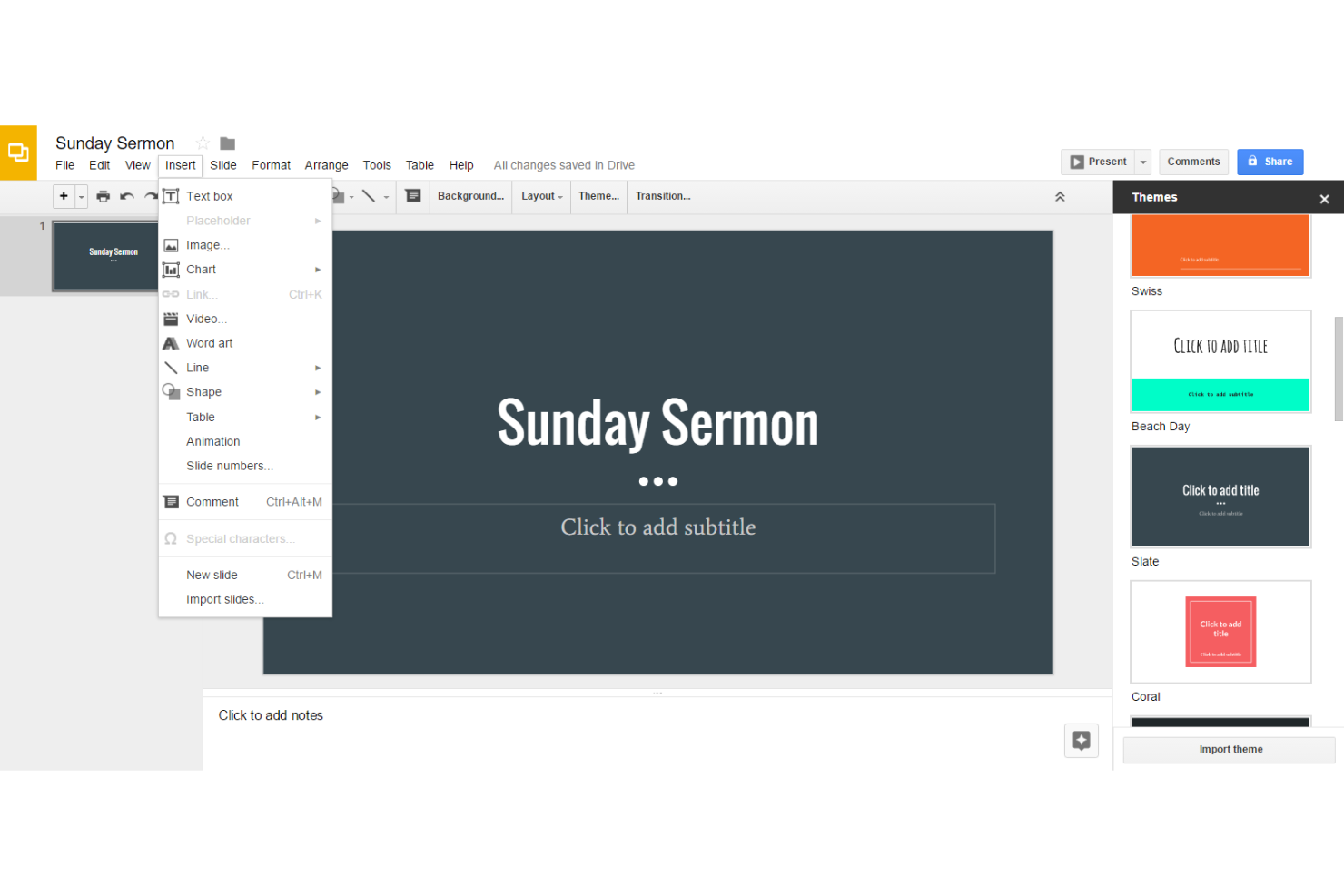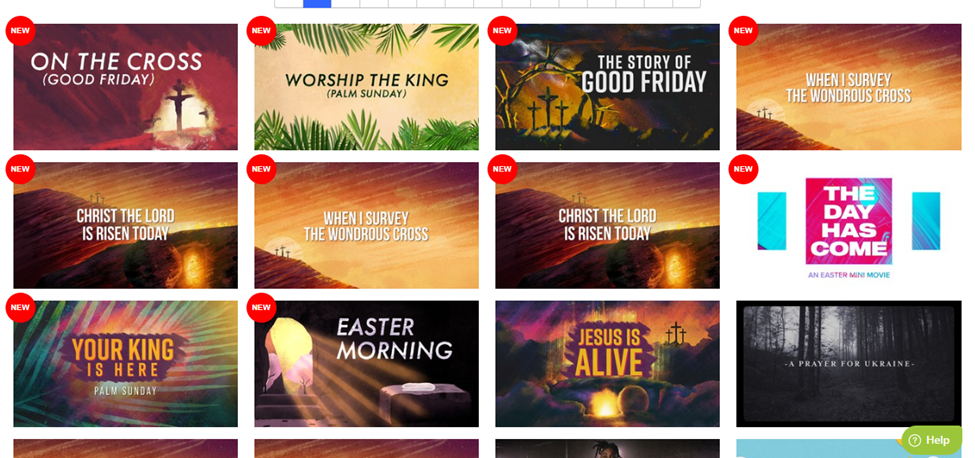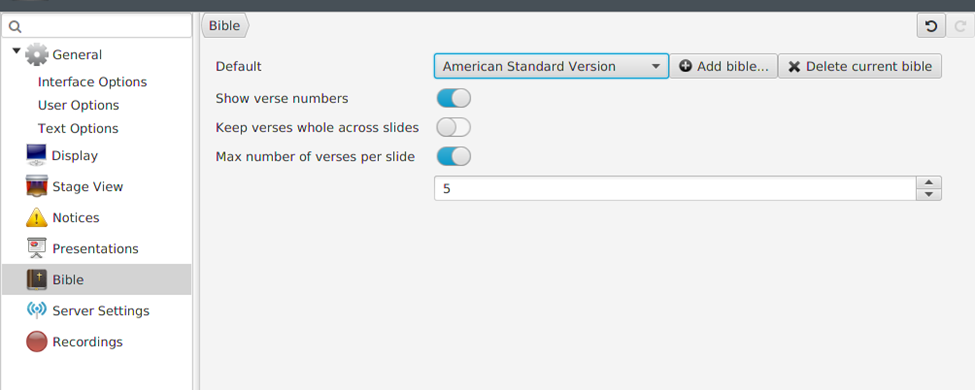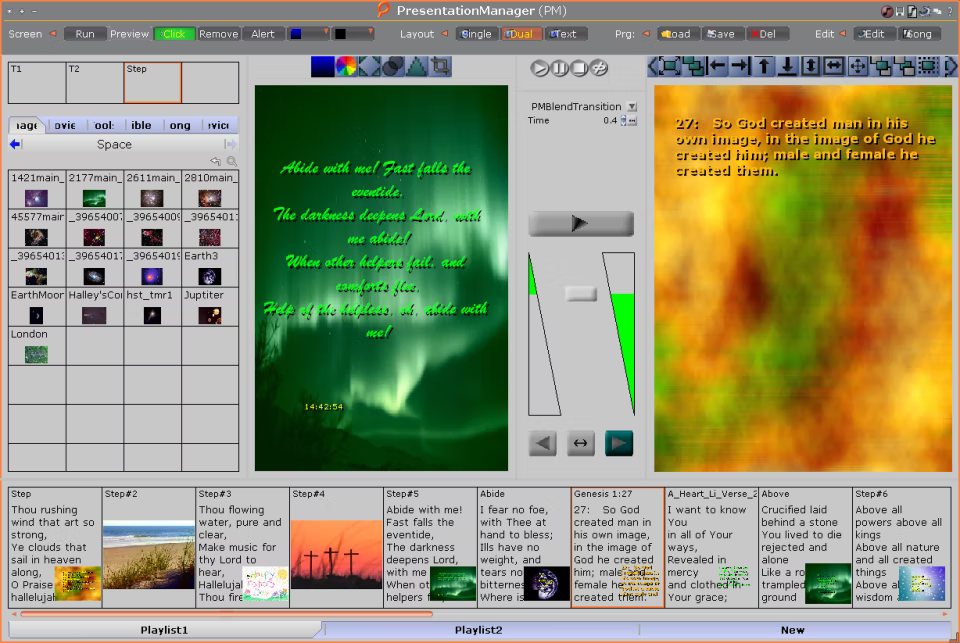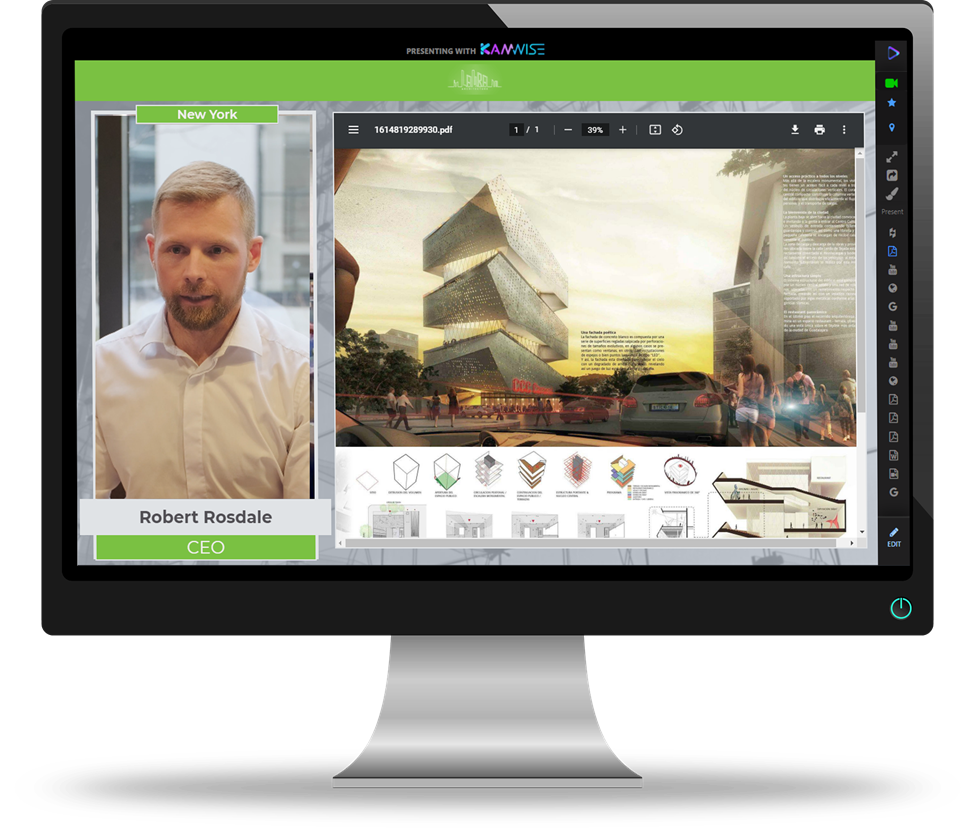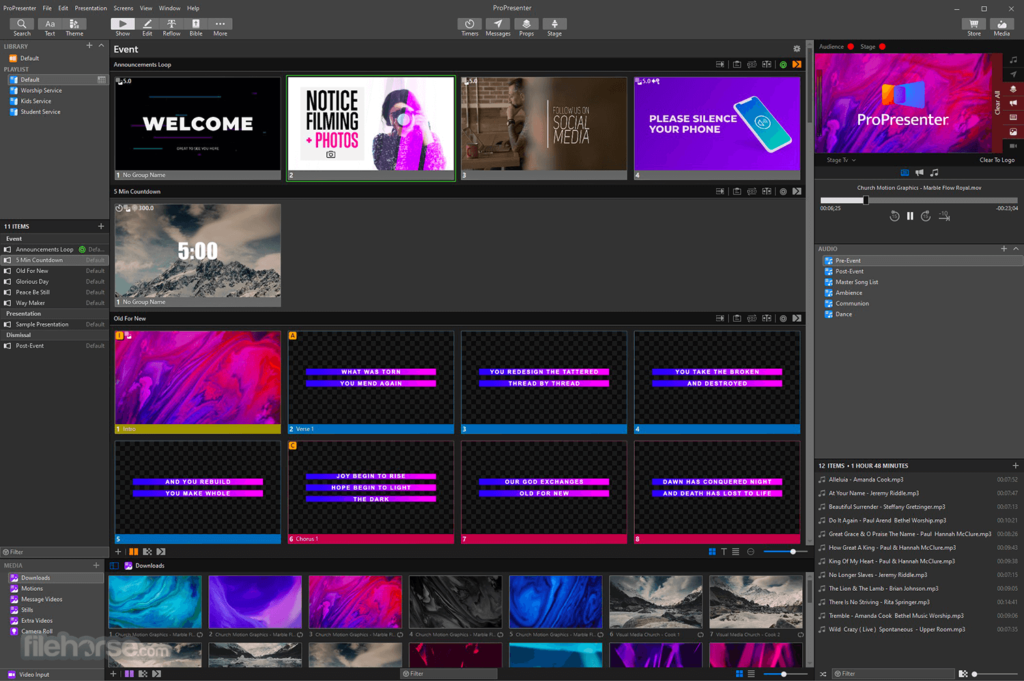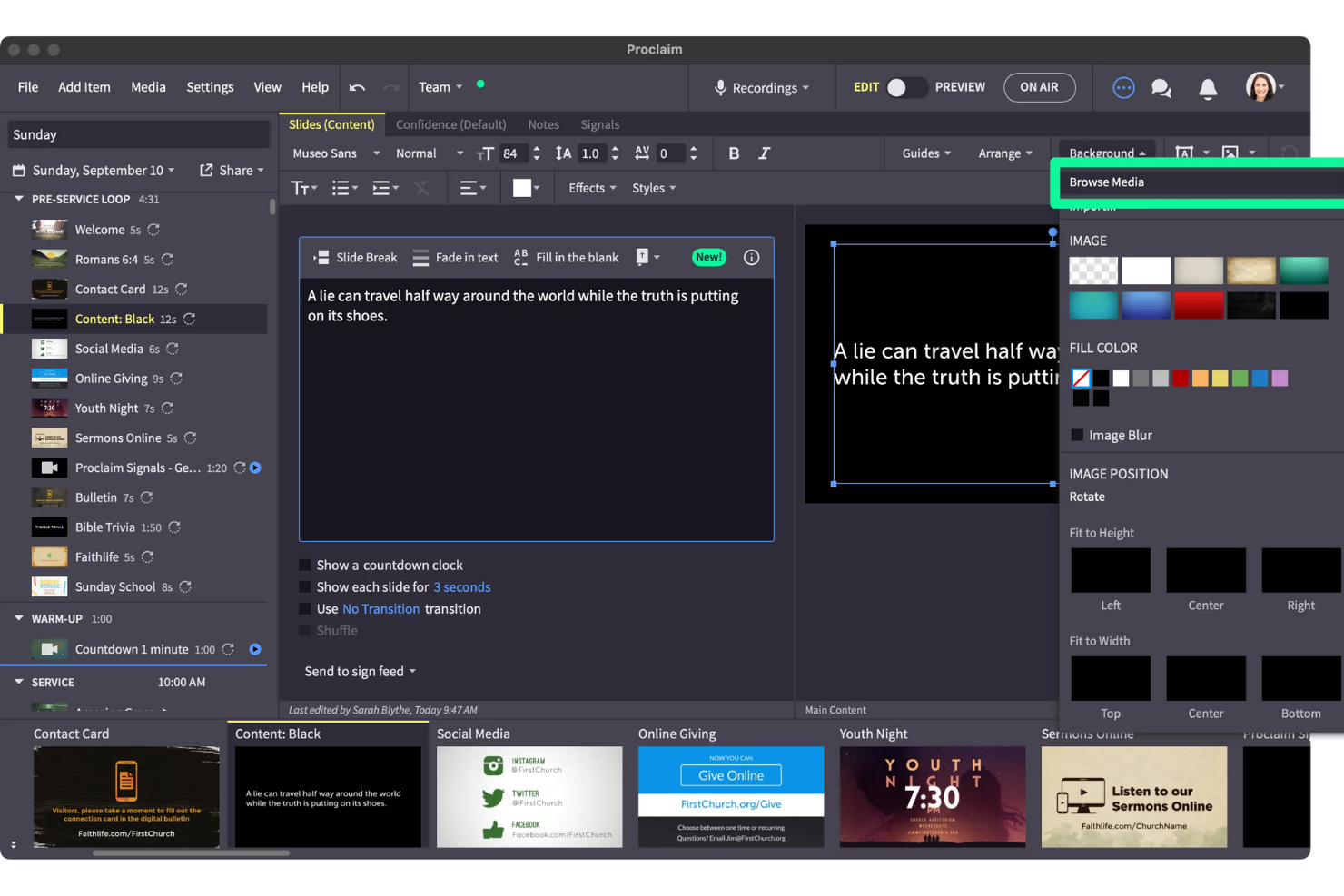10 Best Worship Presentation Software Shortlist
Here's my pick of the 10 best software from the 14 tools reviewed.
Our one-on-one guidance will help you find the perfect fit.
Serving on a worship team often means juggling a hundred moving pieces, and worship presentation software can either be a lifesaver or a source of endless frustration. If you’ve ever felt the pressure of keeping things seamless during a church service, I know exactly how you feel.
- The wrong software can mean clunky transitions that throw off the flow of worship.
- Team members can feel overwhelmed trying to operate outdated or overly complicated tools.
- Worst of all, distractions on the screen can distract the congregation from what really matters.
I’ve seen these struggles up close while playing bass, piano, and running software for worship teams—and I’ve come to realize many of these problems come down to one thing: not having the right tool for the job.
That’s why I’ve put together this in-depth guide to the top worship presentation software tools on the market. Whether you’re looking for something simple and intuitive or a robust tool for complex setups, this list will help you find a solution that keeps the focus where it belongs—on worship. Let’s dive in.
Why Trust Our Software Reviews
My team and I have been reviewing worship presentation software since we launched this site in 2019, and as pastors and church leaders ourselves, we know how tough it can be to choose the right tool. The stakes feel high when the wrong software can disrupt your service flow and frustrate your team.
That’s why we put in the work to make your decision easier. Together, we’ve tested over 2,000 tools across ministry use cases and written more than 1,000 in-depth reviews to help leaders like you find the best fit for their churches.
Learn how we stay transparent and our software review methodology.
The 10 Best Worship Presentation Software Summary
| Tool | Best For | Trial Info | Price | ||
|---|---|---|---|---|---|
| 1 | Worship presentation software with collaborative editing | Not available | Free | Website | |
| 2 | Worship presentation software pre-loaded with mini-movies and church videos | Not available | $149 per year for unlimited downloads. To access files editable on third-party platforms and the DropBox integration, you’ll need the Pro plan, which starts at $249 per year. You can also buy individual files for a one-off fee. | Website | |
| 3 | Worship presentation software for multi-camera worship streaming | Not available | From $29.08/month | Website | |
| 4 | Worship presentation software for Apple devices | Not available | Free | Website | |
| 5 | Worship presentation software with a lyric library | Free trial available | From $198/year | Website | |
| 6 | Worship presentation software with a wide variety of Bible options | Not available | Quelea is free software. | Website | |
| 7 | Worship presentation software that supports multiple screen displays | 30-day free trial | $250 | Website | |
| 8 | Worship presentation software that works with Windows, Linux, and FreeBSD | 30-day free trial | From $9.99 for a single user | Website | |
| 9 | Worship presentation software with built-in multi-screen feature | 14-day free trial | You also have the option to rent the software for a one-time event for $99. | Website | |
| 10 | Worship presentation software accessible from desktop and mobile devices | 14-day free trial | From $249.99/year | Website |
Overviews Of The 10 Best Worship Presentation Software
Here’s a brief description of each worship presentation app to showcase each tool’s best use case, some noteworthy features, and screenshots to give a snapshot of the user interface.
Worship presentation software with collaborative editing
Google Slides is a web-based presentation tool that is part of Google Workspace, allowing users to create, collaborate on, and present slideshows from any internet-connected device. It features customizable templates, animations, and multimedia integration, including videos and GIFs.
With real-time editing, multiple team members can work on a presentation simultaneously from different locations, making it highly efficient for church volunteers and staff to contribute their ideas and updates without the need for physical meetings. This feature ensures that everyone involved in the service planning can see changes as they happen.
Worship presentation software pre-loaded with mini-movies and church videos
Shift Worship is a worship presentation software that gives you access to an extensive library of images, audio, and videos. You can also use Shift Worship to boost your presence on social media because you can upload the video clips and images you create in Shift Worship to your social media accounts. Shift Worship lets you play video files, so there’s no need to install a separate video player like VLC.
Shift Worship has a great media collection that receives weekly updates. They feature videos suitable for the current season, so you have fresh content to use instead of relying on old footage. It has mini-movies and church videos you can play during services, as well. Shift Worship also has video connectors you can use as transitions between slides to make your presentation more interesting.
Wirecast is a professional live streaming software designed for both Mac and Windows users who want to create high-quality live video content. It features support for unlimited live camera sources, multistreaming to various platforms, and creative tools such as chroma key and animated graphics.
One of the key functionalities is its support for multi-camera setups, which allows you to capture different angles and perspectives during your service, creating a dynamic and engaging experience for your congregation. This is complemented by real-time video switching, which lets you transition between camera feeds without any noticeable delay. Moreover, Wirecast's customizable graphics feature allows you to include overlays, text, and other visual elements, which can be used to display hymn lyrics or sermon notes.
Apple Keynote is a presentation software developed for Apple devices that enables users to create, edit, and present professional slideshows with ease. It offers a variety of features such as theme selection, slide customization, and presenter controls suitable for video conferencing.
Keynote offers customizable themes and layouts, ideal for tailoring each slide to fit the unique message or aesthetic you want to convey during a service. Another handy feature is Keynote's capability for video conferencing, where you can present while keeping your presenter notes and controls separate on your Mac. This can be really beneficial if you're running a service remotely or wish to include members who can't attend in person.
MediaShout is a church presentation software designed to assist pastors, worship leaders, and church ministries in creating engaging worship services by displaying song lyrics, scripture, sermon points, and various visual media.
MediaShout offers an extensive library of lyrics and included Bibles, which can be easily accessed and integrated into your presentations. This means you spend less time searching for and typing out lyrics or scripture passages and more time focusing on the creative aspects of your worship service. The ease of incorporating various media types, like graphics and videos, into your presentations also allows for a more immersive and visually appealing experience for your congregation.
Quelea is a free and open-source worship presentation software. It lets you import songs and lyrics from multiple online sources, including OpenLP and OpenSong. It has a remote control app that lets you navigate your presentation using your mobile device.
Quelea gives you access to a comprehensive library of Bible editions/translations available in multiple languages. With access to multiple Bible translations, you can minister to church members whatever their native language is. Quelea uses cloud-based storage, so you can download a new Bible version anywhere you need it.
Quelea is a free worship presentation software.
Worship presentation software that supports multiple screen displays
Presentation Manager is a feature-rich worship presentation software for creating and displaying worship projections. It has an easy-to-use layout mixer so you can customize images, songs, transitions, timers, and cues on presentations. You can use it to create sermon notes you can view on your screen to assist you during worship services.
If you hold church events with multiple groups, then Presentation Manager is the best presentation software because it lets you run different presentations on up to three projectors. Presentation Manager has a dual preview mode to see what your presentations look like before your service.
KAMWISE lets you display yourself beside your presentation so your audience can view your presentation without taking their eyes off you.
ProPresenter is a live production and presentation software for displaying lyrics, Bible verses, videos, slides, and images. It has a video engine that enables you to import, edit, and play videos. ProPresenter is a cross-platform software that works on Mac and Windows devices. It also has an edge-blending functionality enabling you to project onto a large display of multiple screens.
PropPresenter is the best worship presentation software if you need a multi-screen feature. You can use ProPresenter to have multiple screens with unique layouts. It also has a linked text box feature allowing you to display the same lyrics or texts while using different image backgrounds.
Proclaim
Worship presentation software accessible from desktop and mobile devices
Proclaim is a cloud-based church presentation software designed to enhance worship services with visually engaging and seamlessly managed presentations. The tool supports multi-screen displays, allowing different content to be shown simultaneously. Additionally, the software's extensive media library, which includes a vast collection of professional-quality graphics, videos, and audio files, enables users to create dynamic and visually appealing worship presentations.
One of the notable features of Proclaim is its mobile app, Proclaim Remote, which allows presenters to control their presentations from anywhere using their smartphones or tablets. This functionality is particularly beneficial for worship leaders and pastors who prefer to move freely while engaging with the congregation.
Other Options
These aren’t worship software per se but they certainly can be used for church presentations and services.
- FaithLife
Worship presentation software with tons of preloaded media
- Worship Tools
Worship presentation software with a “music stand” app for singing along
- OpenLP
Worship presentation software that works with Windows, Linux, and FreeBSD
- Praisenter
Worship presentation software for creating and editing songs
Selection Criteria for Worship Presentation Software
When selecting worship presentation software, I focus on functionality that supports key worship needs, usability that saves time, and features that reduce operational stress. These tools are built to streamline service planning and presentation, which helps pastors and church leaders focus on ministry. Having personally tested and researched these solutions, I evaluate them against criteria designed to meet the needs of churches of all sizes.
Core Worship Presentation Software Functionality (25% of score weight)
Common features for worship presentation software typically include slide creation, pre-designed templates, lyric and scripture libraries, media embedding, multi-screen support, livestream integration, theme customization, playlist organization, offline mode, and service planning tools.
To be considered for inclusion on my list of the best worship presentation software, the solution had to support the ability to fulfill common use cases:
- Displaying song lyrics and scripture during worship.
- Running seamless multimedia presentations with videos, images, and audio.
- Managing playlists and service orders for smooth transitions.
- Supporting live streaming with synchronized visuals.
- Allowing real-time adjustments to presentations during services.
Additional Standout Features (25% of score weight)
Some solutions go beyond standard functionality, offering unique features that enhance value:
- AI-assisted lyric formatting for faster slide creation, like in tools with smart layout suggestions.
- Real-time cloud collaboration so worship teams can edit slides together before the service.
- Multi-lingual support for churches with diverse congregations.
- Integration with lighting systems for synchronized worship environments.
- Accessibility features such as text-to-speech or high-contrast display options.
These innovations are tested by exploring how they simplify workflows or offer creative ways to enhance worship experiences.
Usability (10% of score weight)
When evaluating usability, I focus on:
- Clean, intuitive drag-and-drop interfaces that make slide creation easy.
- Simple navigation menus with clear labels for fast access to key features.
- Minimal clicks needed for repetitive tasks, like adding lyrics or scriptures.
- Role-based access so volunteers only see the tools they need during a service.
Onboarding (10% of score weight)
Smooth onboarding is critical for reducing downtime and getting value quickly:
- Access to detailed video tutorials, interactive product tours, and step-by-step guides.
- Preloaded templates for slides, song lyrics, and service orders to reduce setup time.
- Webinars or live training for teams to learn advanced features.
- Easy data migration tools for bringing over existing song libraries or playlists.
Customer Support (10% of score weight)
Reliable customer support helps churches avoid interruptions during services:
- Multiple support channels, such as live chat, email, and phone.
- Response times that meet the demands of live service environments.
- Availability of detailed help articles and troubleshooting guides.
- Dedicated support teams for onboarding or technical assistance.
Value for Money (10% of score weight)
When assessing value, I look at pricing against features offered:
- Clear pricing structures with no hidden fees for updates or advanced features.
- Flexible plans that accommodate growing congregations and volunteer teams.
- Affordable options for smaller churches without sacrificing core functionality.
Customer Reviews (10% of score weight)
Customer reviews highlight real-world performance:
- Consistent feedback on reliability during live services.
- Positive remarks on ease of use for non-technical volunteers.
- Comments about the responsiveness and helpfulness of customer support teams.
- Observations on the overall impact of the software in simplifying worship operations.
By evaluating worship presentation software through these criteria, I ensure every recommendation meets the needs of pastors looking to save time on operations and focus more energy on ministry.
How to Choose Worship Presentation Software
As you work through your own unique software selection process, keep the following points in mind:
- Easy for Volunteers to Use: Many times, volunteers with little tech experience are the ones running the slides. Pick software that’s simple and easy to learn so they feel confident and can focus on serving, not stressing. Features like drag-and-drop tools or clear labels can make a big difference.
- Works with Your Church’s Style: Every church’s worship service is unique, and your software should reflect that. Look for tools that let you easily adjust slide designs, fonts, and backgrounds to match your church’s personality—whether it’s modern worship or traditional hymns.
- Plays Nice with Other Tools: Worship software should fit smoothly with what you’re already using, like livestream platforms, lighting systems, or Planning Center. Choosing something that connects easily with these tools saves you time and prevents headaches.
- Won’t Let You Down: A mid-service crash is the last thing you need. Go for software that’s dependable and comes with solid customer support. Options that work offline or get regular updates are great for ensuring everything runs smoothly.
- Fits Your Budget Without Surprises: Budgets are tight, but the cheapest option isn’t always the best. Look for software that meets your needs now and can grow with your church later. Think about things like multi-user licenses or ongoing support costs when deciding what’s worth the investment.
By focusing on these areas, you’ll find worship presentation software that helps your team and keeps the congregation engaged.
Trends in Worship Presentation Software
In 2025, worship presentation software has advanced to address the evolving needs of congregations and worship leaders. Recent updates and releases highlight several key trends:
- Enhanced Multimedia Integration: Tools like OpenLP have improved video playback and media embedding capabilities, allowing for richer worship experiences.
- Cloud-Based Collaboration: Platforms such as WorshipTools' Presenter now offer cloud synchronization, enabling worship teams to collaborate on presentations from different locations, ensuring consistency and efficiency.
- AI-Powered Features: Some software solutions have integrated AI to assist in tasks like lyric formatting and content suggestions, streamlining preparation processes for worship leaders.
- Mobile Device Compatibility: Applications are increasingly optimized for mobile devices, allowing worship leaders to control presentations and media playback directly from smartphones or tablets, offering greater flexibility during services.
- Open-Source Customization: Open-source platforms like OpenLP have introduced support for community plugins, enabling users to tailor the software to their specific needs without deep integration into the core system.
- Improved Stability and Performance: Updates have focused on fixing bugs and enhancing the reliability of software during live services, reducing the risk of technical issues that could disrupt worship.
- User-Friendly Interfaces: Developers are prioritizing intuitive design, making it easier for volunteers and staff with varying technical expertise to operate the software effectively.
- Integration with Streaming Services: Many platforms now offer seamless integration with live streaming services, facilitating the broadcasting of worship services to remote congregants.
- Accessibility Features: There is a growing emphasis on features that cater to diverse congregations, including multilingual support and options for visually impaired users.
- Cost-Effective Solutions: The availability of free or open-source software options, such as FreeShow, provides budget-friendly alternatives without compromising essential features.
These trends reflect a commitment to enhancing the worship experience through technology, making it more engaging and accessible for congregations worldwide.
What is Worship Presentation Software?
Worship presentation software is a tool designed to create and display slides for church services. It helps project song lyrics, Bible verses, sermon notes, and videos onto screens so everyone can follow along. With built-in scripture libraries, customizable templates, and options to add media, it keeps services organized and visually engaging while making last-minute adjustments simple.
Features of Worship Presentation Software
When I think about the challenges of leading a church, I know how easy it is to get buried in the operational details of running a worship service. Worship presentation software can take a lot of those tasks off your plate, giving you the space to invest in what really matters—ministering to your congregation. Here are three key benefits:
- Automates repetitive tasks like scheduling and formatting slides.
- Reduces errors and distractions during services.
- Simplifies collaboration with your team so everyone is on the same page.
To enjoy these benefits, it’s important to look for software with the right features. Here’s what to look for:
- Pre-designed templates: Saves time by letting you quickly create slides that look polished and professional without starting from scratch.
- Drag-and-drop interface: Makes it easy to adjust slides, songs, and media on the go, even for non-technical team members.
- Song and scripture libraries: Gives you quick access to lyrics and Bible verses, reducing prep time and ensuring accuracy.
- Planning and scheduling tools: Keeps your whole team organized by letting you manage service orders and assignments in one place.
- Media integration: Lets you upload videos, images, or audio directly into your slides without extra steps, so everything works seamlessly.
- Cloud-based sharing: Makes it easy for you and your team to collaborate on slide decks from anywhere, saving time and avoiding confusion.
- Dual-screen support: Helps eliminate distractions by sending different visuals to the congregation and the team running the slides.
- Offline functionality: Ensures your service can still run smoothly even if the internet goes down.
- Real-time editing: Allows last-minute changes to be made during the service without disrupting the flow.
- Customer support: Gives you peace of mind with reliable help whenever something doesn’t work as expected.
By choosing software with these features, you’ll spend less time worrying about technical details and more time connecting with your church. Worship becomes the focus, not the slides, and that’s how it should be.
Benefits of Worship Presentation Software
Worship presentation software has become a key tool for churches looking to enhance their services and simplify their operations. By addressing common challenges in worship planning and execution, these tools empower teams to focus less on technical details and more on ministry. Here are five key benefits of using worship presentation software:
- Streamlined Service Planning: Centralizing song lyrics, scripture, and multimedia in one place makes planning easier and faster, saving time for pastors and worship leaders.
- Enhanced Worship Experience: Professionally designed slides and seamless transitions help keep the congregation focused on the message, creating a distraction-free environment.
- Improved Team Collaboration: Cloud-based features allow multiple team members to work together on service orders and presentations, fostering better communication and teamwork.
- Reduced Technical Errors: Reliable features like offline mode and error notifications ensure smooth services by minimizing disruptions caused by glitches or technical issues.
- Increased Accessibility: Options like multilingual support and adjustable text sizes cater to diverse congregations, making worship services more inclusive for everyone.
Worship presentation software brings significant value to churches by simplifying operational tasks and enhancing the quality of worship services. Investing in the right tool helps pastors and worship leaders focus on what truly matters—building relationships and fostering spiritual growth.
Costs & Pricing for Worship Presentation Software
Selecting the right worship presentation software involves understanding various pricing plans and their corresponding features to ensure they align with your church's specific needs. Below is a breakdown of common plan types, their average prices, included features, and suitability:
| Plan Type | Average Price | Common Features | Best For... |
|---|---|---|---|
| Free | $0 | Basic slide creation, limited media integration, standard templates, access to a small song and scripture library. | Small churches with minimal presentation needs and limited budgets. |
| Basic | $15–$20/month | All Free features plus: increased cloud storage, support for multiple users, additional slide templates, basic customer support. | Medium-sized churches seeking enhanced functionality without extensive features. |
| Pro | $25–$30/month | All Basic features plus: advanced media integration, stage display capabilities, mobile remote control, multiple output screens, larger song and scripture libraries, priority customer support. | Larger churches requiring comprehensive presentation tools and greater customization. |
| Enterprise | Custom pricing | All Pro features plus: custom integrations, dedicated account management, extensive training resources, unlimited cloud storage, advanced analytics. | Mega-churches or organizations with complex presentation needs and substantial budgets. |
When choosing a plan, consider your church's size, budget, and specific presentation requirements to select the option that best supports your worship services.
Worship Presentation Software Frequently Asked Questions
1. How do I decide between cloud-based and locally installed worship presentation software?
It depends on your church’s needs. Online programs let your team work together from anywhere and access presentations on different devices, but they need an internet connection. Installed programs work even without the internet and are often more reliable if your connection is spotty.
2. How does worship presentation software handle updates and new features?
Updates and new features vary by provider. Some software updates automatically and include new features as part of your subscription, while others require manual updates or additional fees for major upgrades. It’s best to check the provider’s update policy to understand how often updates are released and whether you’ll have access to them without extra cost.
3. What kind of hardware do I need to run worship presentation software effectively?
Hardware requirements depend on the software. Most tools run on standard laptops or desktops but features like multi-screen output, video editing, or live streaming may require higher processing power, more RAM, or a dedicated graphics card. Check the recommended specifications from the software provider to ensure smooth performance.
4. Can worship presentation software help with copyright compliance for lyrics or media?
Many tools offer built-in lyric licensing options or integrations with services like CCLI. Some even include media libraries with pre-licensed images and videos so you can confidently use content without worrying about copyright infringement. Always review your software’s licensing features to stay compliant.
5. Are there options for multilingual congregations?
Yes, several worship presentation tools support multilingual capabilities, allowing you to display lyrics or scriptures in multiple languages simultaneously. Some also let you create separate presentations for different language groups, which can be particularly useful in diverse congregations or bilingual services.
Join The Lead Pastor Newsletter
Equip your church team with the best tools and strategies. Join our newsletter for expert reviews and real-world insights from pastors who’ve been there. Subscribers get the best tool reviews and insights—because great worship starts with great preparation.