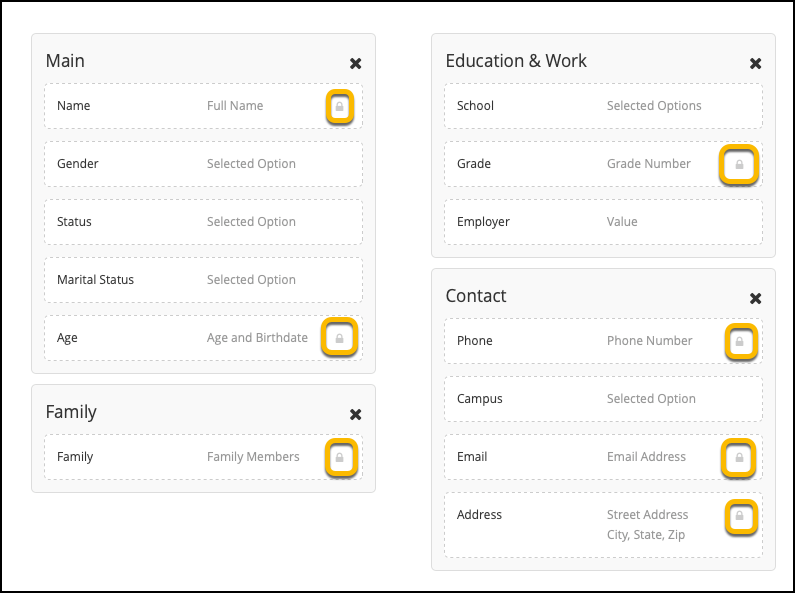10 The Best Church Contact Management Software Shortlist
Here's my pick of the 10 best software from the 20 tools reviewed.
Our one-on-one guidance will help you find the perfect fit.
Church contact management software is a digital tool that gives a single hub where pastors can organize, track, and maintain communication with members, visitors, volunteers, and ministry leaders.
i've been in church leadership for over 20 years... when I started, 'contact management' was clunky mix of printed directories, excel spreadsheets, and outdated profiles. Today, I've reviewed dozens of church contact management tools, and I know this: fumbling church contact info isn't necessary at all. I’ve sent group texts for a prayer chain that reached the wrong people. I’ve tried to follow up with first-time visitors only to realize we’d collected names and no contact info. With the right tool, those can be thing of the past.
That’s why I pulled together this list of top-rated church contact management tools. Whether you're coordinating midweek ministries, organizing care teams, or trying to keep up with pastoral needs, these tools can help you lead more faithfully and communicate more clearly.
Why You Can Trust Our Software Reviews
Since 2019, we’ve been testing and reviewing church contact management software at TheLeadPastor.com. As pastors and church leaders, we understand the challenges in choosing the right tool.
My team and I conduct in-depth research to guide you in making smart software decisions. We’ve tested over 2,000 tools across church management needs and published over 1,000 detailed reviews. Learn how we stay transparent and check out our church contact management software review methodology.
The 10 Best Church Contact Management Software Summary
| Tool | Best For | Trial Info | Price | ||
|---|---|---|---|---|---|
| 1 | Best for managing detailed member records | Free plan available | From $19/month (billed annually) | Website | |
| 2 | Best for personalized group church texts | 3-day free trial available | From $9.99/month | Website | |
| 3 | Best for all-in-one church management | Free plan available | From $12/month | Website | |
| 4 | Best for detailed directories | Free demo available | From $25/month | Website | |
| 5 | Best for email and text communication | Free plan available | From $9/month | Website | |
| 6 | Best for small churches | 14-day free trial | From $249/user/month (billed annually) | Website | |
| 7 | Best for contact management tools | 30-day free trial | From $119/month | Website | |
| 8 | Best for automated communications | 30-day free trial upon request | $35.13/account/month | Website | |
| 9 | Best for organizing church tasks | 30-day free trial | From $35.13/month and goes up depending on the number of records you need to maintain | Website | |
| 10 | Best for community events | Not available | Pricing is available by request from its website | Website |
With these tools, churches can streamline their operations, engage with their members and volunteers more efficiently, and better manage their fundraising efforts. Church contact management software provides a comprehensive solution for managing and organizing the various aspects of a church's operations, making it an essential tool for many religious organizations.
The Best Church Contact Management Software Reviews
Here’s a brief description of each contact management application to showcase each tool’s best use case, some noteworthy features, and screenshots to give a snapshot of the interface.
Gracely is a budget-friendly church contact management software that makes it easy to organize people, track giving, manage events, and stay in touch with your congregation through built-in communication tools.
Why I Picked Gracely
Gracely stands out because it offers contact management, email, and SMS messaging all in one affordable platform. I like that you can manage detailed member records and communicate directly with groups like volunteers, small groups, or new visitors without needing separate software. The system’s easy-to-use design means you can quickly update contact lists, schedule events, and track donations, even if you’re not tech-savvy.
Standout Features of Gracely
Gracely makes church communication simple with built-in tools for sending bulk emails and text messages to your congregation. The platform also supports online giving and automatically tracks contributions, helping you keep accurate records. Additionally, Gracely offers event scheduling with attendance tracking, giving you an easy way to monitor participation.
Gracely’s Integrations
Integrations include Stripe for payments and SendGrid for email communication.
Pros and cons
Pros:
- Strong financial and contribution tracking features
- Supports event planning and attendance tracking
- Facilitates form creation and ministry updates
Cons:
- Email sending limits apply on lower-tier plans
- Multi-campus management and advanced features only available on Pro Plan
New Product Updates from Gracely

Gracely's Update: New Customization Tools and Improvements
Gracely's weupdate introduces new customization tools, including integrated website building, custom fields, advanced filters, donation batches, and role creation, along with improved dashboard layouts and bug fixes. More details at Gracely Release Notes.
Fext is a mass texting tool designed to make communication feel personal and direct. It's tailored for leaders who need to reach large groups without the impersonal feel of traditional mass messaging.
Why I Picked Fext
I picked Fext for church contact management because it enables personalized group texts using smart fields like @first, so members feel individually addressed. You can reuse templates for recurring announcements, saving time each week. Fext also simplifies contact imports via CSV or Excel and supports mixed groups. Messages are sent privately, and replies come directly to you—no group chat clutter.
Standout Features of Fext
Features include the ability to attach multimedia like images or voice notes to messages, which can be useful for sharing sermon recordings or event flyers. You can also organize contacts into smart groups, allowing you to target specific segments of your congregation with relevant messages. Additionally, Fext's auto-matching of contact fields simplifies the setup process, making it easy to get started with your communication efforts.
Fext's Integrations
Currently, Fext does not offer integrations with church management or other external tools. For churches seeking simplicity without the need for broader system connections, this can actually reduce complexity.
Pros and cons
Pros:
- Attachments enhance message engagement
- Easy setup and contact import
- Reusable templates save weekly time
Cons:
- No integrations with other tools
- No engagement analytics or reports
ChMeetings is a cloud-based Church Management Software (ChMS) designed to simplify church administration for organizations in the US, Canada, UK, Australia, and South Africa. Used by over 7,000 churches across these regions, it provides an intuitive platform with multilingual support and cost-effective pricing, making it accessible to faith-based communities.
Why I Picked ChMeetings
As an all-in-one church management solution, ChMeetings offers powerful contact management tools that help churches organize member records, track attendance, and oversee small groups or ministries efficiently. It also includes secure online giving features, ensuring easy contribution tracking, and financial tools that simplify budgeting and reporting.
Standout Features of ChMeetings
Beyond its core functionalities, ChMeetings stands out with additional features like event management for easy planning of services and gatherings, automated workflows to simplify administrative tasks, and a customizable mobile app that allows churches to enhance member engagement with their own branded experience.
ChMeetings’ Integrations
Integrations include Stripe, PayPal, Twilio, Google Calendar, and Mailchimp. It also offers API access for custom integrations.
Pros and cons
Pros:
- Role-based permissions for different users
- Online event registration and ticketing
- Intuitive self-service member portal
Cons:
- No direct website builder
- Limited volunteer management features
New Product Updates from ChMeetings
Event Sign-Ups with ChMeetings' Simple Registration
ChMeetings has introduced Simple Registration to ease event sign-ups by collecting only the primary registrant's details and the number of attendees, enhancing privacy and reducing data-entry workload. More details at ChMeetings Product Updates.
Breeze is a user-friendly church management software designed to help churches keep detailed directories of their members and visitors.
Why I Picked Breeze
Breeze stands out because of how well it handles member directories. You can store extensive details on each person—contact info, family connections, volunteer roles, giving history, and even custom fields. Plus, its smart search and filtering features make it easy to find exactly who you need, whether it’s new visitors, longtime members, or specific ministry groups.
Standout Features of Breeze
Breeze makes member management effortless with a customizable directory that allows you to track the exact details your church needs. The quick search and tagging system helps segment groups easily for follow-ups and outreach. It also includes a simple yet powerful contribution tracking system, keeping donor records organized without requiring a finance degree.
Breeze’s Integrations
Integrations include QuickBooks, Mailchimp, Planning Center, and Stripe. Breeze also offers API access, allowing for custom integrations if needed.
Pros and cons
Pros:
- Powerful search and filtering
- Built-in giving and contribution tracking
- Easy-to-use interface
Cons:
- Limited volunteer scheduling tools
- Limited automation features
ChurchTrac is a budget-friendly church management software that excels at email and text communication, making it easy to stay connected with your congregation.
Why I Picked ChurchTrac
ChurchTrac stands out because of its built-in email and texting tools, which allow churches to quickly send updates, announcements, and reminders. You can create custom contact lists for different groups—like volunteers, small groups, or new visitors—and message them directly. Plus, its automated messaging features help ensure no one falls through the cracks.
Standout Features of ChurchTrac
ChurchTrac makes communication seamless with mass texting and email tools that are built directly into the platform. The automated follow-up system ensures visitors and members receive timely messages without manual work. It also includes a built-in voice messaging feature, allowing churches to send recorded calls for important updates.
ChurchTrac’s Integrations
Integrations include Mailchimp, Twilio, QuickBooks, Stripe, and ProPresenter. ChurchTrac also supports Zapier, enabling connections to other apps as needed.
Pros and cons
Pros:
- Custom contact lists for targeted messaging
- Automated follow-up for new visitors
- Built-in text, email, and voice messaging
Cons:
- Texting costs extra after a set limit
- Limited mobile app functionality
Keap is a powerful all-in-one CRM and automation tool that works well for small churches, helping them manage communication, follow-ups, and donations without a steep learning curve.
Why I Picked Keap
Keap stands out because of its simplicity and automation features, which are perfect for small churches with limited staff. It allows you to create automated email and text follow-ups, manage contacts in one place, and track donations seamlessly. The built-in task management tools also help pastors and leaders stay organized without juggling multiple apps.
Standout Features of Keap
Keap simplifies church operations with easy-to-use automation for follow-ups and reminders, ensuring no one slips through the cracks. The contact and donation tracking system keeps member records up to date. It also includes built-in text and email marketing tools, making outreach and engagement effortless.
Keap’s Integrations
Integrations include PayPal, Stripe, QuickBooks, Zapier, Gmail, Outlook, and WordPress. Keap also offers API access for deeper customization.
Pros and cons
Pros:
- Task management tools for organization
- Built-in email and text messaging
- Easy-to-use automation for small teams
Cons:
- Limited worship planning features
- Pricing can be high for very small churches
Tithe.ly is a church management software designed to help churches keep detailed records of their members and maintain strong communication with their congregation. It offers a range of features to support member engagement, donations, event coordination, and church administration.
Why I Picked Tithe.ly
I picked Tithe.ly because of its robust contact management tools. You can store detailed information on each member, including contact details, engagement history, group participation, and more. Tithe.ly also makes it easy to segment your congregation using tags and groups, helping you organize communication and outreach efforts. The integrated messaging tools allow you to send texts and emails directly from the platform, so you can easily stay connected with your community.
Standout Features of Tithe.ly
Tithe.ly provides a centralized people database that keeps your church directory organized and up-to-date. Its event management tools help you track participation and attendance, while its communication features make outreach simple and efficient. Safety features like background checks and training resources are also included to support a safe church environment.
Tithe.ly’s Integrations
Integrations include QuickBooks, RockRMS, The StudioC, Engiven, Elvanto, Salesforce, MinistryPlatform, Shelby, FellowshipOne, Planning Center Online, Church Community Builder, and MinistrySafe.
Pros and cons
Pros:
- Supports text-to-give for easy donations
- Detailed donor management tools
- Easy financial reporting and transparency
Cons:
- Fewer design options for branding
- Limited website customization options
Elexio is a church management software designed to streamline automated communications, making it easier to engage members, send reminders, and follow up without manual effort.
Why I Picked Elexio
Elexio stands out because of its robust automation tools that help churches stay connected with their members. You can set up automated emails and text messages for event reminders, visitor follow-ups, and giving acknowledgments. Its workflow automation also ensures that no pastoral care opportunities or administrative tasks fall through the cracks.
Standout Features of Elexio
Elexio simplifies church communication with automated email and text messaging, reducing the need for manual outreach. The workflow automation tools help churches set up sequences for welcoming visitors, reminding volunteers, or following up on prayer requests. It also includes built-in contribution tracking with automatic donor acknowledgments, keeping finances organized.
Elexio’s Integrations
Integrations include QuickBooks, Mailchimp, Twilio, PayPal, Stripe, and Planning Center. It also supports API access for custom connections.
Pros and cons
Pros:
- Task automation for staff and volunteers
- Workflow tools for visitor follow-ups
- Strong automation for emails and texts
Cons:
- Limited volunteer scheduling features
- No built-in worship planning tools
Church Office Online is a church management software that helps pastors and ministry leaders organize church tasks and keep everything running smoothly.
Why I Picked Church Office Online
Church Office Online stands out because of its task and project management tools, which help churches stay organized without juggling multiple apps. You can assign tasks, set deadlines, and track progress across different ministries—all from one platform. Whether you're coordinating volunteers, planning events, or managing follow-ups, this tool helps ensure nothing falls through the cracks.
Standout Features of Church Office Online
Church Office Online makes church task management easy with built-in to-do lists and task assignments, so teams always know what needs to be done. The event planning and scheduling tools help keep church activities well-organized. It also includes volunteer and service planning features, making it easier to coordinate teams for Sunday services and special events.
Church Office Online’s Integrations
Integrations include QuickBooks, Mailchimp, Stripe, Google Calendar, and Planning Center. It also offers API access for custom integrations.
Pros and cons
Pros:
- Volunteer coordination features
- Built-in event scheduling and planning
- Task assignment and tracking tools
Cons:
- Limited automation features
- No built-in worship planning tools
ChurchStaq is a church management platform designed to make community events easier to organize, promote, and manage.
Why I Picked ChurchStaq
ChurchStaq stands out because of its all-in-one approach to event planning and engagement. It allows churches to create and promote events, manage registrations, and even track attendance. The built-in communication tools make it easy to follow up with attendees, while its mobile-friendly design ensures members can stay connected to events from anywhere.
Standout Features of ChurchStaq
ChurchStaq streamlines event management with online registrations and ticketing, making it simple for members to sign up for gatherings, small groups, or outreach programs. The automated follow-up system ensures visitors and members receive timely reminders and next steps. It also offers integrated giving and check-in tools, making it easy to manage donations and attendance during events.
ChurchStaq’s Integrations
Integrations include Stripe, Planning Center, QuickBooks, Mailchimp, and Twilio. ChurchStaq also supports API access for custom integrations.
Pros and cons
Pros:
- Integrated giving and donation tracking
- Built-in communication for event reminders
- Easy event registration and ticketing
Cons:
- Significant learning curve for automation tools
- Limited volunteer scheduling features
Other Contact Management Tools
Here are a few more options that didn’t make the top list – but are definitely worth mentinoing. They are less specialized than our top tools but excel in the fact they have free church management software or low-cost plans that are perfect for non-profit organizations.
- Membee
For sign-ups & subscriptions
- Faith Teams
For simple church administration
- FlockBase
For simple church bookkeeping
- SimpleChurch CRM
For contact relationship management
- SteepleMate
For advanced group management
- Copper
For mid-sized churches
- Mailchimp
E-newsletter builder
- Freshsales
CRM for churches with sales/marketing features
- Fellowship One
For dynamic communications needs
- Facebook Groups
For social media users
Selection Criteria for Church Contact Management Software
Choosing the best church contact management software requires looking at features and functionality that match real church needs. Based on testing and experience, I’ve weighted these criteria to make sure the tools I recommend are genuinely helpful:
Core Church Contact Management Functionality (25%)
We're looking for a software tool with essential features for managing member information, group messaging, event planning, and volunteer coordination. To make this list, a software had to excel in:
- Updating member details easily
- Group communications (email/texting)
- Event management and volunteer scheduling
- Detailed reporting and insights
Standout Features (25%)
We look for tools that go beyond the basics, offering unique options like integration with other systems, customizable fields, and advanced security features.
Usability (10%)
We want to see tools that offer an intuitive interface, simple navigation, and user-friendly design so leaders can focus on ministry, not troubleshooting.
Onboarding (10%)
A great solution has easy setup and training options—think videos, live support, and product walkthroughs to ensure quick adoption.
Customer Support (10%)
The pastors we serve need reliable, responsive support options like live chat, phone assistance, and dedicated support teams.
Value for Money (10%)
Competitive pricing is a must for churches. We look for clear and fair costs, with discounts and free trial periods for testing.
Customer Reviews (10%)
We review the various outposts online where other users have posted about their results. We look for positive feedback on functionality, reliability, and user experience. Again, you can't substitute legit feedback from real users.
By following these criteria, you’ll find software that reduces time spent on administration, freeing up more time for direct ministry.
Trends in Church Contact Management Software
The church software landscape is changing fast, with updates to meet current needs and technology. Here are the trends making an impact:
- Enhanced Communication Tools – Advanced messaging helps engage members across email, text, and more.
- Mobile Accessibility – Mobile apps allow pastors and leaders to access member info on the go.
- Integration with Other Software – Sync with accounting, marketing, and scheduling tools to streamline operations.
- Data Security Improvements – Stronger encryption and protection for member data to address security concerns.
- AI and Automation – Automated reminders and data analysis help keep communications timely and efficient.
Understanding these trends can help you select software that meets your church’s unique needs and lets you focus more on ministry.
| Plan Type | Price | Common Features | Best for... |
|---|---|---|---|
| Free | $0 | Basic member database, basic communication tools, event management | Small churches, church plants |
| Basic | $20/month | Member database, communication tools, event management, basic reporting | Small to medium-sized churches |
| Standard | $50/month | All Basic features, volunteer management, advanced reporting, mobile access | Medium to large churches |
| Premium | $100/month | All Standard features, integration with other software, advanced security, customization options | Large churches or multi-campus churches |
| Enterprise | Custom | All Premium features, dedicated support, advanced analytics, personalized training | Very large churches with complex needs |
Each plan offers different features and pricing to meet various needs and budgets. Choose the plan that best fits your church’s size and requirements.
What is Church Contact Management Software?
Church contact management software is a tool that helps churches store, organize, and update contact information for members, visitors, and ministry teams.
Whether you need to coordinate your small group ministry, schedule pastoral counselling, or sending out prayer requests, this type of software keeps all your people-data in one central, searchable hun. Unlike general CRMs, church-specific platforms are designed to handle layered needs like household grouping, volunteer roles, member milestones, and ministry-specific tags. This software makes it simpler to build community and shepherd well.
Church Contact Management Software Frequently Asked Questions
How does church contact management software help with visitor follow-up and engagement?
Church contact management software makes it easy to follow up with new visitors by tracking their information and automating tasks like sending welcome emails and event reminders. This helps new visitors feel connected and engaged with the church from the start.
Can this software help with tracking and managing prayer requests?
Yes, many church contact management tools include features specifically for logging and managing prayer requests. You can update request statuses, share them with prayer teams, and ensure every request receives the attention it deserves.
Is it possible to use church contact management software to organize small groups and their activities?
Absolutely! These tools typically include options for managing small groups, allowing you to schedule meetings, track attendance, and communicate directly with group members, making it easy to keep everyone involved and informed.
How does this tool integrate with social media platforms for outreach?
Many church contact management software solutions offer social media integrations, allowing you to share events, announcements, and updates directly to platforms like Facebook or Instagram. This makes it simpler to extend your outreach and keep your congregation engaged online.
What options are available for importing existing member data into the church contact management software?
Most church contact management systems include easy-to-use import tools, often allowing you to upload data from spreadsheets or other sources. This feature ensures a smooth transition to the new system without losing existing member information.
Subscribe to The Lead Pastor Newsletter
Want more well-researched reviews and insights from experienced pastors? Join our newsletter! Get the best tips and wisdom straight to your inbox.
Sign up now! We’d love to have you.