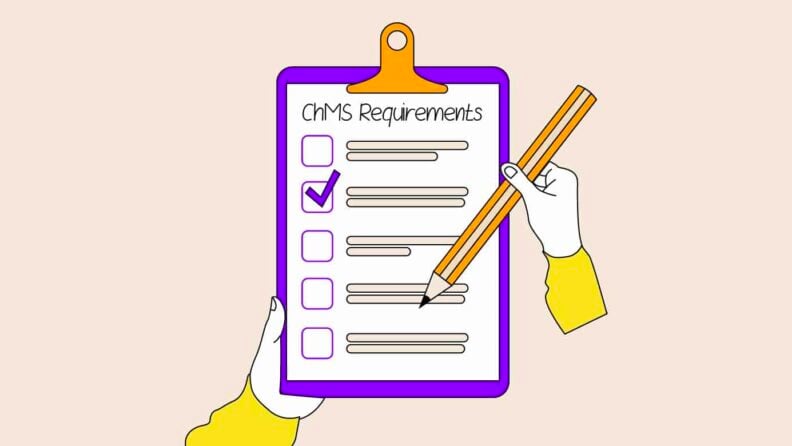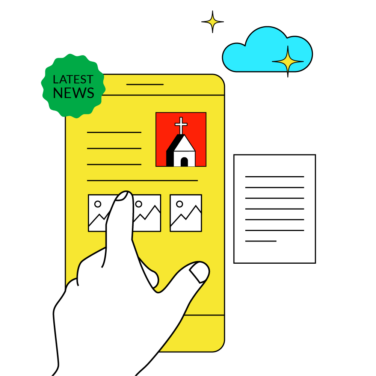The world of church management solutions (ChMS) is wild, varied, and can be a tad bit overwhelming...
Honestly, sometimes it’s like a church potluck: choose wisely, lest you find yourself with whatever the ChMS version of that jiggly neon-green gelatin ‘dessert’ stuff that no one likes but somehow still is brought to every potluck...
What is Church Management Software?
Church management software (ChMS) is, as you may presume, a digital tool streamlining and simplifying church operations and administration. (My team and I wrote a thorough article unpacking the ins and outs of church management software worth checking out!)
In this article, we’ll tackle two things:
- Unpacking the top ten church management solution requirements/features
- Three tips for choosing the right software for your church
The Ten Absolutely Crucial Church Management Solution Requirements
Despite the temptation, I won't say that these software features are the “Ten Commandments” of church management solutions. Because that would be cheap, low-hanging fruit. There’s got to be a better biblical ‘ten list’ to use here. Ten plagues of Egypt? No, wrong vibe. Parable of the Ten Virgins? Better not go there... Ten spies with a negative report? Definitely not… You know what - I’m reaching too far.
I’ll just stick with the Ten Absolutely Crucial ChMS Features:
1. Membership Management
Any ChMS worth its salt must offer a membership database that allows your church members to update contact information in a customizable profile. This allows a host of additional insights to be collected: attendance records, event registrations, and giving history. This feature ensures you have a clear picture of your congregation, and will provide data that will inform your decision-making process. Done well, you’ll be equipped to personalize internal communications and provide more effective pastoral care as you work to manage your church effectively.
2. Event and Volunteer Management
Oh the dark ages of volunteer and event management… I shudder to remember the hours and hours crafting Excel spreadsheets–that invariably were obsolete within a week or two. Good church management software solutions MUST provide effective scheduling tools.
For pastors with specific church facility management needs (i.e. which group has access to what room at what time), this is especially important. This will absolutely free up time and attention as scheduling creation is automated. Also, your church members can block out dates, and easily swap scheduled dates with other team members.
Along with volunteer management tools comes event management. The ChMS you’re considering should facilitate event registration and communication, allowing your volunteers to be well-organized and informed–and rendering useful information for future planning.
3. Attendance Tracking
The church I worked at during my bible college days, tracked attendance with their ushers. They headcounts at each of the services, combined that number with the number of kids that the Sunday school teachers reported. This was time intensive and error-prone.
Church management software, though, allows your team to easily track attendance digitally–regardless of whether you’re tracking Sunday services, children’s ministry, small group registrations, etc. ChMS systems integrate with child check-in features in order to provide accurate attendance data, helping you understand engagement and identify areas needing attention.
4. Donation and Financial Management
Church financial management is critically important. Managing donations securely, including online and text giving, is vital. Detailed church financial reporting and analytics help you track giving patterns, ensuring transparency and aiding in financial planning and stewardship.
Further, the management software you’re looking at should also interface neatly with either your church giving software, church financial software or church accounting software. You should be able to generate financial reports neatly as well.
5. Communication Tools
Efficient communication within your church community is facilitated by features for sending mass emails, text messages, and push notifications. This keeps your congregation informed and engaged with minimal effort.
6. Reporting and Analytics
The ability to draw reports and gather analytics is sometimes undervalued… but consider this: good decisions are fueled by good information. Your ChMS should be able to provide you up-to-date, accurate reports on your church operations... Attendance trends, giving patterns, volunteer engagement… the insights gleaned from that date can allow you to better service your community, forecast more effectively, and spot negative patterns before they become a bigger issue.
7. Mobile Accessibility
This is a must-have, honestly, especially if your church has a robust membership of teens, young adults, and families. Mobile is part of their lives - and if your ChMS does NOT offer that… well, there’s a cap on how well your paid staff and volunteers will adopt the new tool.
8. Child Check-In
When we first planted New Life Fellowship, we knew everyone at the church and their kids. We understood though, that as new members and visitors began arriving, security around our children’s ministry would become crucial. From the outset, we invested in secure check-in systems for our children’s ministry, ensuring the safety and tracking of children during church services and events. This gives us all peace of mind while also safeguarding perhaps the most important resource in our church. NOTE: I recommend keeping in mind any supplemental tech you may need to purchase for your child's check-in process (ie: dedicated tablet or laptop, sticker printer, etc)
9. Integration Capabilities
While church management solutions can take the lion’s share of the managerial and administrative tasks off the shoulders of your staff, no one software tool can do everything. To that end, be sure the ChMS you’re considering plays well with the other parts of your software stack. You should be able to integrate with your accounting software (which supports the best church accounting guidelines and best practices), email marketing tools, and website builders. Your tools should work well together, reducing the administrative burden.
10. User-Friendly Interface
Every church I’ve been part of has had a wide array of volunteers and staff. It’s just the nature of things: many churches have a volunteer base with very different comfort levels when it comes to tech.
So, the final entry of the church management solution requirements in this list is a user-friendly interface. As much as possible, prioritize an intuitive and easy-to-navigate interface. If your ChMS is accessible to users with varying levels of technical expertise, the system will be more effective… and your church will reap the benefits.
Practical Advice for Choosing a ChMS
Selecting the right church management solution is important, and can save you and your team significant stress, time, energy, and money. With that in mind, here are three key questions for you and your team to discuss as you consider the various ChMS options.
- Hold team discussions to clarify needs. Ask the following questions: What are the ministry things we wish we could spend more time and energy doing? What administrative and managerial tasks are our biggest bottlenecks? What will be the biggest hurdle to the implementation of a ChMS?
- Create a shortlist of potential church management solutions. My team and I have created a thoroughly vetted ranking of the industry leaders in the ChMS space. That’s a great place to start.
- Set up demos and trials before choosing your final option. Don’t ignore the free trials. Test, evaluate, and try again. Then, set up team training (webinars, courses, etc) to ensure that everyone on your staff and volunteer team has a chance to learn to use the new ChMS.
Now, after the initial implementation of your new ChMS, you’ll watch as bottlenecks begin to ease and loosen up - but don’t expect perfection right away. There will still be bumps and hurdles along the way.
Keep an eye on where those problem spots are. Reflect on what’s working and what’s not. Tweak where necessary. It won’t be long before your ChMS has your church’s operations running smoother than Cory Asbury singing Reckless Love.
Join The Lead Pastor Newsletter For More Practical, Applicable Resources
Improve your church’s effectiveness. Find the tools and inspiration to help cultivate a thriving, engaged membership. Subscribe to our newsletter… we’d love to have you!