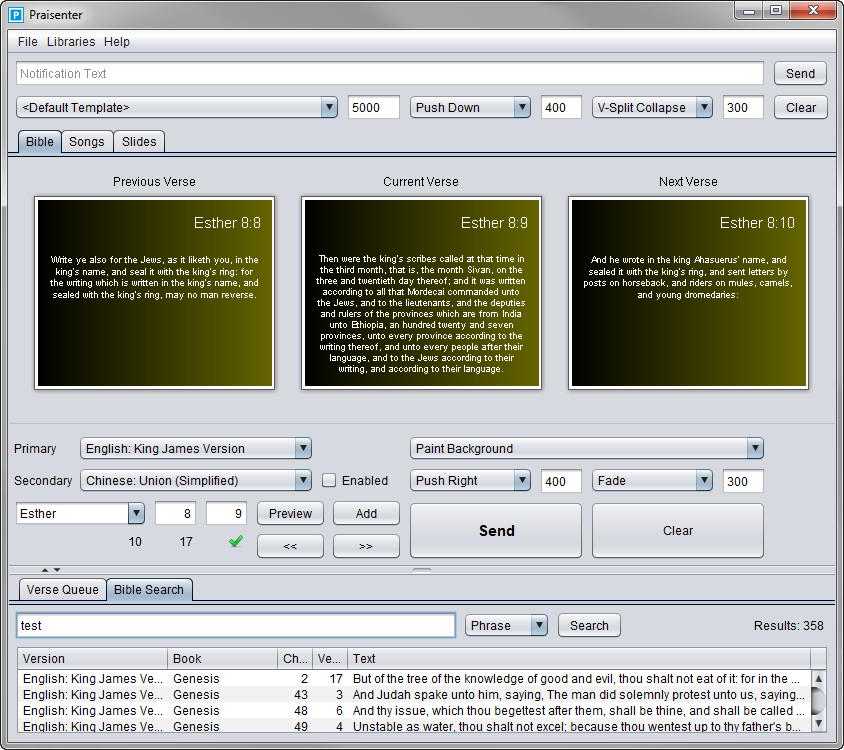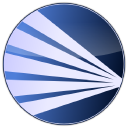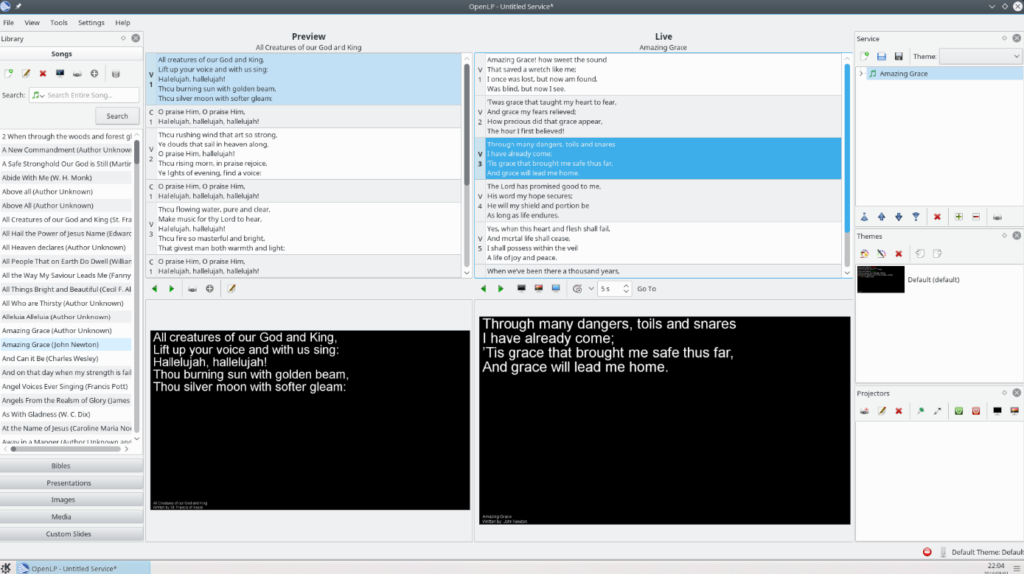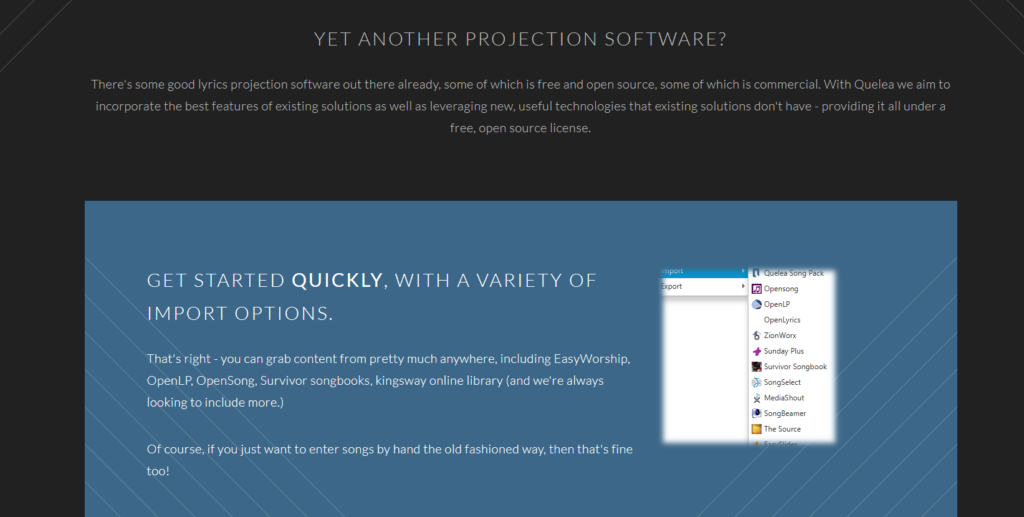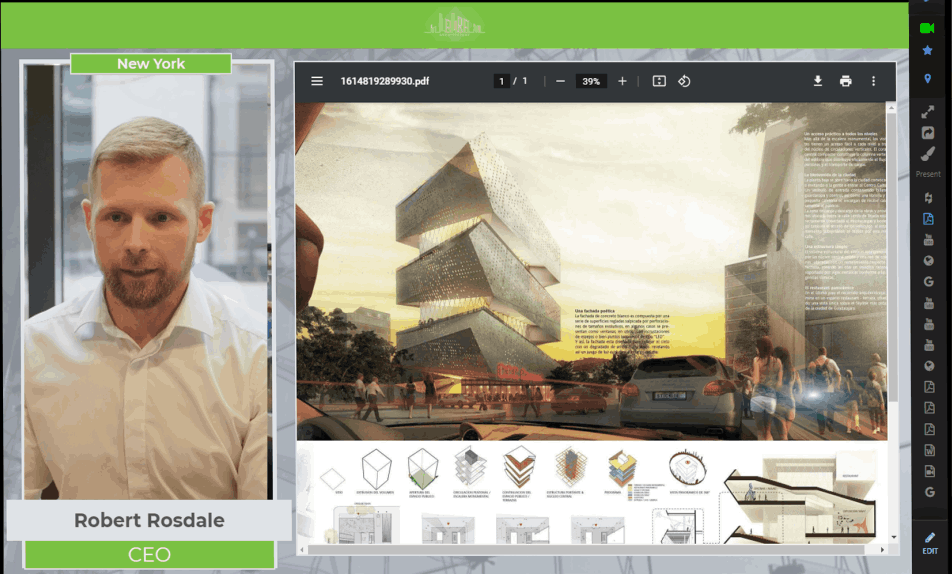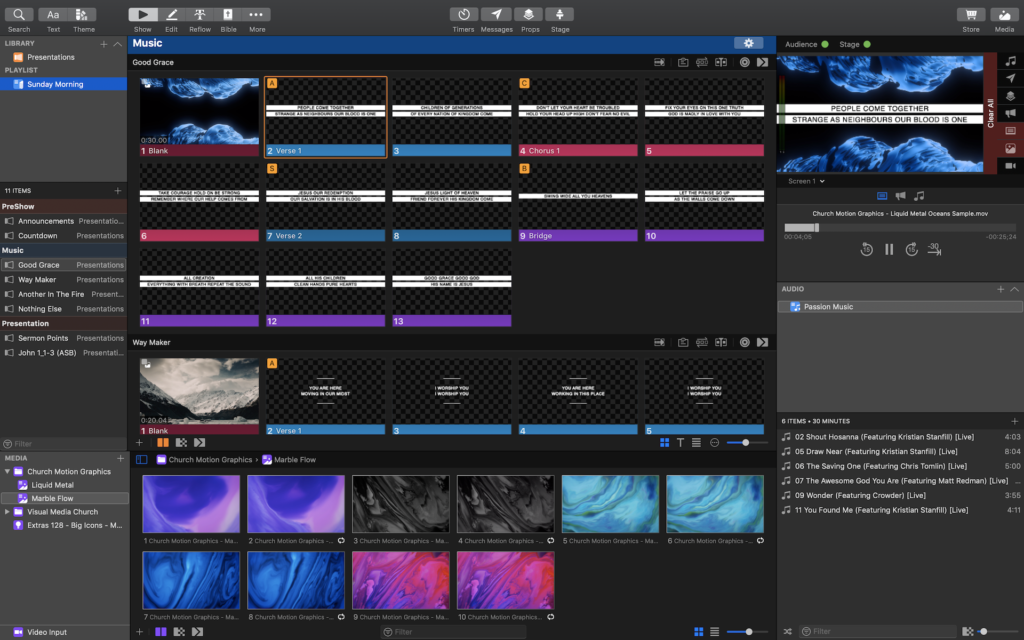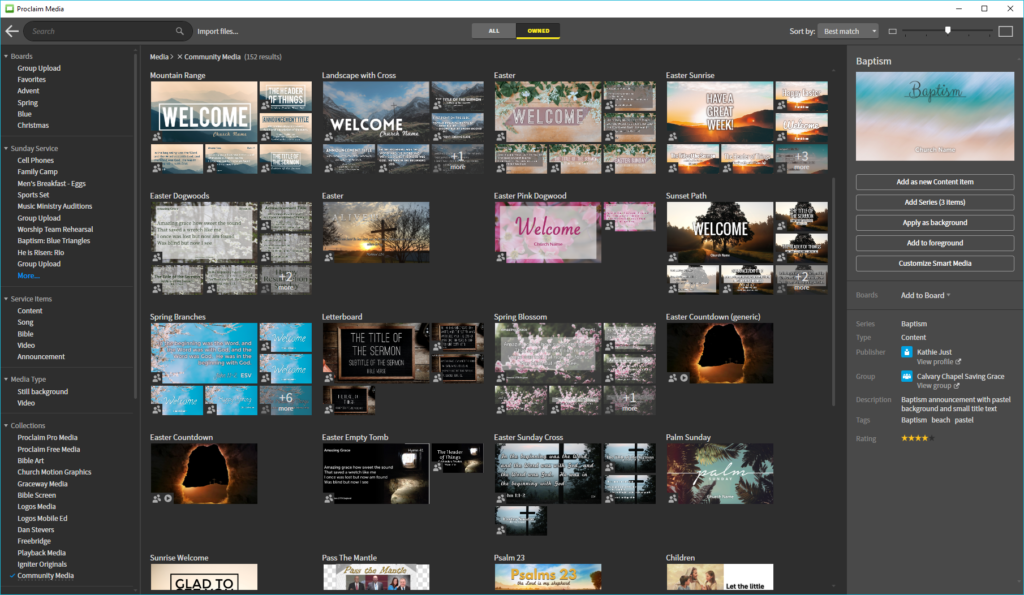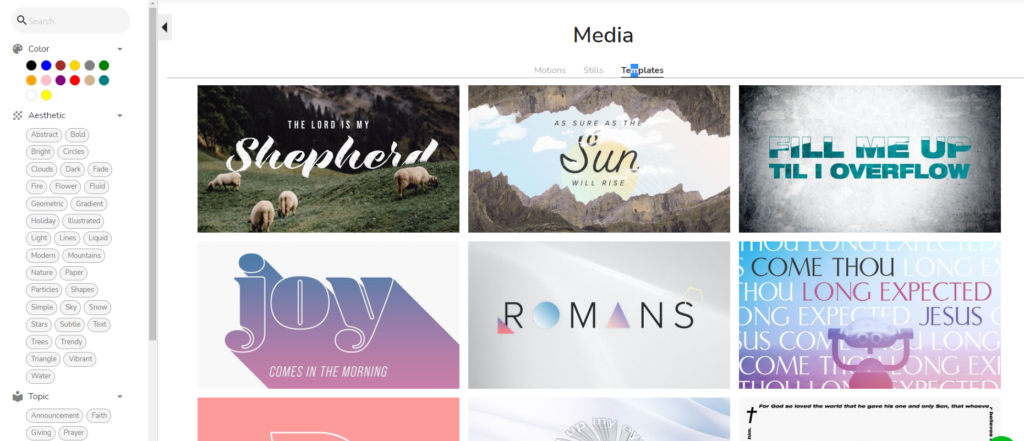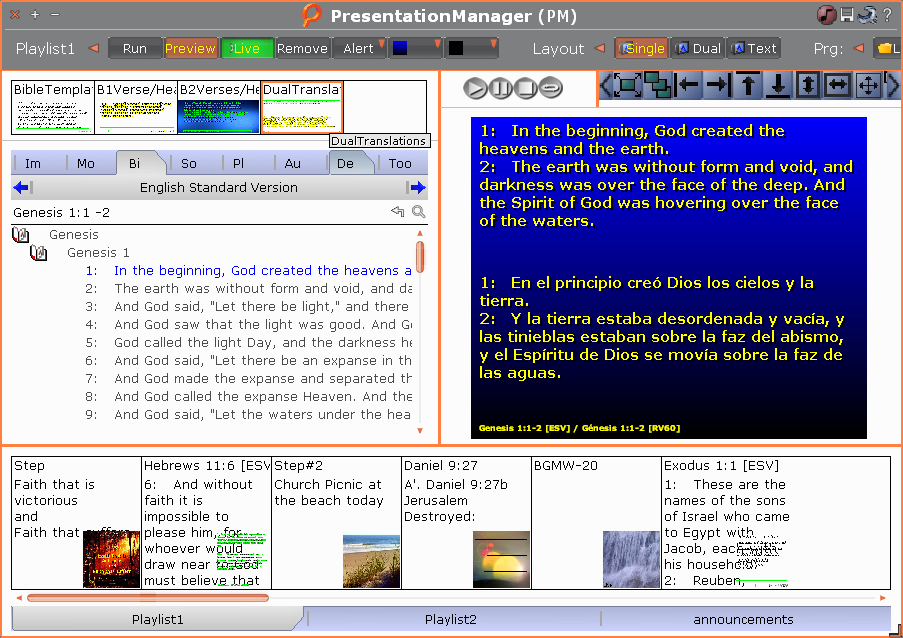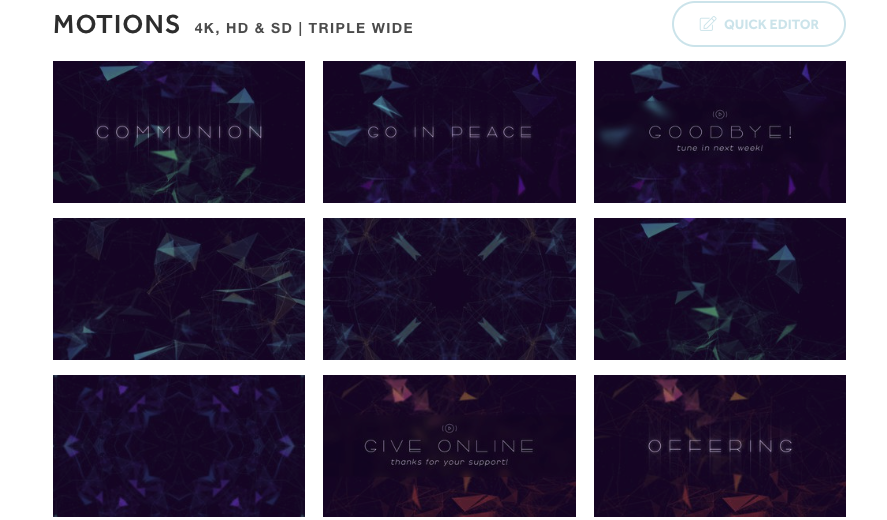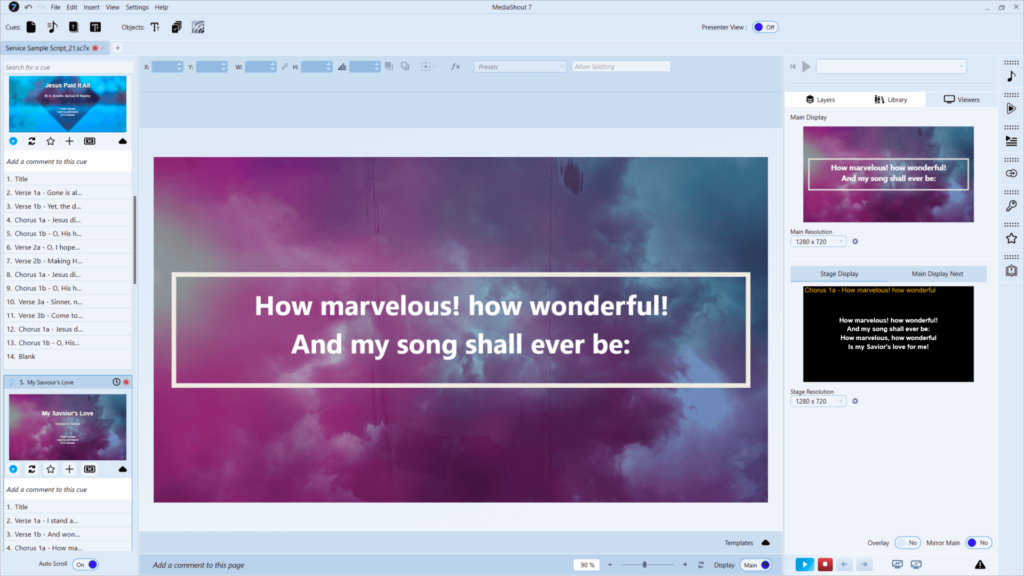10 Best Church Projection Software Shortlist
Here's my pick of the 10 best software from the 12 tools reviewed.
There are so many different projection tools that making a selection of the best one for you can be tricky. You want to enhance your congregation's engagement through a clear and organized display of content, increasing flexibility and adaptability in responding to dynamic worship needs and styles but need the right tool for your church. I've got you covered! In this post, I leverage my experience with church leadership as a former assistant youth pastor and my current exposure to tools as a technical consultant for MCC Illiana, to share this curated list of the best church projection software.
What is Church Projection Software?
Church projection software refers to specialized computer programs designed specifically for churches and religious organizations to facilitate the creation and delivery of multimedia presentations during worship services, sermons, prayer meetings, and other church gatherings. It provides tools for organizing, editing, and displaying worship elements such as song lyrics, Bible verses, announcements, videos, and images on projection screens or monitors within the worship space.
Overall, this software helps churches create impactful and meaningful worship experiences for their congregation members.
Overviews Of The 10 Best Church Projection Software
Here’s a brief description of each church projection system to showcase each tool’s best use case, some noteworthy features, and screenshots to give a snapshot of the user interface.
Praisenter is church presentation software with one standout feature: it’s completely free to use. The tool has plenty of features that make it a good option for churches on a budget.
First is the slides editor. It’s easy to create presentation slides and templates and then customize them to your needs. You can add video, text, images, gradients, and edit the transparency to create advanced designs.
The tool also has bible presentation features. It’s easy to search for a verse and then add it to your presentation. You can also install different bible translations, which is useful if you need the ability to run multilingual presentations.
You can also use the tool to present songs. It’s easy to add the right song lyrics to your presentation and then edit them as required.
The worship software is entirely free to use; just download it to your Mac or Windows computer.
OpenLP is open-source church presentation software that helps you quickly create sermons. The tool works on any operating system and you can download as many copies as you want for free.
The tool has plenty of features to help you display songs and bible verses. Import them from third-party sources and then format them to your needs. You can even add a backing track to your presentation if you don’t have access to a live band.
You can also download and display verses from your favored version of the bible. And you can search for them by reference or even a specific phrase. You can also add videos, images, and slide shows to your presentation.
The tool has close integration with PowerPoint, so it’s possible to create a presentation on PowerPoint and then import it into OpenLP to make use of the extra features. This is useful if you’re already used to creating files using the popular presentation software.
As well as the congregation-facing presentation, the tool has a built-in stage view which you can display on any device with a web browser on your local network. The tool is free to download from the OpenLP website, and there’s even a remote app for iOS and Android.
Quelea is projection software with plenty of features that make it a good choice for churches.
The tool integrates with plenty of content libraries, including OpenSong and Easy Worship. You can access these libraries from within the app. It’s also possible to add songs manually when needed.
The tool supports different projection outputs. For example, you can show a different presentation to the band than the one you show the congregation. Use this to include helpful information like scripts or chords.
Another cool feature is that the tool can push lyrics to any mobile device with a browser. This means your congregation doesn’t have to rely on projections to join in with songs, which is useful if people find the projector challenging to read.
The tool supports Zefania XML, which means you can choose from a vast array of bible translations.
Kamwise is slightly different to the other tools on this list. It’s a presentation tool that works with video conferencing tools like Zoom, Teams, or Google Meet to add extra elements to your presentation.
While not explicitly designed for places of worship, it’s useful for people who need to run remote church services.
The main feature is that it allows you to share a video of yourself alongside your presentation in a larger window than is typically enabled by video conferencing software. This allows your remote congregation to get a good view of your pastor and presentation.
The tool also has branding elements, so you can create a customized feed unique to your church. You can use the video alongside presentations made in tools like Powerpoint, Google Slides, or any app from your computer. You can also embed polls, surveys, or other content into your presentation.
ProPresenter is live production and presentation software with plenty of features that make it a good choice for churches.
For starters, it’s easy to create and run presentations. The editor is a joy to use and includes plenty of options for customizing presentations to your needs.
The tool also stands out when projecting. It has a multi-screen mode, which lets you output different content combinations to different screens. For example, you could have a separate feed for the audience and for presenters.
ProPresenter has plenty of video features. You can import videos into your presentation and set which points you want to play. You also have access to editing features such as cropping and the ability to add effects to help you create captivating presentations. You can even add live video to your presentations.
The tool is cross-platform, which means it works on both Mac and Windows devices. You can also access mobile apps for iOS and Android.
Faithlife Proclaim is presentation software designed for churches. It contains all your need to quickly create sermons your congregation will love.
The tool stands out due to its collaboration features. Anyone can download the software and edit the presentations they have access to. All changes are synced in the cloud and reflected across anyone in your team. It’s also possible to add unlimited collaborators so everyone can work on the presentation.
It’s also easy to adapt presentations for multiple uses, for example, people on and offstage. You can reformat the same slides rather than creating an entirely new presentation. What’s more, you can create and reuse templates, so you don’t have to start from scratch every week.
The tool has a built-in church media library, including images, graphics, and backgrounds you can use to build great-looking presentations. You can also integrate the tool with song libraries like SongSelect or WorshipPlanning to quickly import songs into your presentation. And you can also add bible verses to the presentation in real-time.
WorshipTools is a company that creates software to help worship teams create better sermons.
Its presentation tool is called Presenter, and it’s full of easy-to-use features to elevate your sermon presentations. The other tools are Planning, which is for worship service planning and scheduling; and Music Stand, for building worship set lists.
Presenter has plenty of useful features. Cloud sync means you can access your presentation anywhere—work on it at home and then seamlessly access it at your place of worship. Meanwhile, cue lists make it easy to set up scripts for your service. It’s also possible for presentation operators to change the script during the presentation for extra flexibility.
The tool integrates with plenty of other tools that are useful for worship presentations. Connect to Music Stand to share set lists between platforms. Or connect with SongSelect to import worship song lyrics into your presentation.
The tool also has a media library that includes cool motion backgrounds to add an extra flair to your presentation. And there’s a library of templates you can use to create great-looking slides quickly.
Presentation Manager is projection software designed for churches. It uses a drag-and-drop interface, making it easy to make changes in real-time during a service.
Like the best church presentation software, the tool has a built-in library of songs and bibles you can easily import into your sermon. And you can choose from two different bible translations, which is helpful if you have a multilingual congregation.
You can also choose to overlay text to live video or movie files. Or you can select a folder of images and have the tool play these images as if it were a video. The tool has a background editor you can use to easily edit your background to ensure text shows up clearly.
It’s possible to set up two presentation streams to display on different projectors and you can preview each presentation. Use one for your congregation and one for people on the stage.
Another highlight is that you can run the tool directly from a memory stick without installing the program. This is useful if you tend to perform sermons on multiple computers.
Shift Worship is a media library made to enhance church presentations. It isn’t projection software, but can help make your projections more engaging.
The service offers a wide variety of content, including motion and still backgrounds, countdowns, movies, social media files, and even media for triple-wide presentations. Each piece of media is well-designed, available in various definitions up to 4k, and is optimized for your projections.
You also get access to a quick editor which lets you modify the text, positioning, fade, layout, colors, and design. It’s easy to use and can cut the time it takes to make projection files. The tool has a DropBox integration, so you can easily download collections in a single click, and each collection comes with files you can edit in After Effects, Photoshop, or social media platforms.
MediaShout is worship presentation software specifically designed for churches.
The tool has a presentation editor that makes it easy to display lyrics, text, announcements, or backgrounds to help elevate your sermons. Anyone who is familiar with PowerPoint will be able to get up to speed with the tools quickly.
There’s a preview mode that lets you see how your presentation looks on each of the screens it is being output to. You can also send content to the stage display to act as cues for the sermon.
There are several features that speed up the presentation creation process. You can create templates to make building new presentations and slides easy while ensuring style consistency. And you can quickly import bible verses into your slides.
MediaShout doesn’t advertise software costs, but you can call the team for more information via the website. You can also buy computer bundles where you get a computer with the software preinstalled.
The 10 Best Church Projection Software Summary
| Tools | Price | |
|---|---|---|
| Praisenter | free software | Website |
| OpenLP | Free software | Website |
| Quelea | Quelea is free software. | Website |
| KAMWISE | From $9.99 for a single user | Website |
| ProPresenter | You also have the option to rent the software for a one-time event for $99. | Website |
| FaithLife | Proclaim pricing starts at $19.99 per month for the basic package or $29.99 per month for the Pro package | Website |
| Worship Tools | pricing starts at $15 per month for 5 GB of storage. All plans provide access to the three WorshipTools platforms. | Website |
| Presentation Manager | $250 | Website |
| Shift Worship | $149 per year for unlimited downloads. To access files editable on third-party platforms and the DropBox integration, you’ll need the Pro plan, which starts at $249 per year. You can also buy individual files for a one-off fee. | Website |
| MediaShout | No price details | Website |
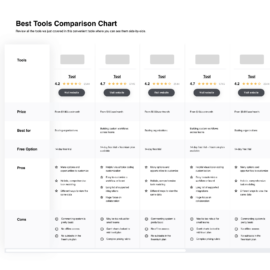
Compare Software Specs Side by Side
Use our comparison chart to review and evaluate software specs side-by-side.
Compare SoftwareOther Options
Here are a few more church projection software that didn’t make the top list.
Check out our list of the best church streaming software for more tools.
Comparison Criteria
What do I look for when I select the best church projection solution? Here’s a summary of my evaluation criteria:
- User Interface (UI): I look for a clean user interface that provides easy access to all the features you need. Intuitive church presentation editors are a big plus point.
- Usability: The tool needs to be easy to use for everyone involved in the sermon projection process.
- Integrations: Look for tools that integrate with bible or song libraries. Some tools also connect with your church's other tools, such as PowerPoint and DropBox.
- Value for $: The tools on this list cover all price points, including free!
Church Projection Tool Key Features
Here is a look at all the key features to look for when choosing church projection software and why they matter.
- Presentation editor: This enables you to create and edit presentations. Look for the ability to add images, text, video, and customize the design.
- Multi-screen output: Show different versions of the same presentation on different projectors. A common use case is showing one to your congregation and one to the people on stage.
- Song and bible integration: Quickly search for or add songs or bible verses to your presentation. Look for the ability to use multiple translations if needed.
- Content libraries: Quickly add media, backgrounds, and images to your presentations.
- Live preview and editing: Look for the ability to preview and edit upcoming content during the service.
- Cloud storage: Cloud-based tools allow you and other church leaders to access your presentations anywhere with an internet connection. You can also collaborate on presentations simultaneously.
- Templating: This allows you to save your best presentations as templates and reuse them as needed. It means you don’t have to create new presentations from scratch every week, which is essential when you consider 47% of people who design their own decks say that doing so takes over 8 hours.
What do you think about this list?
The church projection software on this list cover a wide range of use cases. Churches that create large-scale live productions will benefit from professional church projection software.
Churches that operate on a smaller scale can choose one of the other tools to create professional presentations on a smaller budget.
For more about leading your church, sign-up for The Lead Pastor newsletter.