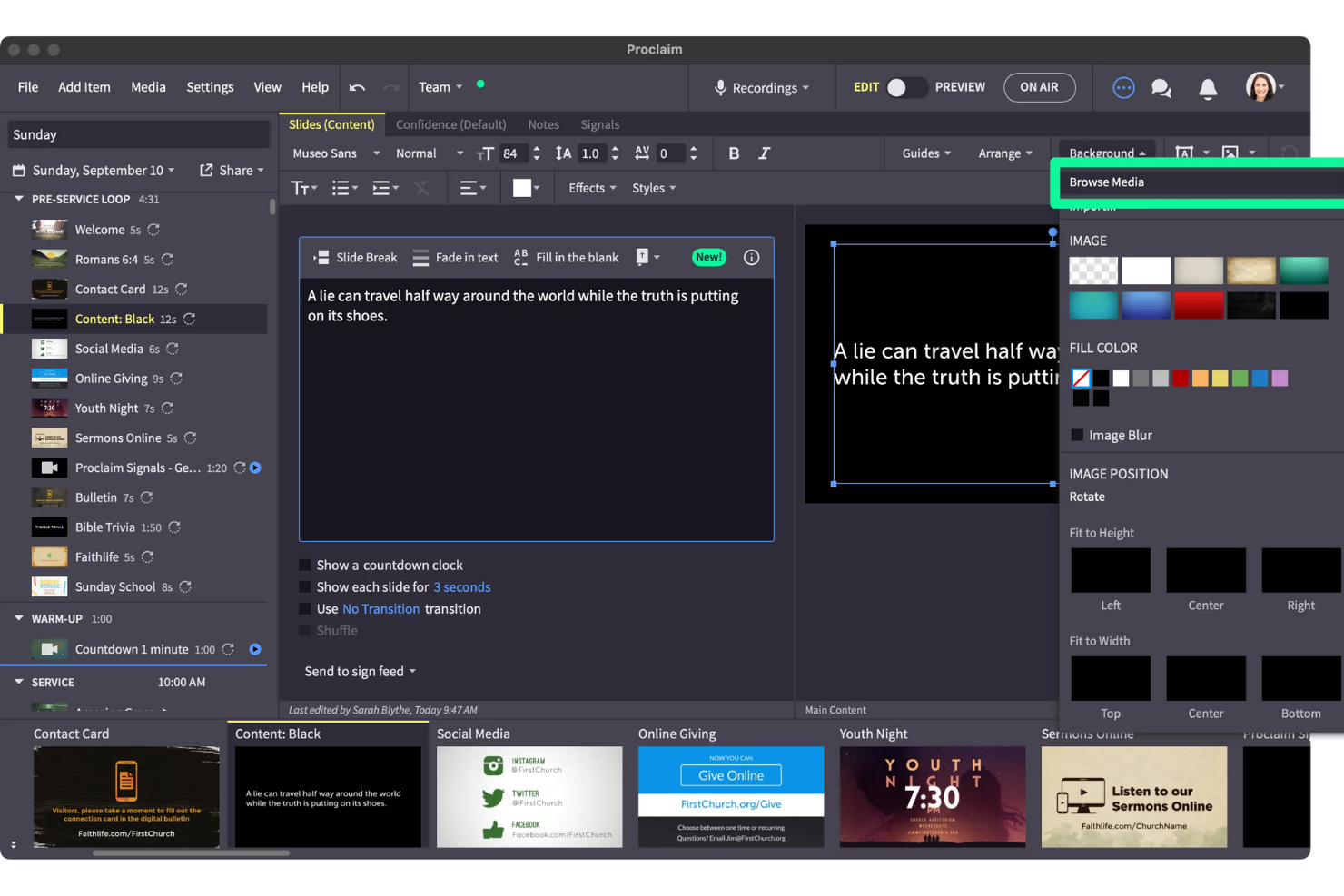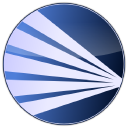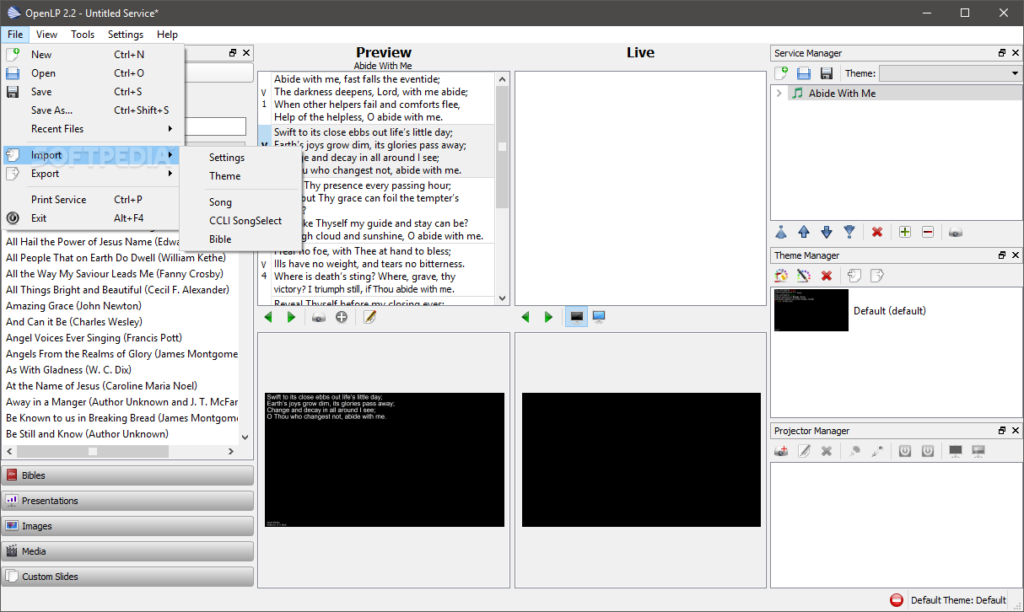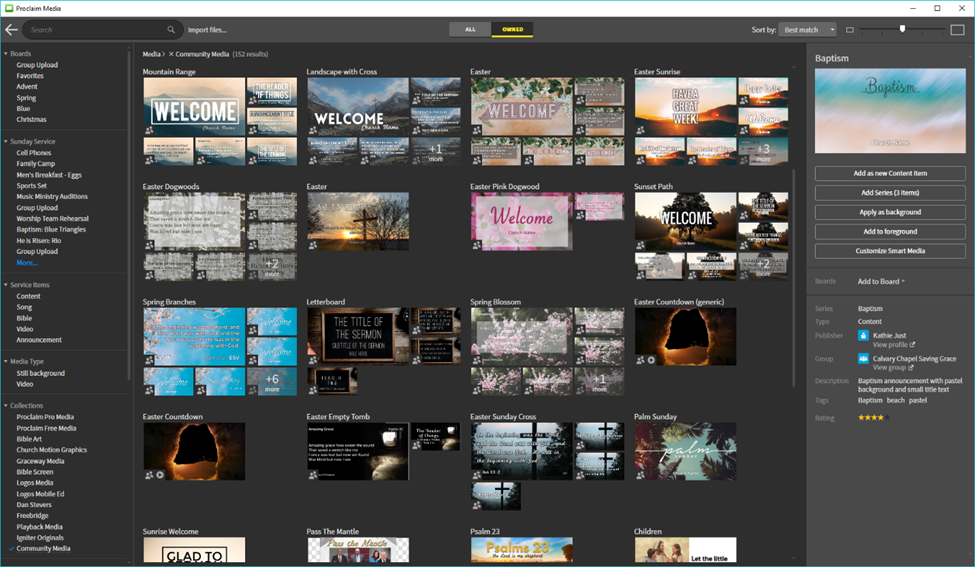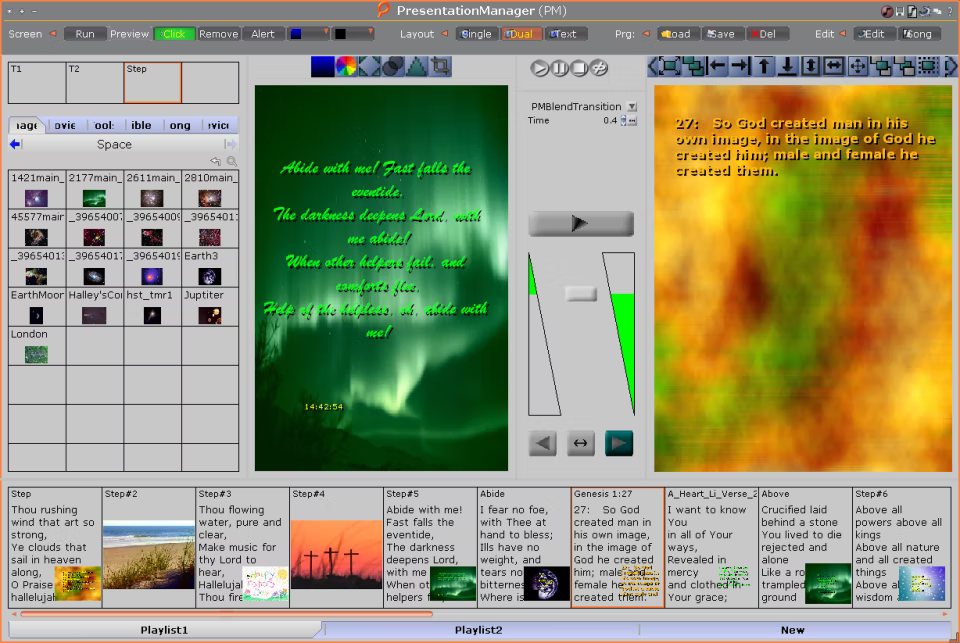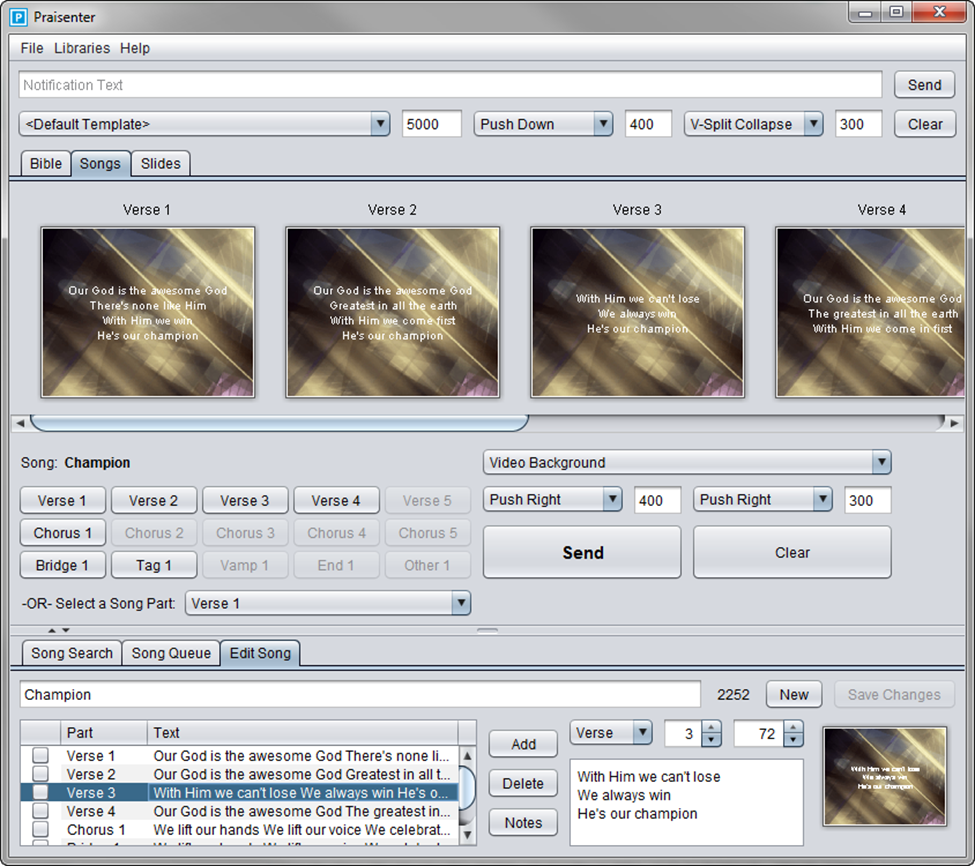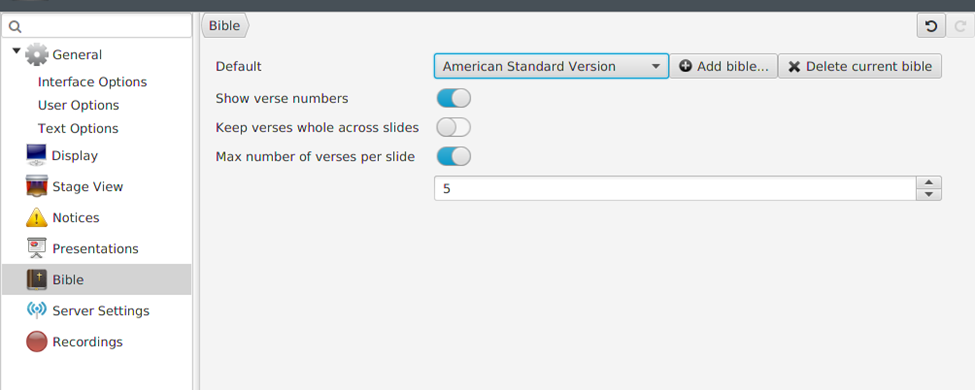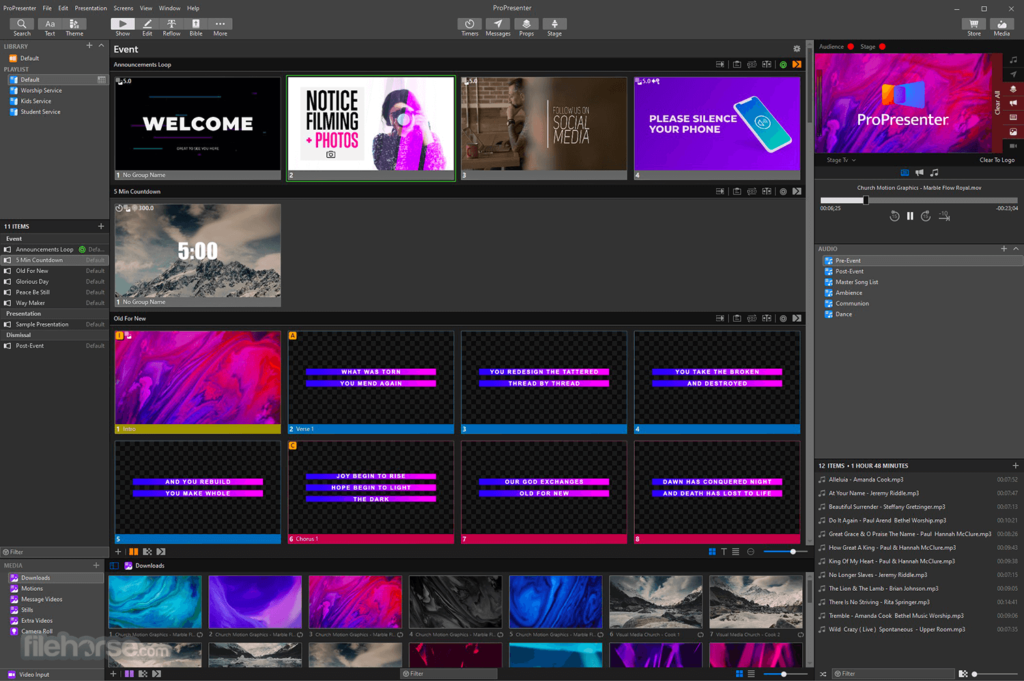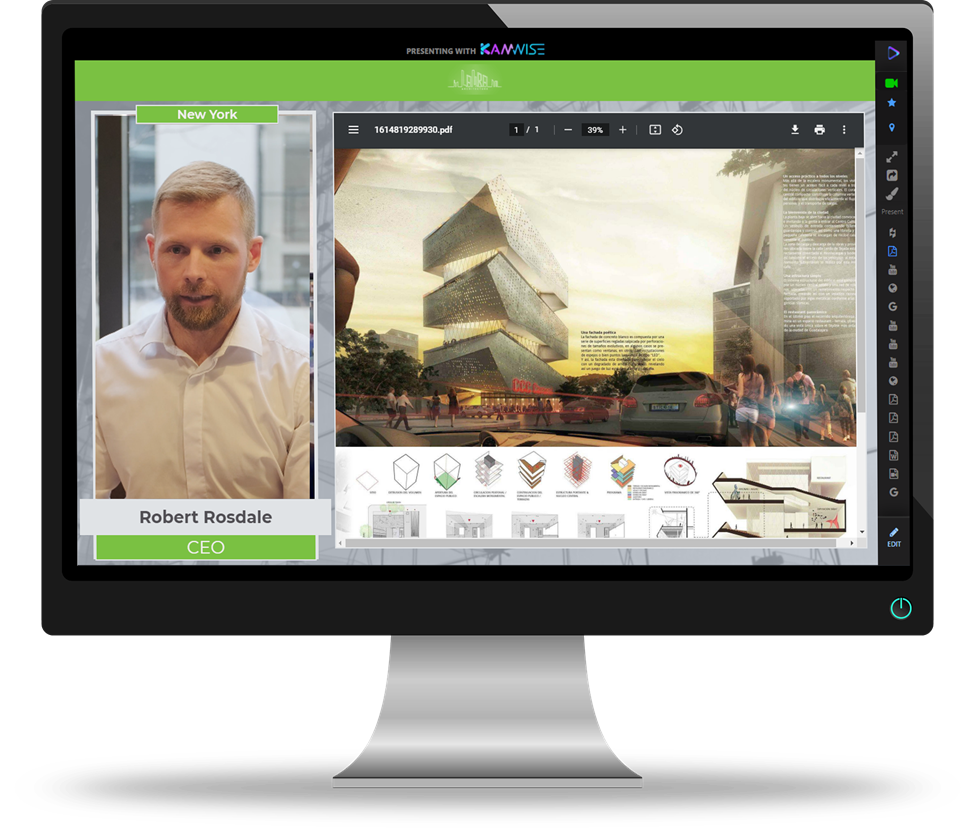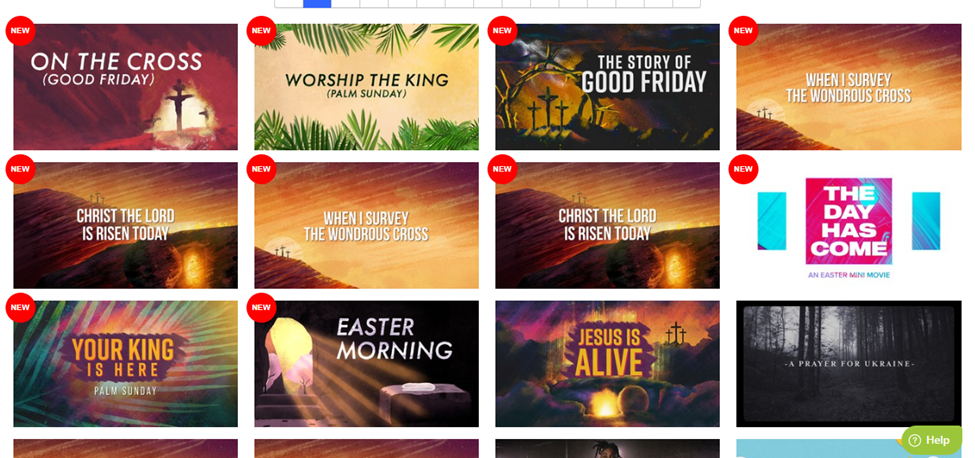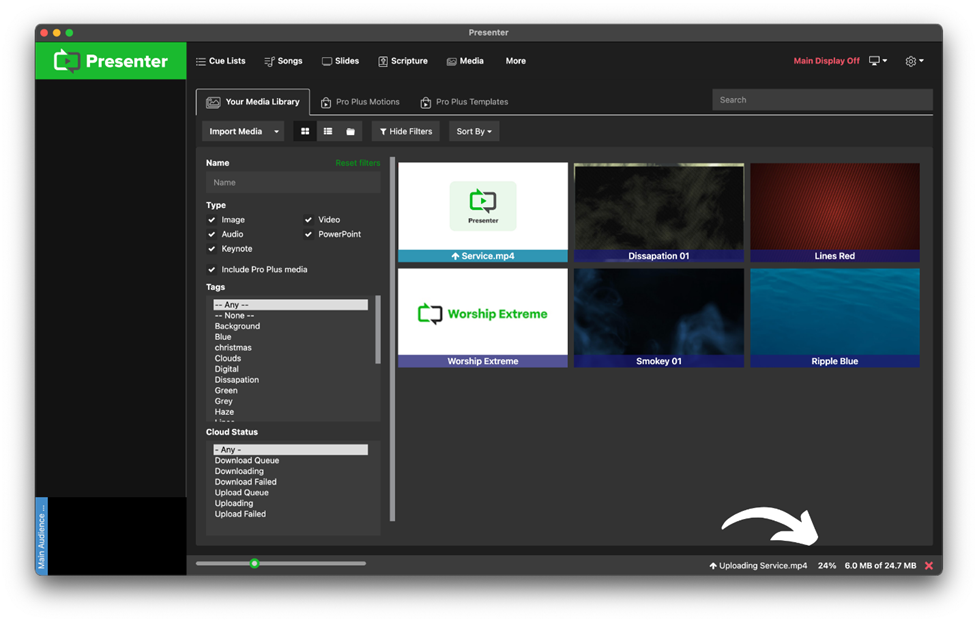10 Best Worship Presentation Software Shortlist
Here's my pick of the 10 best software from the 12 tools reviewed.
There are so many different presentation tools on the market that choosing the best one can be tricky. You want to display visual content such as song lyrics, Bible verses, videos, and images during religious services or events - and need the right tool for your space. I've got you covered! In this post, I leverage my personal experience working as an assistant youth pastor for a megachurch and my exposure to tools as a technical consultant to share my picks of the best worship presentation software.
What is Worship Presentation Software?
Worship presentation software refers to specialized computer programs that facilitate the display of multimedia content during worship services, prayer meetings, or other religious gatherings. It serves as a tool for organizing and presenting elements like song lyrics, Bible verses, announcements, videos, and images on projection screens or monitors within the worship space.
Additionally, it often offers functions like scripture integration, live video streaming, stage display options, and compatibility with remote control devices for smooth operation during services.
Overviews Of The 10 Best Worship Presentation Software
Here’s a brief description of each worship presentation app to showcase each tool’s best use case, some noteworthy features, and screenshots to give a snapshot of the user interface.
Proclaim
Worship presentation software accessible from desktop and mobile devices
Proclaim is a cloud-based church presentation software designed to enhance worship services with visually engaging and seamlessly managed presentations. The tool supports multi-screen displays, allowing different content to be shown simultaneously. Additionally, the software's extensive media library, which includes a vast collection of professional-quality graphics, videos, and audio files, enables users to create dynamic and visually appealing worship presentations.
One of the notable features of Proclaim is its mobile app, Proclaim Remote, which allows presenters to control their presentations from anywhere using their smartphones or tablets. This functionality is particularly beneficial for worship leaders and pastors who prefer to move freely while engaging with the congregation.
OpenLP is a worship presentation software for displaying songs, presentations, Bible verses, images, and texts. You can use it to import songs to your playlist from other presentation tools, ensuring you have the latest worship songs at your disposal. It works with other presentation tools like LibreOffice Impress and PowerPoint, so you can create presentations from other programs and project them using OpenLP.
Worship Leaders hold services in different venues and use different devices, which makes OpenLP an excellent choice because it works not just on Mac computers but on those that run on other operating systems. With its ability to work on any computer, worship leaders can ensure that they can use their presentations to make worship services livelier. This also means that church members and volunteers can help church leaders create presentations with whatever computer they have at home.
OpenLP is a free and open-source worship presentation software.
Faithlife Proclaim is a worship presentation platform that supports unlimited installs and accounts, so any member of your media or worship team can use it. Because it is cloud-based, members in different locations can work on the same presentation simultaneously. Faithlife Proclaim lets you reformat a slideshow or presentation, ensuring that it is ready to upload to your website or social media account after in-person services and presentations.
Faithlife Proclaim comes pre-loaded with more than 1,000 media files. You can save time because there’s no need to scour the internet for images or videos while creating presentations. The software also automatically reformats your texts like song lyrics and Bible verses to fit the background, ensuring that church members can read them properly. If you need more preloaded media files, you can get the pro plan with a media library of more than 15,000 files.
Worship presentation software that supports multiple screen displays
Presentation Manager is a feature-rich worship presentation software for creating and displaying worship projections. It has an easy-to-use layout mixer so you can customize images, songs, transitions, timers, and cues on presentations. You can use it to create sermon notes you can view on your screen to assist you during worship services.
If you hold church events with multiple groups, then Presentation Manager is the best presentation software because it lets you run different presentations on up to three projectors. Presentation Manager has a dual preview mode to see what your presentations look like before your service.
Praisenter is a free church worship software package for creating presentations with Bible verses, songs, audio clips, images, and videos. You can use it to install Bible translations from the Unbound Bible to minister to church members who are not English speakers. It also has a Bible search feature to help you find verses quickly and integrate them into your presentation.
If you like using original songs during worship services, Praisenter lets you compose songs in the app. You can also use Praisenter to search for existing songs and edit them to make them better fit your needs.
Praisenter is a free church service worship package.
Quelea is a free and open-source worship presentation software. It lets you import songs and lyrics from multiple online sources, including OpenLP and OpenSong. It has a remote control app that lets you navigate your presentation using your mobile device.
Quelea gives you access to a comprehensive library of Bible editions/translations available in multiple languages. With access to multiple Bible translations, you can minister to church members whatever their native language is. Quelea uses cloud-based storage, so you can download a new Bible version anywhere you need it.
Quelea is a free worship presentation software.
ProPresenter is a live production and presentation software for displaying lyrics, Bible verses, videos, slides, and images. It has a video engine that enables you to import, edit, and play videos. ProPresenter is a cross-platform software that works on Mac and Windows devices. It also has an edge-blending functionality enabling you to project onto a large display of multiple screens.
PropPresenter is the best worship presentation software if you need a multi-screen feature. You can use ProPresenter to have multiple screens with unique layouts. It also has a linked text box feature allowing you to display the same lyrics or texts while using different image backgrounds.
KAMWISE lets you display yourself beside your presentation so your audience can view your presentation without taking their eyes off you.
Worship presentation software pre-loaded with mini-movies and church videos
Shift Worship is a worship presentation software that gives you access to an extensive library of images, audio, and videos. You can also use Shift Worship to boost your presence on social media because you can upload the video clips and images you create in Shift Worship to your social media accounts. Shift Worship lets you play video files, so there’s no need to install a separate video player like VLC.
Shift Worship has a great media collection that receives weekly updates. They feature videos suitable for the current season, so you have fresh content to use instead of relying on old footage. It has mini-movies and church videos you can play during services, as well. Shift Worship also has video connectors you can use as transitions between slides to make your presentation more interesting.
Worship presentation software with a “music stand” app for singing along
Worship Tools is worship presentation software that works on Windows and Mac computers, making it ideal for churches that use different operating systems. This worship projection software comes with CCLI SongSelect, allowing worship leaders to import songs for playback during live streaming or in-person services. It comes with a cloud sync service to access presentations and multimedia files anywhere you need to conduct a service.
Worship Tools comes with an integrated music stand to ensure that church members can sing along during services. Worship leaders can overlay song lyrics on their presentation to ensure in-person attendees can read them. The music stand has a mobile app available to Android and iOS users so church members can follow along using their mobile devices.
The 10 Best Worship Presentation Software Summary
| Tools | Price | |
|---|---|---|
| Proclaim | From $249.99/year | Website |
| OpenLP | Free software | Website |
| FaithLife | Proclaim pricing starts at $19.99 per month for the basic package or $29.99 per month for the Pro package | Website |
| Presentation Manager | $250 | Website |
| Praisenter | free software | Website |
| Quelea | Quelea is free software. | Website |
| ProPresenter | You also have the option to rent the software for a one-time event for $99. | Website |
| KAMWISE | From $9.99 for a single user | Website |
| Shift Worship | $149 per year for unlimited downloads. To access files editable on third-party platforms and the DropBox integration, you’ll need the Pro plan, which starts at $249 per year. You can also buy individual files for a one-off fee. | Website |
| Worship Tools | pricing starts at $15 per month for 5 GB of storage. All plans provide access to the three WorshipTools platforms. | Website |
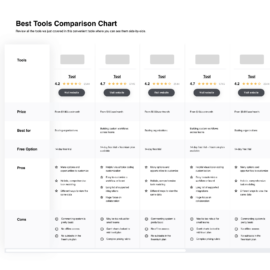
Compare Software Specs Side by Side
Use our comparison chart to review and evaluate software specs side-by-side.
Compare SoftwareOther Options
These aren’t worship software per se but they certainly can be used for church presentations and services.
Comparison Criteria
What do I look for when I select the best worship presentation systems? Here’s a summary of my evaluation criteria:
- User Interface (UI): Worship leaders need to care for many things during services, so I look for software with easy-to-find features.
- Usability: All church presentation software should be easy to use and master so church employees and volunteers can learn it quickly.
- Integrations: Managing worship services involve using several tools, so I look for software that will work with the other tools I use.
- Value for $: Churches have a limited source of funds, so I look for inexpensive software packed with many features.
Worship Presentation Software Key Features
- Presentation editor: Allows users to create, edit, and format presentations without using a different tool.
- Remote control app: Allows worship leaders to control the projector using their mobile phones remotely.
- Media library: A collection of media files to make presentations more interesting.
- Bible integration: Allows worship leaders to display Bible verses in different languages.
- Multi-screen: Enables users to display multiple presentations on different screens.
What do you think about this list?
Presentations make worship services more interesting and interactive. They can also help worship leaders make sermons easier to understand.
With the help of worship presentation software, worship leaders can easily create fantastic presentations to spend more time attending to other responsibilities. If you are still counting on old-school technology to create and project presentations, now is the time to use the worship presentation software listed above.
There are tons of other amazing tools to make managing your church easier, and you can find out about them by subscribing to The Lead Pastor.
Related Lists of Tools: