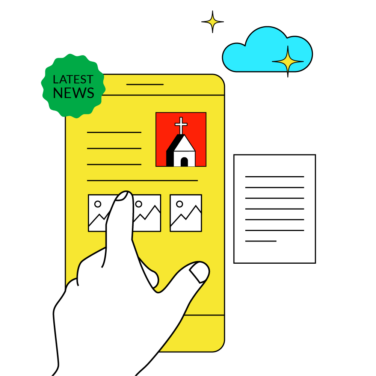Have you ever seen those trained seals that balance a ball on their nose and do tricks? I used to feel sorry for the little buggers until I realized that the bulk of MY job as a pastor also entails balancing a precarious burden known as ‘church management.’ Sigh. Anyhow, over the years, I’ve learned best practices around church management software.
Excellent church management software tools are just a few clicks away. My team and I have also crafted a tremendous high-level exploration of church management software that will help with the fundamentals of management if that's what you need.
The church management software we use at New Life Fellowship allows us to effectively manage the needs of the day-to-day operations while still having the energy and time to carry out the spiritual care I’m responsible for faithfully. (And, what we pay for our ChMS is very reasonable.)
All that being said: stick with me. I’ll have you playing volleyball streamlining your church operations in no time.

What is Church Management Software?
Church management oversees various aspects of church operations to achieve the church’s mission and vision. As lead pastors, we play a crucial role: monitoring our teams and resources, identifying critical areas for improvement, and helping the team grow.
The Top Six Church Management Best Practices to Institute Right Away:
Follow these six best practices to ensure the maximum impact of your church management software. These are hard-won truths, many of which I learned by making mistakes the first time.
Each of the following best practices is rooted in managerial best practices. If applied, each practice will streamline and improve the implementation of your church management software and reinforce healthy team and leadership dynamics.
1. Involve Church Leadership and Volunteers in the Selection Process
Involve church leaders, staff, and volunteers in decision-making. If the software will not meet their needs, it’s best to learn that BEFORE committing to it! Conduct pilot tests with a small group of volunteers and staff to gather feedback and address issues before full implementation.
Plans fail for lack of counsel, but with many advisers, they succeed.
Proverbs 15:22
2. Provide Comprehensive Training
Offer hands-on training sessions for church staff and essential volunteers to familiarize them with the software. Provide training tailored to different roles within the church, such as administrative staff, ministry leaders, and volunteers. Create easy-to-follow user manuals and FAQs that address everyday church-specific tasks and scenarios.
3. Ensure Clear Communication
Communicate the benefits and expected outcomes of using the software for church administration and ministry activities. Tie those benefits and outcomes to specific teams and challenges your staff and volunteers face. Inform the congregation and volunteers about updates, new features, and best practices through church bulletins, emails, and announcements.
4. Offer Support and Resources
Assign a dedicated support person or team within the church to assist with questions and issues. Establish a help desk or support hotline that volunteers and staff can easily access. Provide access to online resources, such as video tutorials, user guides, and community forums tailored to church management software.

5. Encourage Adoption and Engagement in Staff and Volunteers
Highlight how the software will streamline church operations, enhance ministry effectiveness, and improve member engagement. Recognize and appreciate volunteers and staff who actively use and promote the software. Create a system for ongoing feedback from church members, staff, and volunteers to improve the software's use continually.
6. Monitor and Evaluate
Monitor the effectiveness of the software’s implementation across different ministries and departments. Regularly assess the software’s impact on church administration, volunteer management, and member engagement. Be open to making adjustments based on feedback and evolving church needs.
The effectiveness of your ChMS is limited by how well it is implemented and adopted by your teams.
Key Takeaways:
- Adopt Tech Wisely: Ensure technology is integrated and user-friendly.
- Maintain Ongoing Training: Regularly update staff members and volunteers on best practices.
- Quick Respond: Be agile and open to feedback.
- Seek Diverse Opinions: Involve various voices in decision-making workflows.
- Closely Monitor Finances: Follow church financial best practices, regularly review and ensure financial transparency (typically the job of your church finance committee).
- Ensure Next Steps: Follow up with attendees after outreach events.
- Protect Mission Alignment: Align decisions with the church’s mission
Recommended Tools To Upgrade Your Church Management Abilities
We recommend you consider incorporating three primary software tools into your church management toolbox. We compare functionality, pricing, and features to church needs for each tool here:
- best church management software options compared and ranked
- industry-leading church financial software tools
- best church website software solutions for churches of all sizes
More Practical Advice Worth Checking Out
- how a great agenda improves church business meetings
- how to handle criticism as a church leader (and defuse the critics)
- how to choose church management software you (and your team) will love
- how to start a church (story of New Life Fellowship)
Enjoy this article? Join TheLeadPastor.com Newsletter:
Stay updated with ongoing advice and resources to improve church management and cultivate a growing, impactful community. Subscribe now - we'd love to have you!