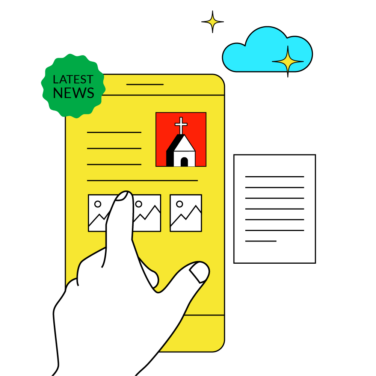If your eyes glaze over just a bit when considering church management software price, features, and benefits... well, you're forgiven. I get it.
There are SO many options to consider, and dozens of competitors in the market. They all blend together after a while. Now, my team and I pulled out all the stops and created a ranked list of best-in-class church management software (ChMS) solutions.
For this article, though, I’ll unpack perhaps the most important metric of church management software: the price.
Church Management Software Price: Four Tiers
Generally speaking, church management software could be sorted into four pricing tiers: Basic, Standard, Premium, and Advanced
| Pricing Tier | Average Monthly Cost (USD) | Common Features |
|---|---|---|
| Basic | $30 | Membership management, Event scheduling, Basic communication tools |
| Standard | $75 | All Basic features + Online giving, Basic reporting, Volunteer management |
| Premium | $150 | All Standard features + Advanced reporting, Check-in system, financial integration |
| Enterprise | $300 | All Premium features + Custom integrations, Advanced support, Unlimited data storage |
Common Models for Church Management Software Price
Subscription-Based Pricing
This pricing option offers monthly or annual fees based on the number of members in your church or the features you need. Product updates and support are often included in the subscription.
This pricing model is easy to budget with predictable costs. Examples: Planning Center, Breeze, and Church Community Builder
One-Time Purchase
While more and more rare these days, some ChMS options do charge a single upfront cost for perpetual use of the software. That being said, these options may require separate payments for updates and or support.
This pricing model works great for churches with stable, long-term software needs that do not anticipate changes. Examples: FellowshipOne, PowerChurch Plus
Tiered Pricing
This option allows churches to select a plan that fits their needs and budget today, and then graduate to higher tiers as their needs increase as well. Higher tiers offer more features and support options. Examples: Realm by ACS, Faithlife Equip, Shelby Systems
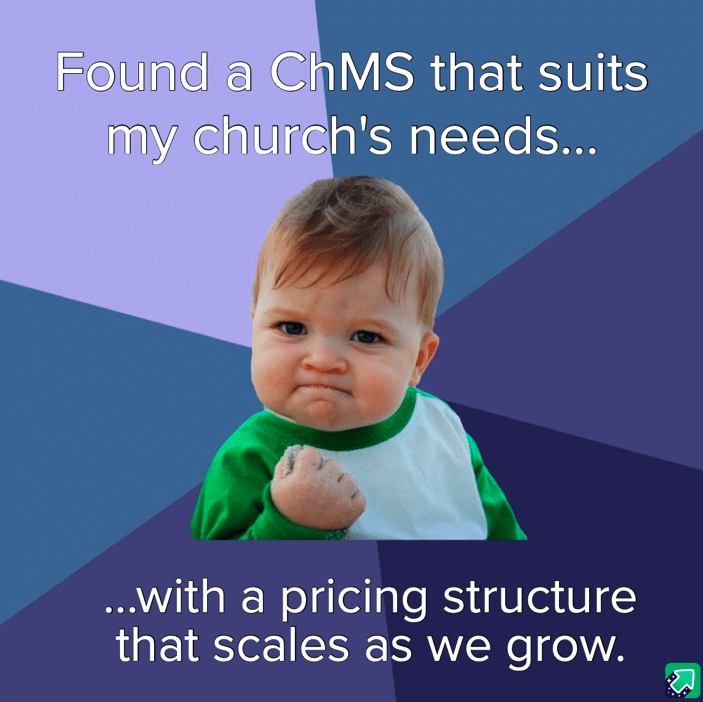
Which church management software price is best for you?
It’s crucial to be very clear on your vision and mission when evaluating church management software. Your vision and values must inform your decision. How do you as a church define success? What are the most important metrics pastors should track? Keep those things clear in your mind as you explore the various elements of church management software.
Five Biggest Factors Influencing What You’ll Pay for a ChMS Tool
Every church is different and needs different features, depending on how each church manages its finances. Church management software often reflects that. Here are the various factors impacting ChMS pricing.
1. Size of Your Church
- Costs typically scale with additional members, due to increased data handling.
- Some providers offer discounts for smaller congregations or church plants.
2. Features You Need
- Basic features include membership management, communication tools, and event scheduling.
- Advanced features include online giving, integration with your financial software (which offers a ton of benefits, btw) and child check-in systems can increase costs.
3. Training You’ll Require
- Providers may charge for premium support or dedicated account managers.
- Training sessions for staff can be a one-time cost or an ongoing expense.
- Some vendors offer free basic support but charge for more extensive personalized help.
4. Your Data Storage Requirements
- Higher storage needs, such as hosting for large media files, can increase costs (NOTE: how long you keep financial records depends on IRS guidelines.).
- Cloud storage options may have different pricing tiers.
- Data backups and recovery services might be additional.
5. Necessary Customizations
- Custom-built features or bespoke solutions typically cost more.
- The extent of customization impacts the final price.
- Integration with existing systems might require custom development.
Scenarios That May Increase Your Costs
It’s important to be aware of various situations that may incur fees. Be sure to check with each ChMS provider about each of the following scenarios:
- Migrating data from an old system
- Needing a customized setup (depending on how your church is organized)
- Connecting your ChMS with other tools (accounting, email, etc.)
- Training resources (many providers offer free resources - but check to be sure!)
- New hardware, if the software requires it (ie: servers, tablets, label printers, etc.)
Again, be thorough! Check with each of the church management software providers on your shortlist.
Our Recommendations to Save:
Thoughtful spending on software ensures that church funds are used wisely, supporting ministry work and outreach (Proverbs 21:5). In the same way that we look for leaders that fit the roles (and vice versa), look for the pricing that best suits your church. Here are some additional tips:
- Choose a package with only the necessary features to lower costs. Scale up as you grow.
- Look for seasonal promotions or early-bird pricing.
- Capitalize on referral discounts by bringing new customers from within your network.
- Inquire about bundling services with your ChMS for reduced rates.
Looking for a free ChMS option?
We’ve researched, evaluated, and ranked the best free church management software tools on the market today.
What’s Next?
Dig Deeper: “How to Choose a ChMS”
We’ve written a great reference article unpacking our six-step process for how to shortlist, evaluate, and ultimately choose the best ChMS for you and your leadership team. I think it will be helpful. Additionally, we've evaluated and ranked this year's best church software tools to help you out.
More Practical Advice Worth Checking Out
- how to craft a well-made church business meeting agenda
- how to handle criticism as a church leader (and defuse the critics)
- how to choose church management software you (and your team) will love
- how to start a church (story of New Life Fellowship)
Join The Lead Pastor Newsletter List
Receive thoughtful, practical best practices on church management from other pastors leading from the trenches of ministry. Subscribe! We’d love to have you.